Printer status, Printer status -6 – Kodak XLS 8400 User Manual
Page 105
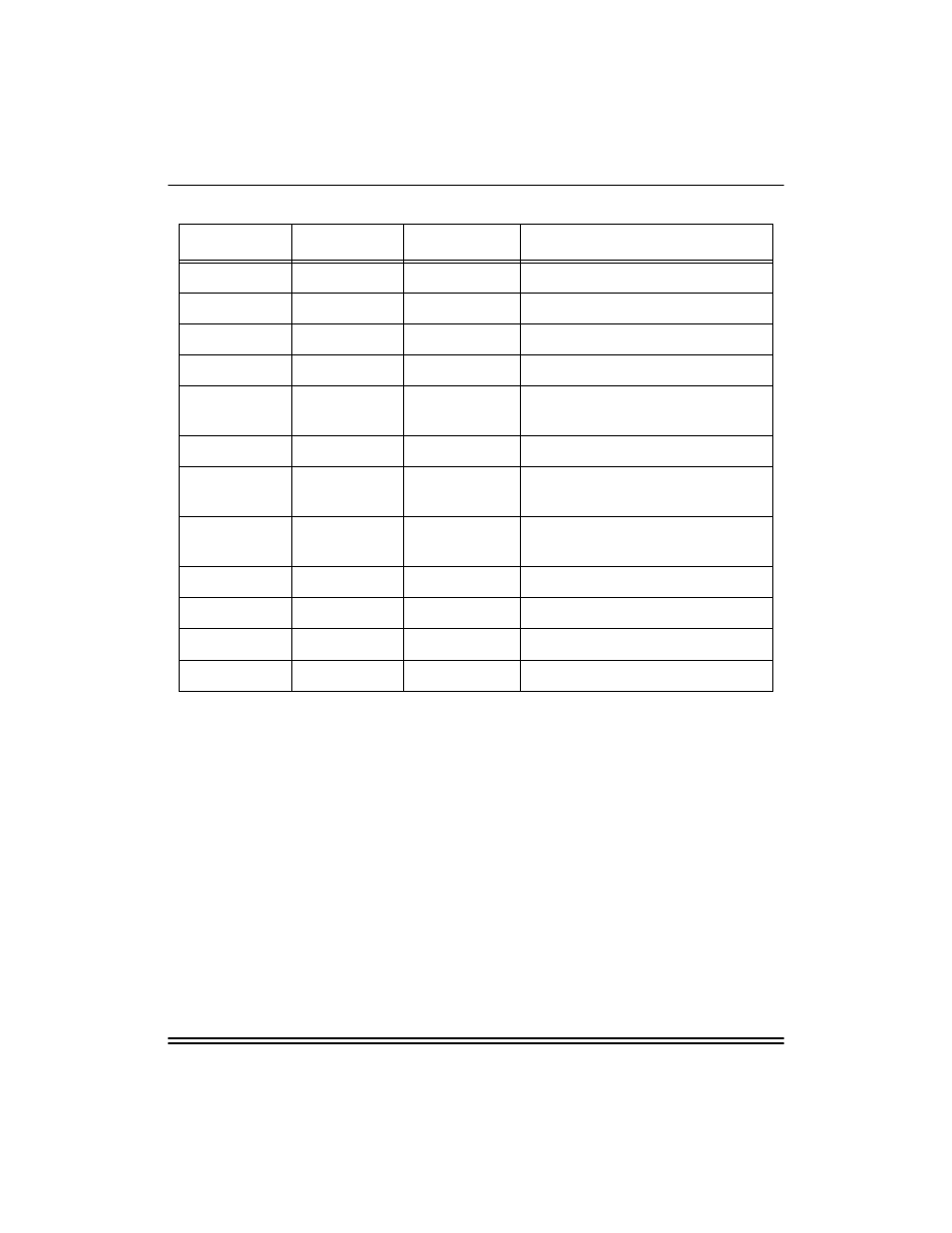
UNIX Workstations and Servers
12-6
Part No. 1H9613
June 1997
Printer Status
To check that the printer is up and responding on the network,
use the
ping command:
ping
on the network, the response is:
8650 is alive
If there is a problem resolving the printer name, try using ping
with the IP address:
ping
mx
num
1000
maximum file size in blocks
of
string
NULL
full path and name of output filter
pl
num
66
page length
pw
num
132
page width
rm
string
NULL
name of machine for remote
printer
rp
string
lp
remote
rc
boolean
false
restrict remote users to those with
local accounts
rw
boolean
false
open printer device read/write
instead of write only
sb
boolean
false
short banner (one line only)
sd
string
/var/spool/lpd
spool directory
sh
boolean
false
suppress burst page headers
tf
string
NULL
troff data filter
Name
Type
Default
Description
