16. removing/reattaching plug-in board – Sony HDW-2000 User Manual
Page 35
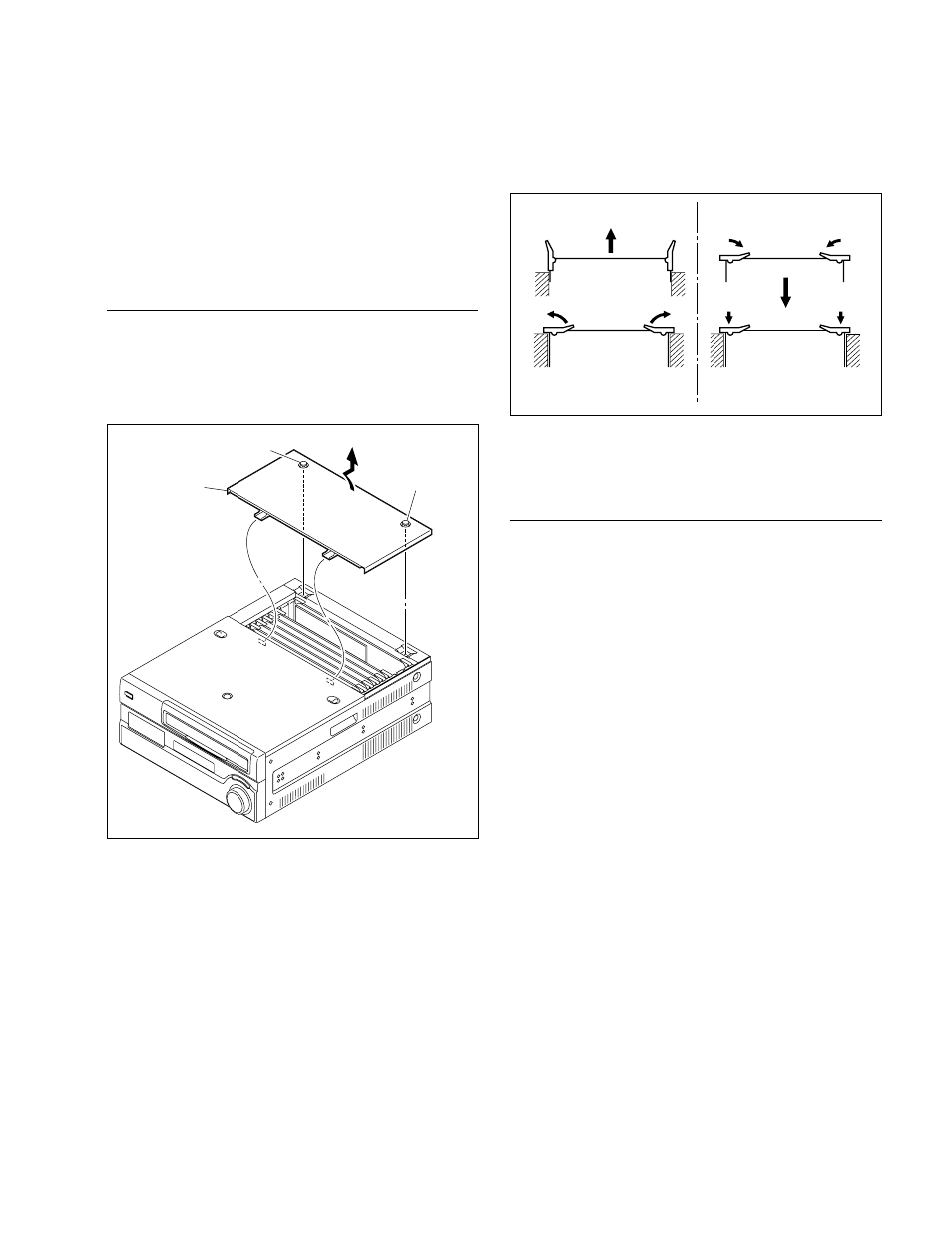
1-29
HDW-2000/M2000/M2000P/S2000/S2000P/M2100/M2100P, DVW-2000/2000P/M2000/M2000P
MSW-2000/A2000/A2000P/M2000/M2000P/M2000E/M2000EP/M2100/M2100P/M2100E/M2100EP
1-16. Removing/Reattaching Plug-in Board
1-16. Removing/Reattaching Plug-in
Board
m
. Turn off the power and unplug the power cord before
removing/reattaching the board.
. When the plug-in board is replaced, refer to the mainte-
nance manual, volume-1.
Removing
1.
Fully loosen the two fixing screws.
2.
Remove the upper lid (rear) assembly by moving in
the direction indicated by the arrow.
3.
Open the eject levers on both ends of the board in the
direction of the arrows.
4.
Hold the eject levers and slowly pull the board out.
n
The AU-272 and EQ-84 boards should be removed
together due to their structural feature.
Reattaching
When reattaching the board, install in the reverse order of
removal.
m
. After inserting the board, push in the two folded eject
levers simultaneously to firmly connect the plug-in
board to the connector on the motherboard.
. When reattaching the upper lid (rear) assembly, be sure
to insert the protrusions in the square holes on the
chassis, and then secure the lid.
Screw with stopper
Upper lid (rear)
assembly
Screw with stopper
2
1
1
1
1
2
3
3
Pulling out
Insertion
