No sale operations, Open drawer, Non add number – Sam4s ER-390M User Manual
Page 50
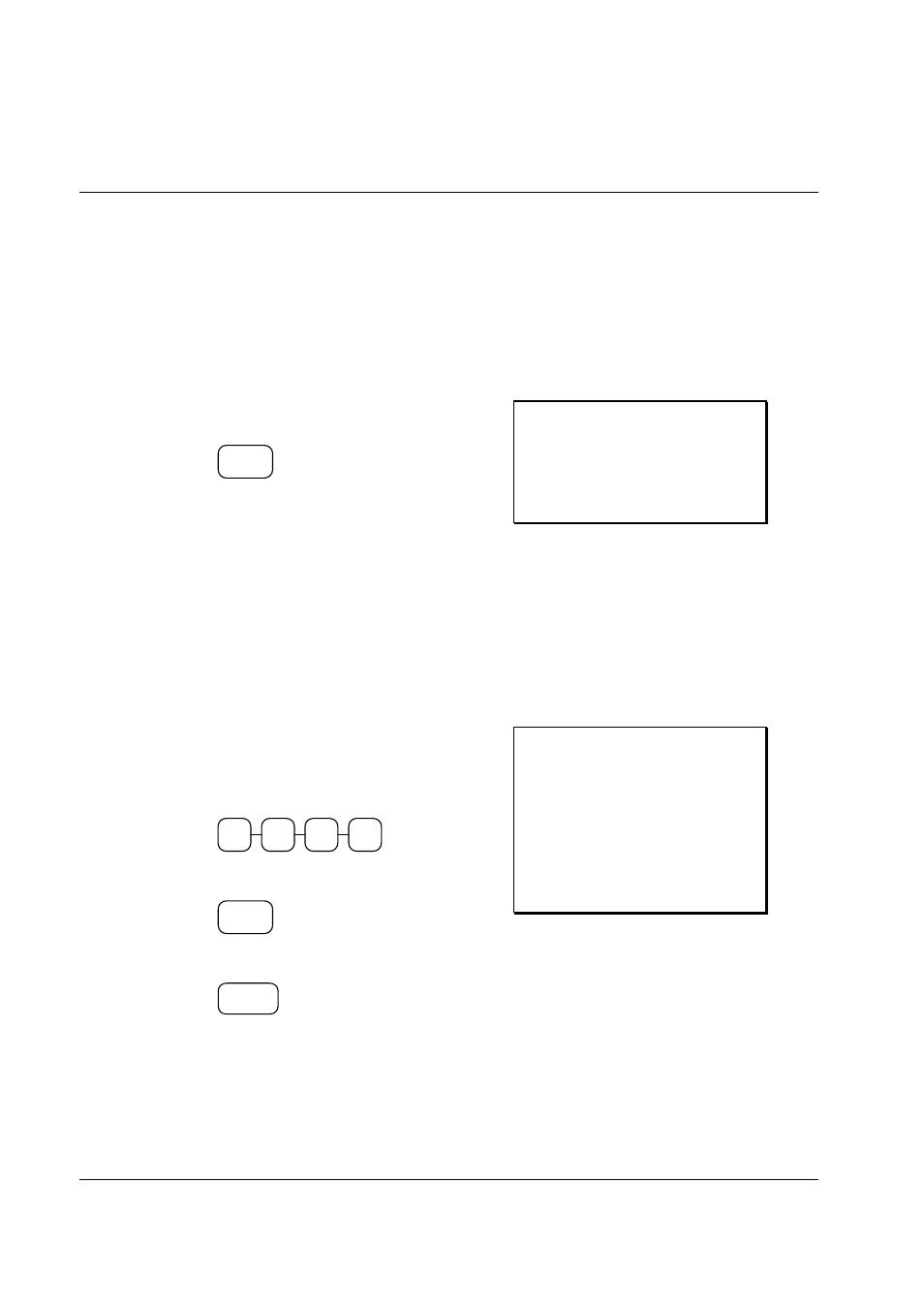
42
• Operating Instructions
ER-390M
No Sale Operations
Open Drawer
The #/NO SALE key will open the cash drawer when you have not already started a
transaction. The no sale function can be disabled or placed under manager control through
programming, see "Function Key Programming" in the "Program Mode Programming"
chapter.
1. Press #/NS:
#/NS
2. The drawer will open and the receipt will
print as in the example on the right.
THANK-YOU
CALL AGAIN
DATE 01/15/2003 WED TIME 08:33
NO SALE ------------------------
CLERK 1 No.000011 00001
Non Add Number
You can also use the #/NO SALE key to print any number (up to 9 digits) on the printer
paper. You can enter the number any time during a transaction. For example, if you wish
to record a checking account number, enter the number and press the #/NO SALE key before
totaling the sale with the CHECK key.
1. Register the items you wish to sell.
2. Enter the number you wish to record, for
example enter:
2
3
4
1
3. Press #/NS:
#/NS
4. Press CHECK:
CHECK
THANK-YOU
CALL AGAIN
DATE 01/15/2003 WED TIME 08:33
PLU1 T1 $2.99
NON-ADD# 1234
GST $0.18
TOTAL $3.17
CHECK $3.17
CLERK 1 No.000011 00001
