Program 350 – plu link programming – Sam4s ER-390M User Manual
Page 105
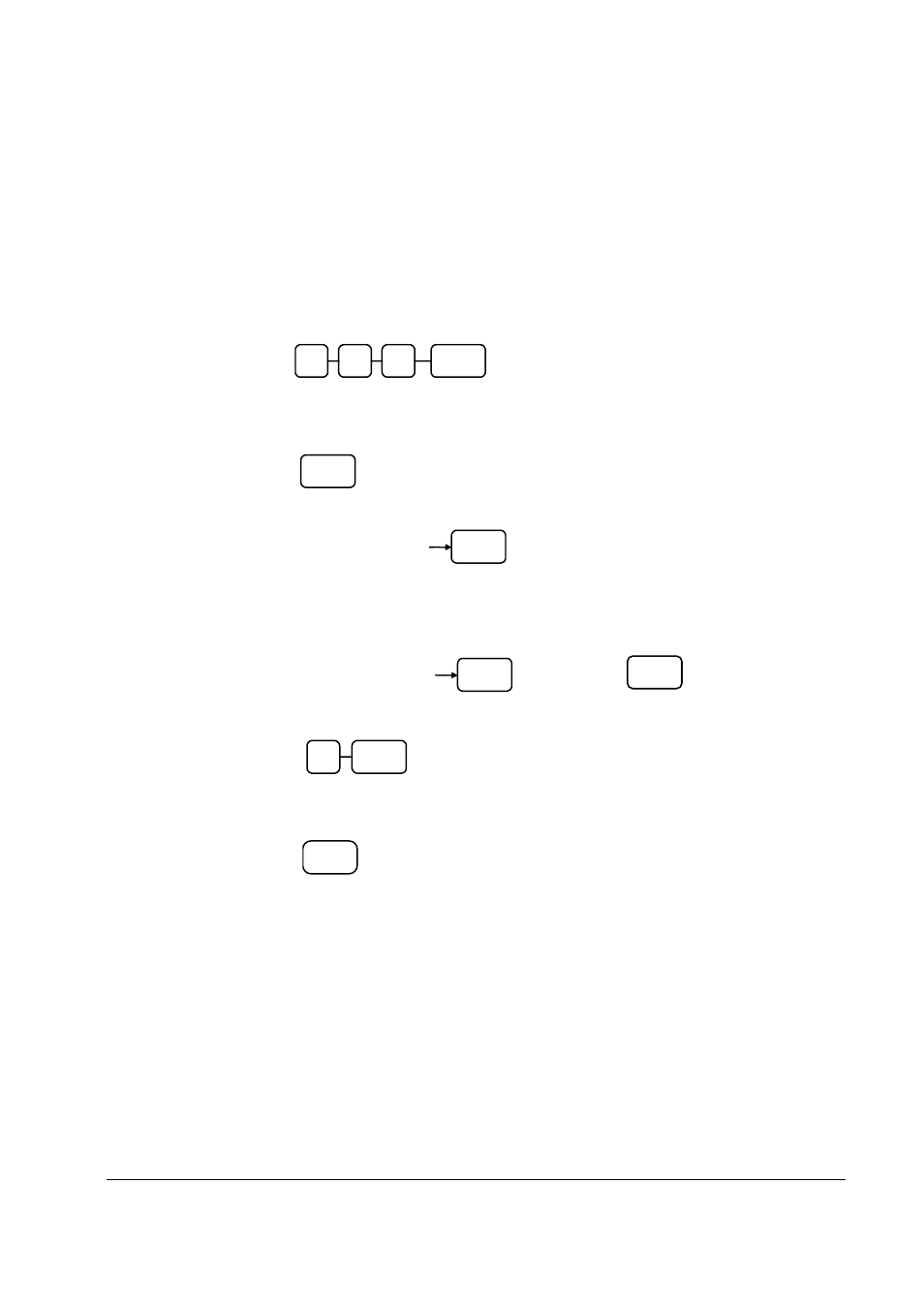
ER-390M
Program Mode Programming
• 97
Program 350 – PLU Link Programming
PLU link programming allows you to link a PLU to another PLU, so that registration of the first PLU
will automatically trigger registration of the linked PLU. For example, you may wish to link a bottle
deposit with the sale of beverages, or you may wish to register a group of items normally sold together.
1. Turn the control lock to the P position.
2. To begin the program, enter 3 5 0, press the SBTL key.
0
SBTL
5
3
3. Select the PLU you wish to program in one of the following ways:
• Press a PLU key on the keyboard, or
PLU
• Enter up to 14 digit number of the PLU and press the PLU key, or
PLU
Enter the PLU#,
up to 15 digits
4. Enter the number of the PLU you wish the PLU linked to; press the PLU key.
Or press the PLU key on the keyboard you wish the PLU linked to.
PLU
Enter the PLU#,
up to 15 digits
or,
If you want to unlink,
0
PLU
5. To program additional PLUs, repeat from step 3, or press the CASH key to
finalize the program.
CASH
PLU
