Sam4s ER-390M User Manual
Page 13
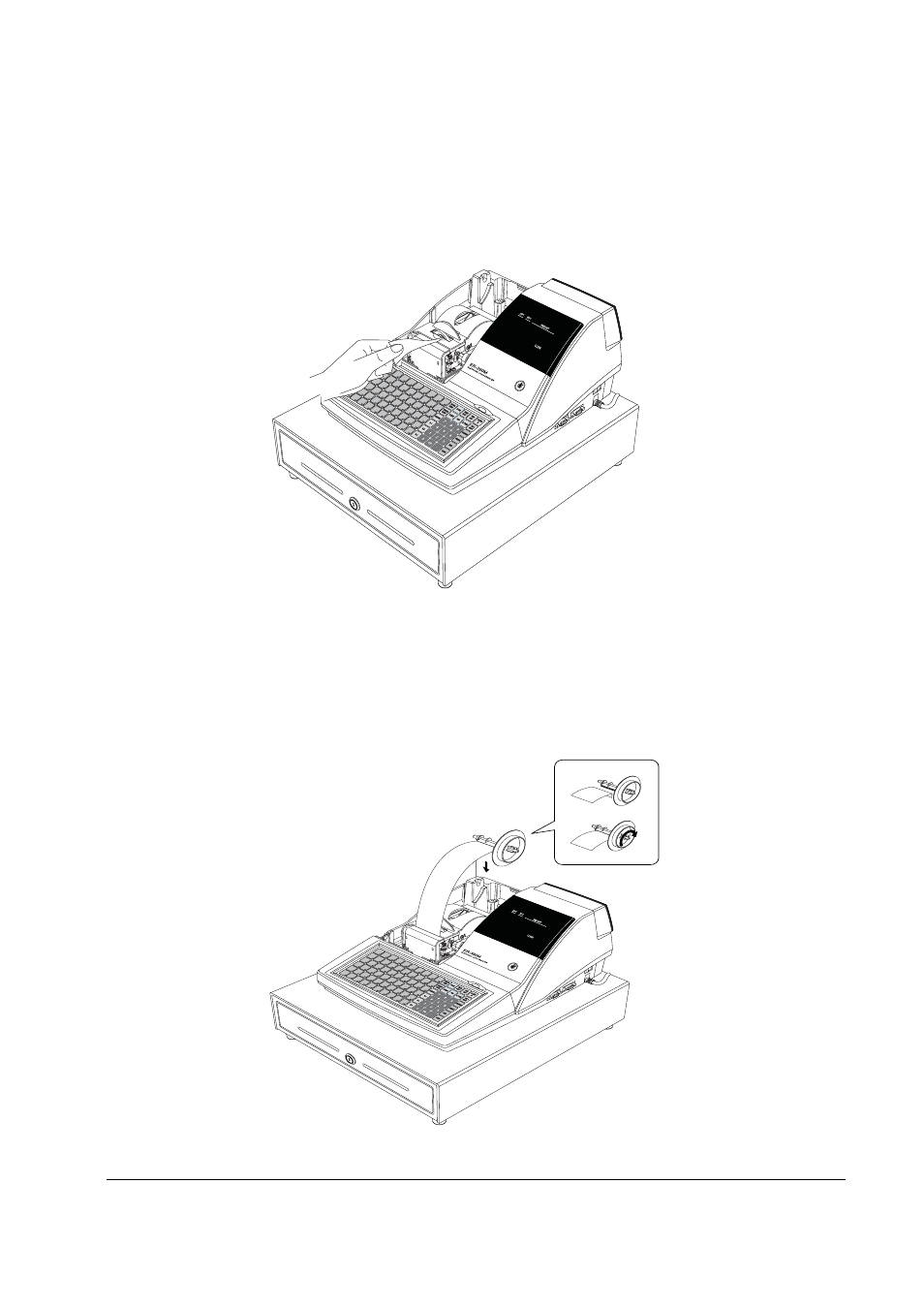
ER-390M
Getting Started
• 5
6. Passing the leading edge of the paper through the cutter slot. Tear off the excess
paper. Replace the printer cover.
※ If you wish to use the printer to print a sales journal or electronic journal, insert the paper
into the paper take-up spool. Wind the paper two or three turns around the spool shaft and
install the spool in the mount.
