Sam4s ER-390M User Manual
Page 114
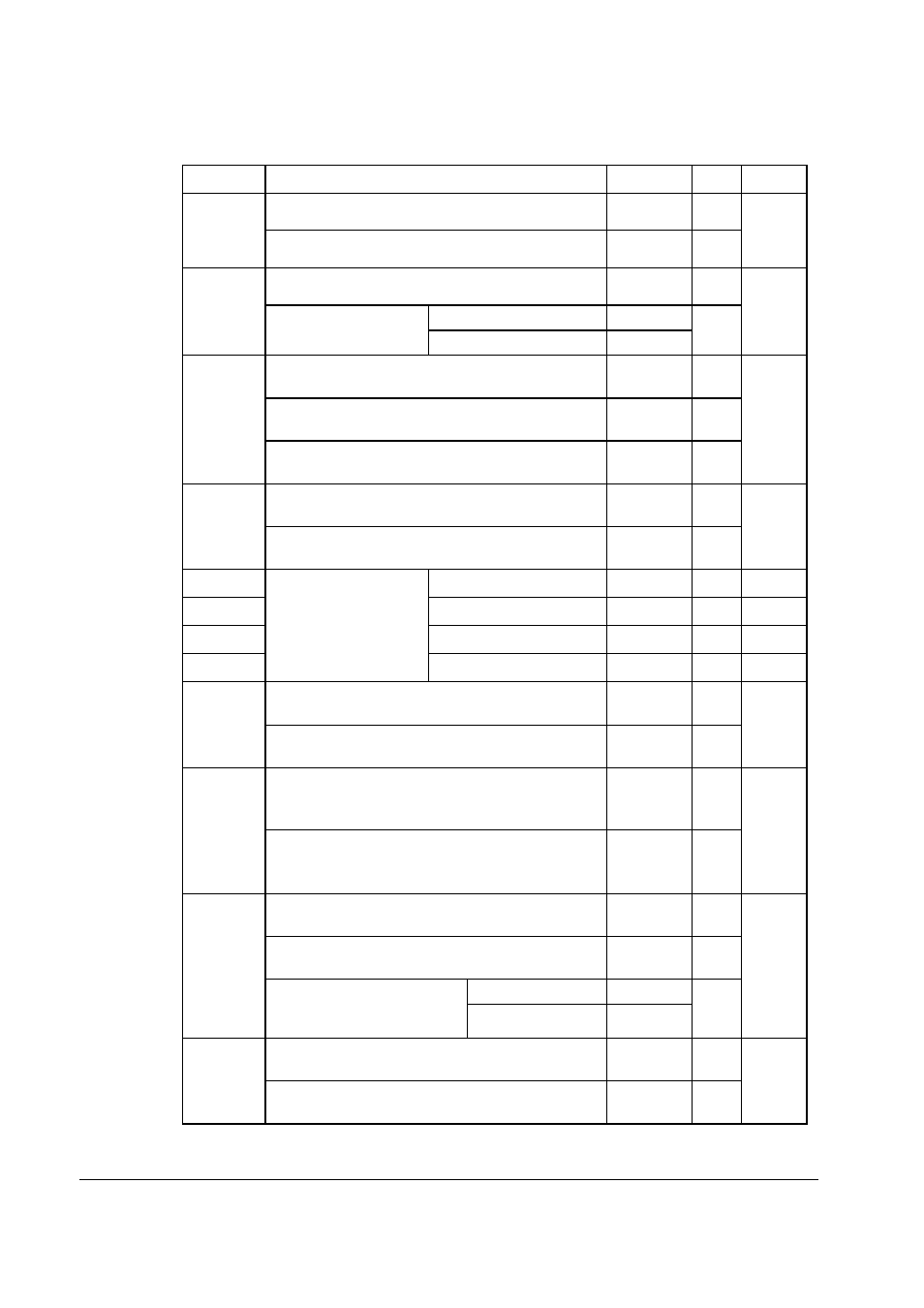
106
• Program Mode Programming
ER-390M
Address PRINT
OPTION
VALUE = SUM
Print Gross total on the X Financial report?
Yes = 0
No = 1
10
Print Gross total on the Z Financial report?
Yes = 0
No = 2
Print the subtotal without tax on the receipt?
Yes = 1
No = 0
Combined =
2
11
Tax amount to print
on receipt is:
Itemized =
0
Print the tax amount on receipt?
Yes = 0
No = 1
Print taxable totals?
Yes = 2
No = 0
12
Print the tax rate?
Yes = 4
No = 0
Print a breakdown of the VAT eligible sale?
Yes = 1
No = 0
13
Print training mode message on the receipt during
training mode operations?
Yes = 2
No = 0
14
CONV. #1 =
.
15
CONV. #2 =
.
16
CONV. #3 =
.
17
Currency
Symbol:
(See note2 below)
CONV. #4 =
.
Print the order number on the kitchen printer
requisition?
Yes = 0
No = 1
18
Print the item’s price on the kitchen printer
requisition?
Yes = 2
No = 0
Print registrations in void mode on the kitchen
printer requisition?
Yes = 0
No = 1
19
Print registrations in training mode on the kitchen
printer requisition?
Yes = 2
No = 0
Combine like items on the kitchen printer?
Yes = 0
No = 1
Consolidation of like items on check track?
Yes = 0
No = 2
Gallons =
0
20
Chooses volume unit When
the PLU is gallonage.
Liters =
4
Print preamble message on receipt?
Yes = 0
No = 1
21
Print postamble message on receipt?
Yes = 0
No = 2
