Sony PDW-V1 User Manual
Page 90
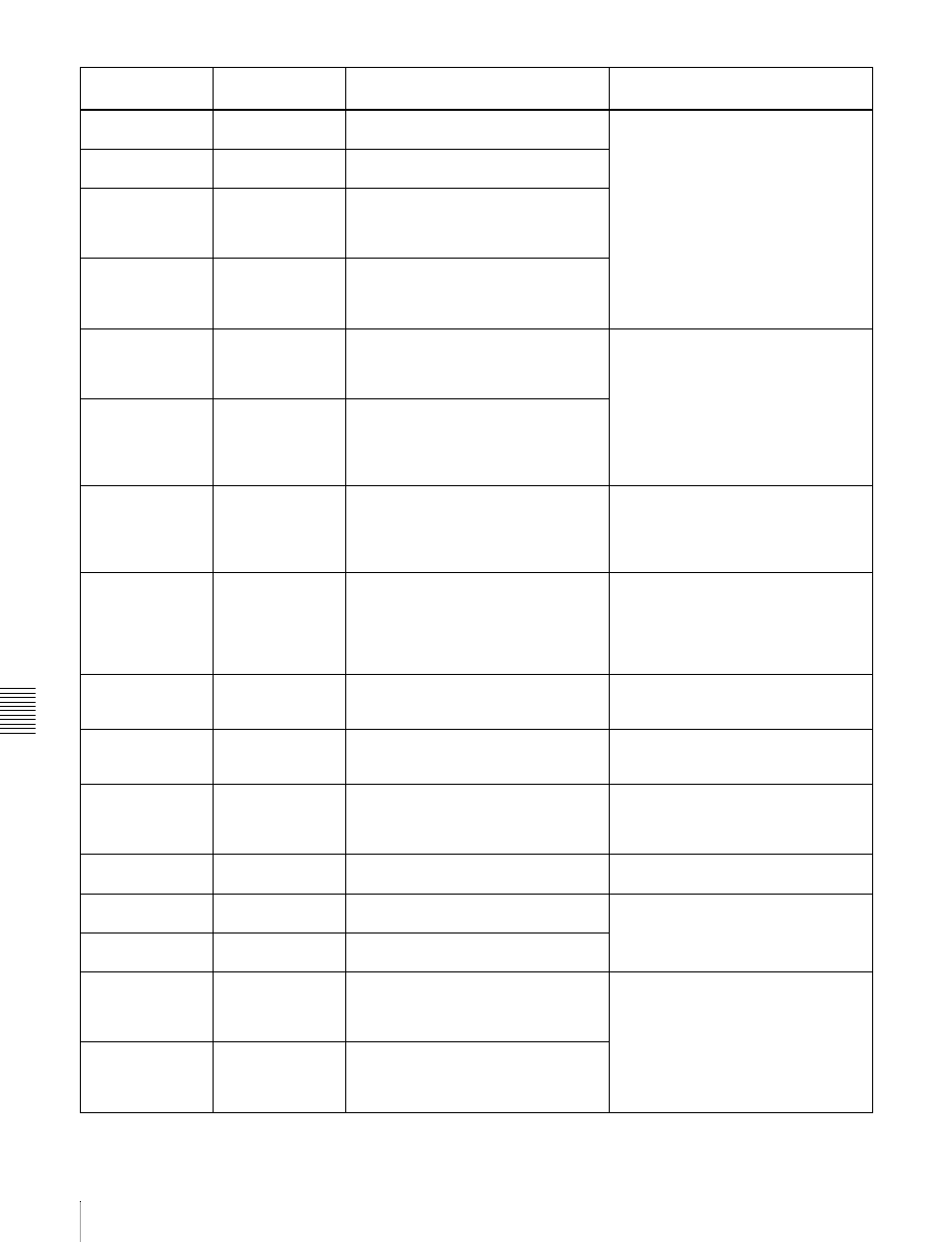
Chap
ter
8
ena
nc
e and
T
roub
les
h
o
o
ting
90
8-3 Alarms
No Clip!
limit
A playback or search button was pressed
for a disc containing no recorded clips.
These operations are not possible.
No Clip!
off
An attempt was made to delete a clip
from a disc containing no recorded clips.
Disc Top!
limit
The PREV button was pressed while
stopped at the top of the disc, or an
attempt was made to perform a high-
speed reverse search.
Disc End!
limit
The NEXT button was pressed while
stopped at the end of the disc, or an
attempt was made to perform a high-
speed forward search.
MAX# SB CLP
off
An attempt was made to add a sub clip
when the number of registered sub clips
had already reached the upper limit
(300) of the specifications of this unit.
These operations are not possible.
CL OVER DUR
off
An attempt was made to add a sub clip
when the total duration of sub clips in the
clip list had already reached the upper
limit (24 hours) of the specifications of
this unit.
Run Salvage
off
A recording, E-E display, record an
essence mark, or add a quick scene
selection sub clip was attempted on a
disc which requires clip recovery
(salvage).
Try the operation again after executing
the salvage function.
For details, see 3-6-7 “Using the Salvage
Function” (page 38).
No SEL List
limit
The SUBCLIP button was pressed
without loading a clip list from the disc
into the current clip list.
Try the operation again after loading a
clip list.
For details, see
From Disc Into the Current Clip List”
No SUB Clip
limit
A button in the playback control section
was pressed when there were no sub
clips in the current clip list.
Playback is not possible without a sub
clip in the current clip list.
SB CLP mode
limit
The SHIFT button and the THUMBNAIL
button were pressed together with the
SUBCLIP button lit.
Press the SUBCLIP button, turning it off,
and try the operation again.
SUB CLIP NG
limit
The SHIFT and SET buttons were
pressed together when IN and OUT
points were not set correctly (the OUT
point was set before the IN point, etc.).
Set the IN and OUT points correctly and
try the operation again.
No List!
off
An attempt was made to delete a clip list
with no clip lists saved on the disc.
This operation is not possible.
STOP ONCE!
limit
The SUBCLIP button was pressed
during playback of a clip list.
Try the operation again after stopping
playback.
STOP ONCE!
off
An attempt was made to display the
CLIP menu during playback.
No EM Space
off
Recording of an essence mark failed
because the number of essence marks
recorded on the disc reached the upper
limit of the specifications of this unit.
Use the PDZ-1 Proxy Browsing Software
to delete unneeded essence marks.
EM Full!
off
An attempt was made to add an essence
mark with the number of recorded
essence marks at the upper limit of the
specifications of this unit.
Message in time
data display
Display
condition
a)
Description
Action
