2 basic operations, 2-1 creating clip lists – Sony PDW-V1 User Manual
Page 46
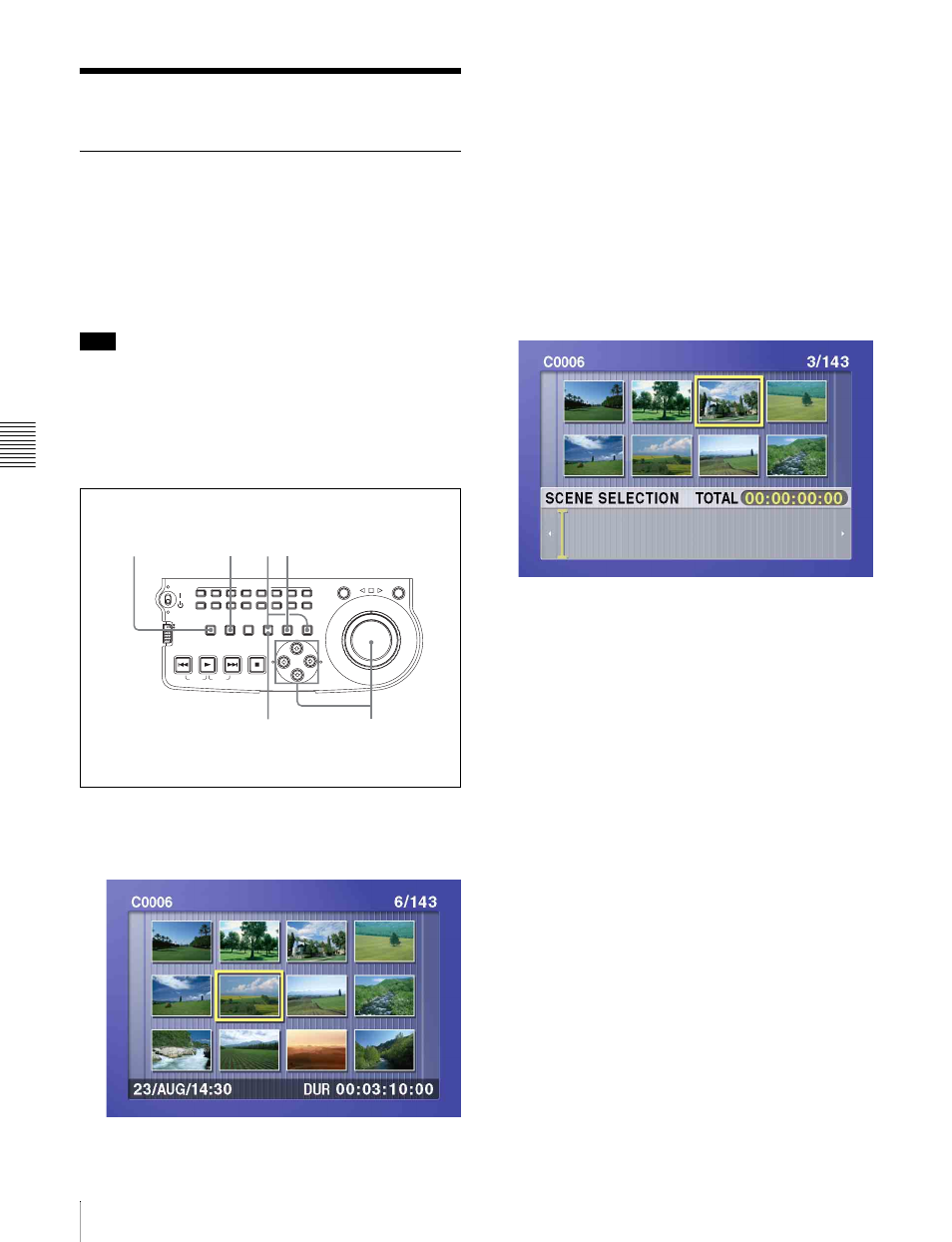
Cha
p
te
r 5
Sc
en
e Sele
c
tion
46
5-2 Basic Operations
5-2 Basic Operations
5-2-1 Creating Clip Lists
You can create a clip list by either of the following two
methods.
• Selecting a desired clip from the thumbnail display, and
including it in the clip list as a sub clip.
• Creating any sub clip from a full-screen display clip, and
including it in the clip list.
Note
Up to 99 clip lists can be handled in the CLIP menu.
Including a clip selected from the
thumbnail display in the clip list
To select the desired clip from the clip thumbnail display
and include it in the clip list, proceed as follows.
1
With the SUBCLIP button off, press the
THUMBNAIL button, turning it on.
The thumbnails of the clips on the disc appear.
2
Use the arrow buttons or the jog dial to select the clip
you want to include in the clip list.
You can select clips with the following operations.
Press the PREV or NEXT button: Move to the
previous or next clip.
Press the PREV or NEXT button with the SHIFT
button held down: Move to the first or last clip.
Press the
F or f button with the SHIFT button held
down: Switch to the previous or next page.
3
Hold down the SHIFT button, and press the SET
button.
The scene selection window appears.
To escape from the scene selection window to the
previous screen
Press the RESET button.
4
Press the SET button.
This adds the selected clip to the clip list as a sub clip.
At the same time, this closes the scene selection
window and returns to the original thumbnail display.
5
Repeat steps 2 to 4 until all desired clips have been
added to the clip list.
The scene selection window shows the thumbnails of
the sub clips that have already been included in the clip
list. The cursor within the window indicates the
position in which the next sub clip will be included.
ACCESS
L
R
NETWORK
LOCAL
REMOTE
SUB
CLIP
AUDIO MONITOR
L
R
CH-1
CH-2
CH-3
CH-4
CH-5
CH-6
CH-7
CH-8
SHUTTLE
JOG
THUMBNAIL
ESSENCE
MARK
MARK1
MARK2
IN
OUT
MENU
S.SEL
SET
RESET
SHIFT
TOP
F REV
F FWD
END
PREV
NEXT
PLAY
STOP
CLIP
MENU
SYSTEM
MENU
4
2
1
3
SUBCLIP button
RESET button
