3-2 extended menu operatoins, Enabling display of the extended menu – Sony PDW-V1 User Manual
Page 75
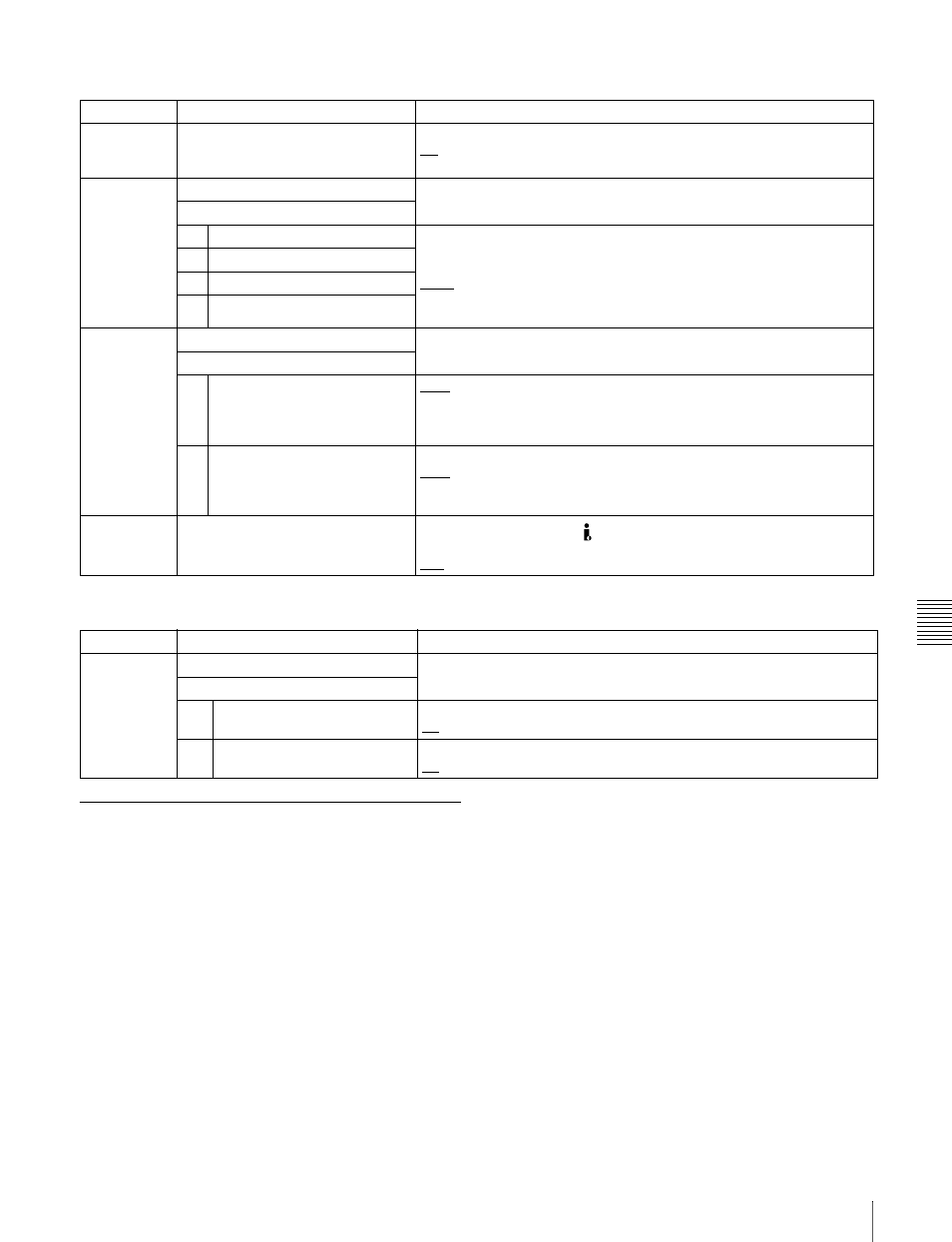
Chap
te
Men
u
s
75
7-3 Extended Menu
7-3-2 Extended Menu Operatoins
The extended menu can be used with the same procedures
as in the basic menu.
However, since with the factory default settings the
extended menu is not displayed, it is first necessary to
enable display of the extended menu.
Enabling display of the extended menu
To enable display of the extended menu, an internal switch
must be set to on, and extended menu display must be
enabled in the maintenance menu. (The internal switch is
set to on when the unit is shipped from the factory. Unless
you have set it to off, there is no need to change the switch
setting.)
Menu items in the 800s, relating to audio control
Item number Item name
Settings
802
DIGITAL AUDIO MUTING IN
SHUTTLE MODE
Set the audio muting conditions during shuttle playback.
off: Not muted.
on: Muted.
823
NON-AUDIO FLAG PB
Control non-audio flags in digital audio output.
Sub-item
1
CH1/CH2
During playback (except E-E mode), set non-audio flags in digital audio
output to the following states.
on: Set to on (data is non-audio)
auto: Set as follows.
•When data is read from disc and confirmed: Follow the data.
•When data from disc is not confirmed: Maintain current state.
2
CH3/CH4
3
CH5/CH6
4
CH7/CH8
828
SDI/DV AUDIO OUTPUT SELECT
Select the audio signals to assign to SDI and i.LINK(AV/C) audio output
channels.
Sub-item
1
CH1/CH2
tr1/2: Tracks 1 and 2 assigned to audio output channels 1 and 2.
tr3/4: Tracks 3 and 4 assigned to audio output channels 1 and 2.
tr5/6: Tracks 5 and 6 assigned to audio output channels 1 and 2.
tr7/8: Tracks 7 and 8 assigned to audio output channels 1 and 2.
2
CH3/CH4
tr1/2: Tracks 1 and 2 assigned to audio output channels 3 and 4.
tr3/4: Tracks 3 and 4 assigned to audio output channels 3 and 4.
tr5/6: Tracks 5 and 6 assigned to audio output channels 3 and 4.
tr7/8: Tracks 7 and 8 assigned to audio output channels 3 and 4.
831
DV OUT AUDIO MODE
Select the audio mode for S400 (i.LINK) connector (output).
4ch: 12 bit/32 kHz/4ch
2ch: 16 bit/48 kHz/2ch
Menu items in the 900s, relating to digital process
Item number Item name
Settings
920
SD-SDI H-ANC CONTROL
Select whether or not to add information to the SDI output.
Sub-item
1
AUDIO 5CH-8CH
off: Do not add digital audio data channels 5 to 8.
on: Add digital audio data channels 5 to 8.
2
RP188 ATC
off: Do not add RP188 time code data.
on: Add RP188 time code data.
