Preparing to use the handset, Inserting the battery – Siemens Gigaset SL 740 User Manual
Page 7
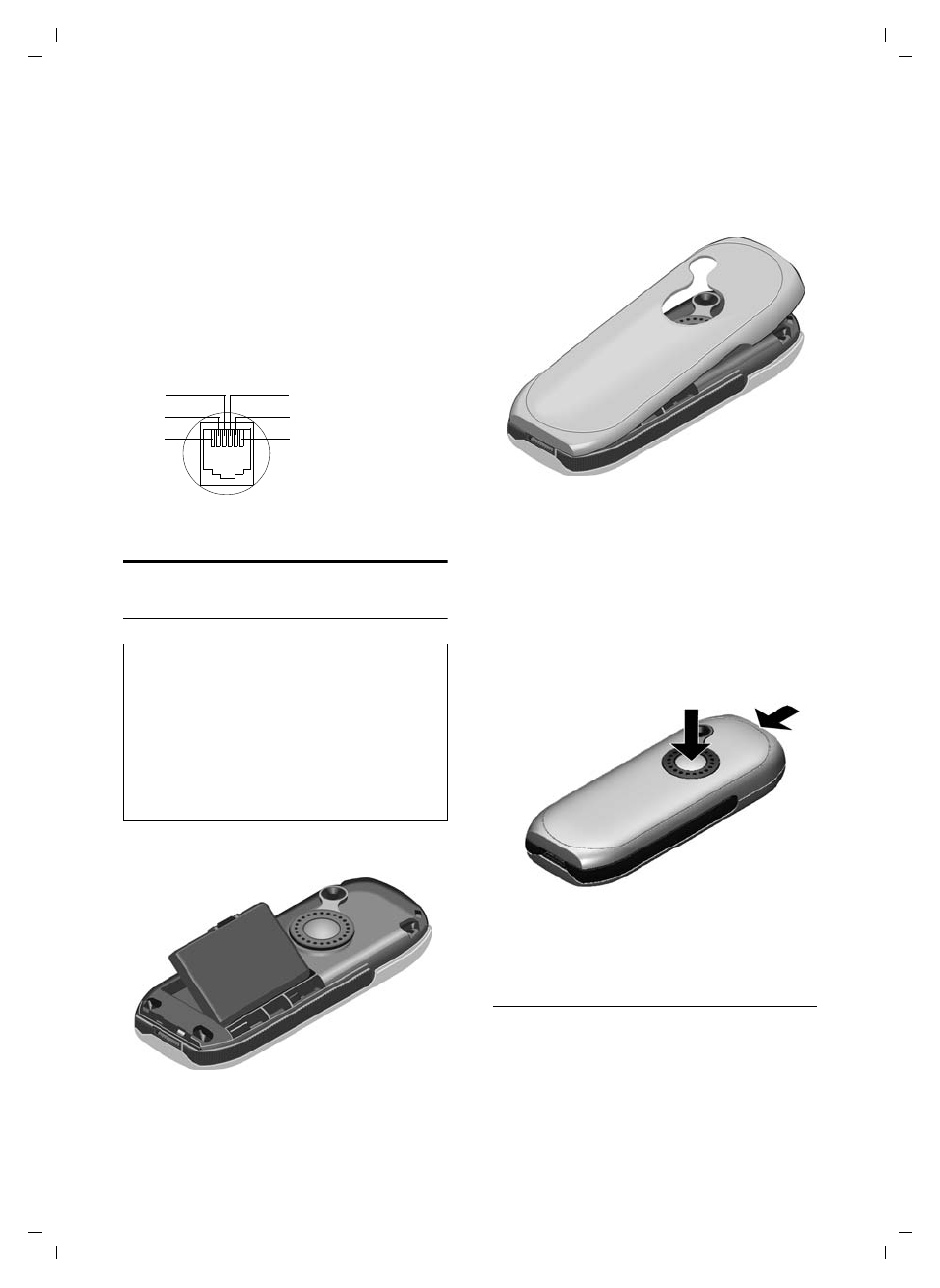
6
Preparing to use the telephone
SL 740/SL 745 / IM-englisch / A31008-L740-N102-1-7619 / starting.fm / 15.07.2004
Connect both as shown above and place
cord in the cable recess.
Please remember:
u
Keep the power supply unit plugged in
at all times to ensure your phone is
ready for use whenever you need it.
u
If ever you purchase a phone cord from
a store, ensure that the phone
conductors are correctly connected
(3-4 connection).
Preparing to use the handset
Inserting the battery
1. Insert the battery the right way round
and make sure it sits properly.
2. Position the battery cover at a slight
angle and slide it with the two lower
lugs into the case. Then push the cover
towards the camera until it closes with
a click.
Opening the battery cover
1. Hold the handset with the keypad
facing down.
2. Place the thumb of the other hand on
the mirror near the loudspeaker (a) and
with the index finger of the same hand
press the grooved area on the
handset (b).
3. Lift the cover.
Placing the handset in the charger to
charge the battery
1. Plug the power supply unit into your
power socket.
2. Place the handset in the charger unit
with the display up.
Caution:
Use only the rechargeable battery
recommended by Siemens on page 59!
Never use conventional batteries (non-
rechargeable) or other types of rechargeable
battery as this may cause significant damage
to health and property. For example, the jacket
of the battery could be destroyed or the
battery could explode. The phone could also
malfunction or be damaged.
3
2
1
4
5
6
1
2
3
4
5
6
unassigned
unassigned
a
b
unassigned
unassigned
Internal phone jack connections:
a
b
