Calling back a caller, Deleting an entry, Deleting the caller list – Siemens Gigaset SL 740 User Manual
Page 19
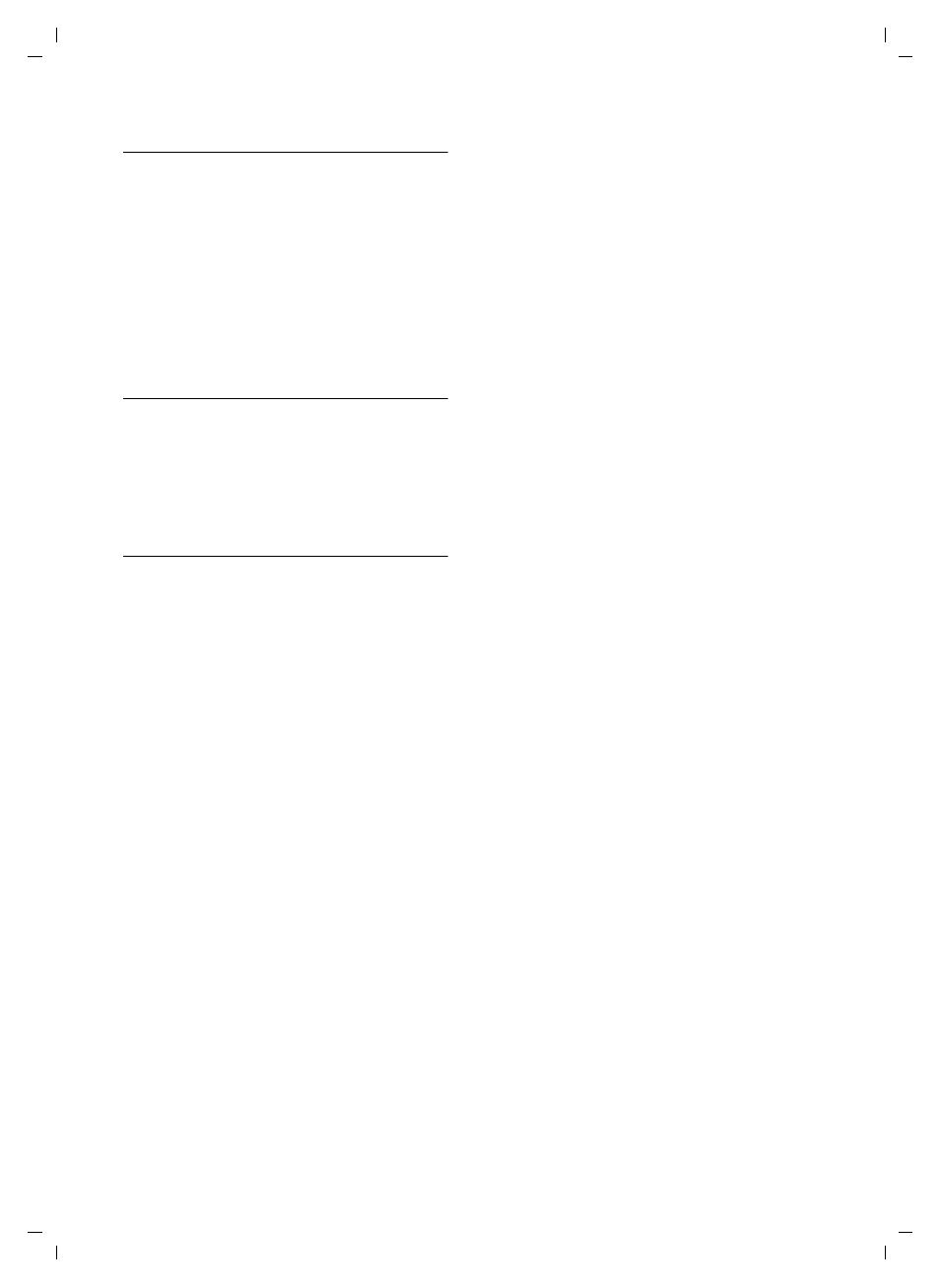
18
Using the directory and lists
SL 740/SL 745 / IM-englisch / A31008-L740-N102-1-7619 / directories.fm / 15.07.2004
Calling back a caller
Precondition: The caller's number has
¢
Calls List:
s Select
entry.
Call
Press the display key.
Callback begins at once. The telephone
number is entered in the last number
redial list.
Deleting an entry
f
¢
Calls List:
s Select
entry.
Delete
Press the display key.
a
Long press (idle status).
Deleting the caller list
Caution: All old and new entries will be
deleted.
f
¢
Calls List:
¢
v (Open menu)
Delete Calls List
Select and press
OK
.
a
Long press (idle status).
See also other documents in the category Siemens Mobile Phones:
- A75 (16 pages)
- SXG75 (166 pages)
- CX65 (75 pages)
- A50 (77 pages)
- C30 (31 pages)
- A65 (58 pages)
- SL75 (139 pages)
- A35 (43 pages)
- M75 (153 pages)
- SX1 (103 pages)
- C55 (110 pages)
- M55 (140 pages)
- SL45 (86 pages)
- S65 (145 pages)
- S75 (72 pages)
- CF75 (150 pages)
- CFX65 (77 pages)
- AX75 (28 pages)
- C75 (144 pages)
- M65 (142 pages)
- CX75 (152 pages)
- ST60 (89 pages)
- U15 (188 pages)
- CF62 (122 pages)
- C45 (82 pages)
- Xelibri 8 (36 pages)
- Xelibri 7 (31 pages)
- SL45i (90 pages)
- SL42 (96 pages)
- Xelibri 3 (34 pages)
- ST55 (88 pages)
- SL55 (137 pages)
- C62 (67 pages)
- C62 (69 pages)
- Xelibri 6 (30 pages)
- M50 (96 pages)
- Xelibri 2 (31 pages)
- Xelibri 4 (31 pages)
- A57 (37 pages)
- A36 (43 pages)
- Xelibri 1 (31 pages)
- Xelibri 5 (30 pages)
- C70 (144 pages)
- Mobile Phone C35i (2 pages)
