Gigasetsl740 – more than just a telephone, Preparing to use the telephone, Range and signal strength – Siemens Gigaset SL 740 User Manual
Page 6: Connecting the base station, Gigaset sl740 – more than just a telephone, Installing the base station and charger
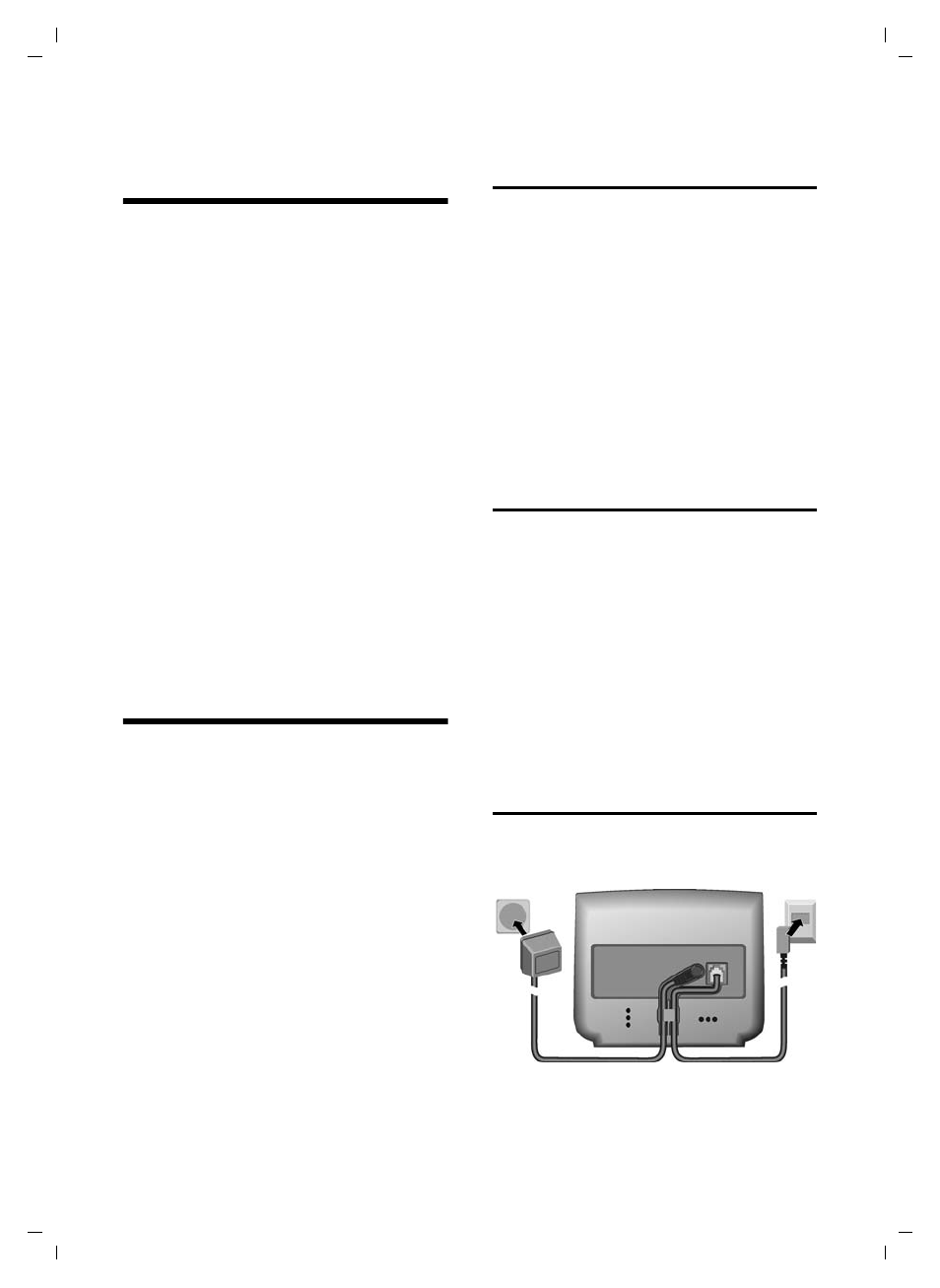
5
Gigaset SL740 – More than just a telephone
SL 740/SL 745 / IM-englisch / A31008-L740-N102-1-7619 / starting.fm / 15.07.2004
Gigaset SL740 –
More than just a telephone
With your Gigaset SL740 you not only
have an integrated digital camera and the
ability to send and receive MMS messages
via the fixed network (p. 29); your
telephone can do much, much more:
u
Link photographs and directory entries
– and put a face to the caller (p. 14).
u
Record your favourite melody with the
handset and design your own personal
ringer tone (p. 49).
u
You can mark the directory entries of
particularly important callers as VIP –
then you can tell by the melody who is
u
Save appointments (p. 50) and
birthdays (p. 14) in your telephone – it
will remind you in good time.
Have fun with your new telephone!
Preparing to use the
telephone
The pack contains:
u
one Gigaset SL740 base station,
u
one handset Gigaset SL74,
u
one power supply unit,
u
one data cable,
u
one telephone cord,
u
one rechargeable battery,
u
one battery cover,
u
one charger (incl. power supply unit),
u
one set of operating instructions.
Installing the base station
and charger
The base station and charger are designed
to be operated in enclosed, dry areas at
temperatures ranging from +5 °C to
+45 °C. Install the base station in a central
location in your home.
Please note:
u
Never expose the telephone to: heat
sources, direct sunlight or other
electrical appliances.
u
Protect your Gigaset from moisture,
dust, corrosive liquids and vapours.
Range and signal strength
Range:
u
outdoors: approx. 300 m
u
indoors: approx. 50 m
Signal strength:
The signal strength display shows the
quality of the radio contact between the
base station and the handset
u
good to low:
Ð i С Т
u
no reception:
| flashes
Connecting the base station
1. Phone jack with phone cord
2. Power supply unit 230 V
2
1
Back of the base station
