Deactivating call forwarding for another telephone – Siemens HiPath 4000 User Manual
Page 38
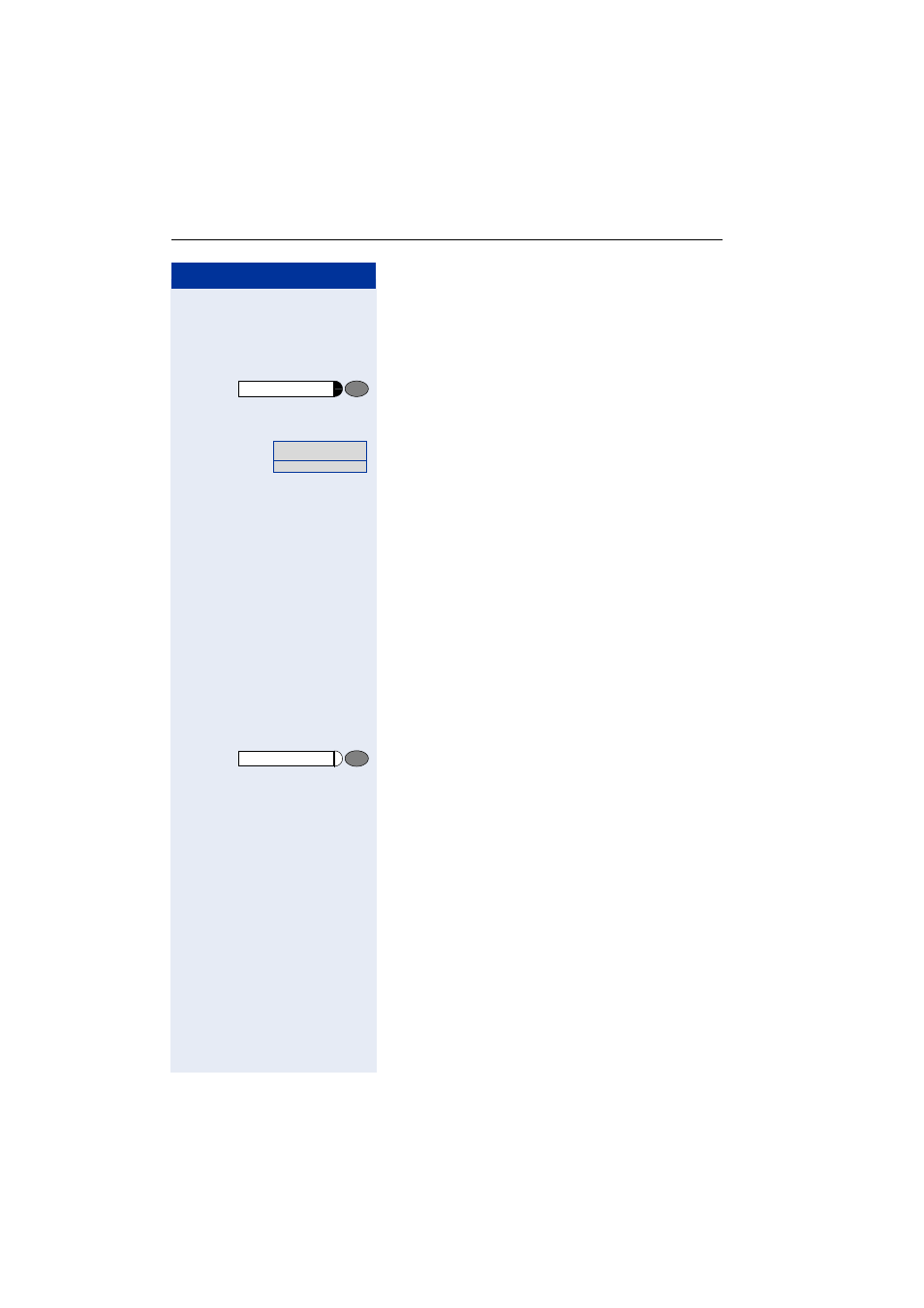
Step by Step
Make a call – Comfort Functions
38
Deactivating call forwarding for another
telephone
n
Lift the handset.
Press the key.
reh
or
rhee
UK code or Standard code/Euro code.
or
Enter the code which has been programmed for you.
pr
Enter the number of the other telephone and confirm
your input with the square key.
pr
Enter the PIN of the other telephone and confirm your
input with the square key.
or
r
Press the square key only
(if your own station has the "Call forwarding for remote
terminal" class of service).
pr
Enter the number of the destination and confirm your
input with the square key.
or
r
Press the square key only
(the telephone on which you are storing call forwarding
thus becomes the call forwarding destination).
Wait for the acknowledgment tone.
Press the key. The lamp goes out.
t
Replace the handset.
Store
Enter the code!
Store
- HIPATH 5000 (72 pages)
- Gigaset S450IP (44 pages)
- HIPATH 40 (258 pages)
- 300 Series (197 pages)
- GIGASET A58H (36 pages)
- 420 S (10 pages)
- 70isdn (118 pages)
- HIPATH 1190 (127 pages)
- optiPoint 400 (119 pages)
- HIPATH 3000 (72 pages)
- Giga 3000 (28 pages)
- CX253isdn (161 pages)
- HiPath 5000 RSM (62 pages)
- Hicom 300 H (106 pages)
- HIPATH 2000 (139 pages)
- C450 IP (39 pages)
- OPENSTAGE 60 (297 pages)
- HIPATH 8000 (205 pages)
- HIPATH 8000 (249 pages)
- HiPath 4000 (109 pages)
- HiPath 4000 (110 pages)
- OPENSTAGE 20 2000 (130 pages)
- 300 H (101 pages)
- OptiPoint 410 (108 pages)
- 300Series (170 pages)
- Gigaset M49AM (26 pages)
- HIPATH 8000 OPTIPOINT420 (242 pages)
- Gigaset S450 (58 pages)
- A30853 (62 pages)
- OPTIPOINT 500 (4 pages)
- OPTIPOINT 500 (120 pages)
- Gigaset S45 (29 pages)
- 5000 RSM (125 pages)
- HIPATH V1.2.33 (92 pages)
- 3035isdn (94 pages)
- optiPoint family (39 pages)
- GigasetS44 (36 pages)
- 2010 (26 pages)
- Gigaset DE380 IP R (91 pages)
- Gigaset C450IP (106 pages)
- 30ISDN (62 pages)
- HICOM 300 (26 pages)
- C450 (33 pages)
- Hicom 118 (32 pages)
