Sharp MD-X60H User Manual
Page 43
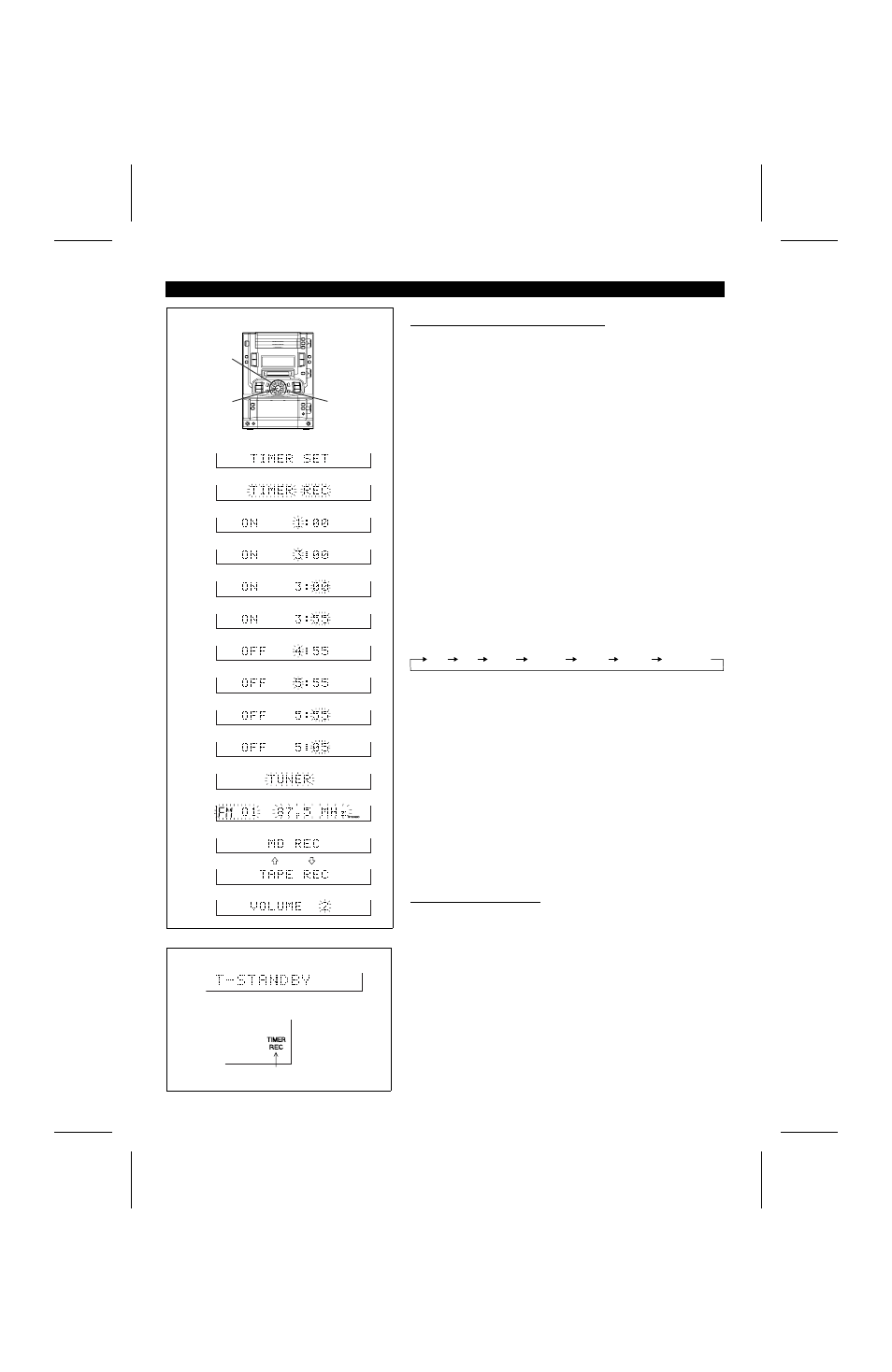
(Continued)
■
To select the timer recording mode
ENTER
TIMER/
DELETE
Before timer recording, the following preparations are required.
●
Load a recordable MD or Tape.
●
Preset the radio station.
●
Before making an MD recording, make sure that the unit is in the recording
mode.
●
Before making a tape recording, select the recording system and set the Dolby
B NR on or off.
1
Press the TIMER/DELETE button.
2
Within 10 seconds, turn the jog dial so that the "TIMER SET" display appears.
3
Within 10 seconds, press the ENTER button.
4
Select "TIMER REC" by using the jog dial.
5
Press the ENTER button.
●
The start time setting display will appear.
6
Turn the jog dial to set the hour at which to start, and then press the ENTER
button.
7
Turn the jog dial to set the minute at which to start, and then press the ENTER
button.
●
If not set manually, the ending time will automatically be set for one hour after
the starting time.
8
Turn the jog dial to set the hour at to stop, then press the ENTER button.
9
Turn the jog dial to set the minute at to stop, then press the ENTER button.
10
Turn the jog dial to select the function, and then press ENTER button.
●
If TUNER is selected, press the ENTER button, then select the preset number
using the jog dial.
●
When no stations have been programmed, "NO PRESET" will be displayed, and
the programme operation will end. In this case, programme some stations and
then reprogramme from the beginning.
11
Select "MD REC" or "TAPE REC" by using the jog dial and then press the
ENTER button.
12
Adjust the sound level using the jog dial and then press the ENTER button.
●
Be careful not to turn the volume up too high.
To change the timer setting:
Start again from steps 1 - 12.
■
Setting timer recording
1
Press the TIMER/DELETE button.
●
Turn the jog dial so that the "T-STANDBY" display appears.
●
If the start and stop times have not been set, the "T-STANDBY" display does
not appear. Set the time.
2
Press the ENTER button.
●
The settings will appear in order, and the unit will enter the timer recording
stand-by mode. (The unit will enter the stand-by mode.)
Caution:
In the following cases, the timer recording function will not work
●
When a MiniDisc has not been inserted
●
When a playback-only MiniDisc is inserted
●
When the MiniDisc you inserted is protected against accidental erasure
●
When there is no recording space left on the MiniDisc you have inserted (when
the "TOC FULL" or "DISC FULL" messages appear)
Jog dial
CD
TAPE
TUNER
AUX 1
AUX 2
AUX OPT.
MD
2
3,4
5
6
7
8
9
10
11
12
1
2
MD-X60H(SUK) TINSE0227AWZZ
42
