Sharp MD-X60H User Manual
Page 14
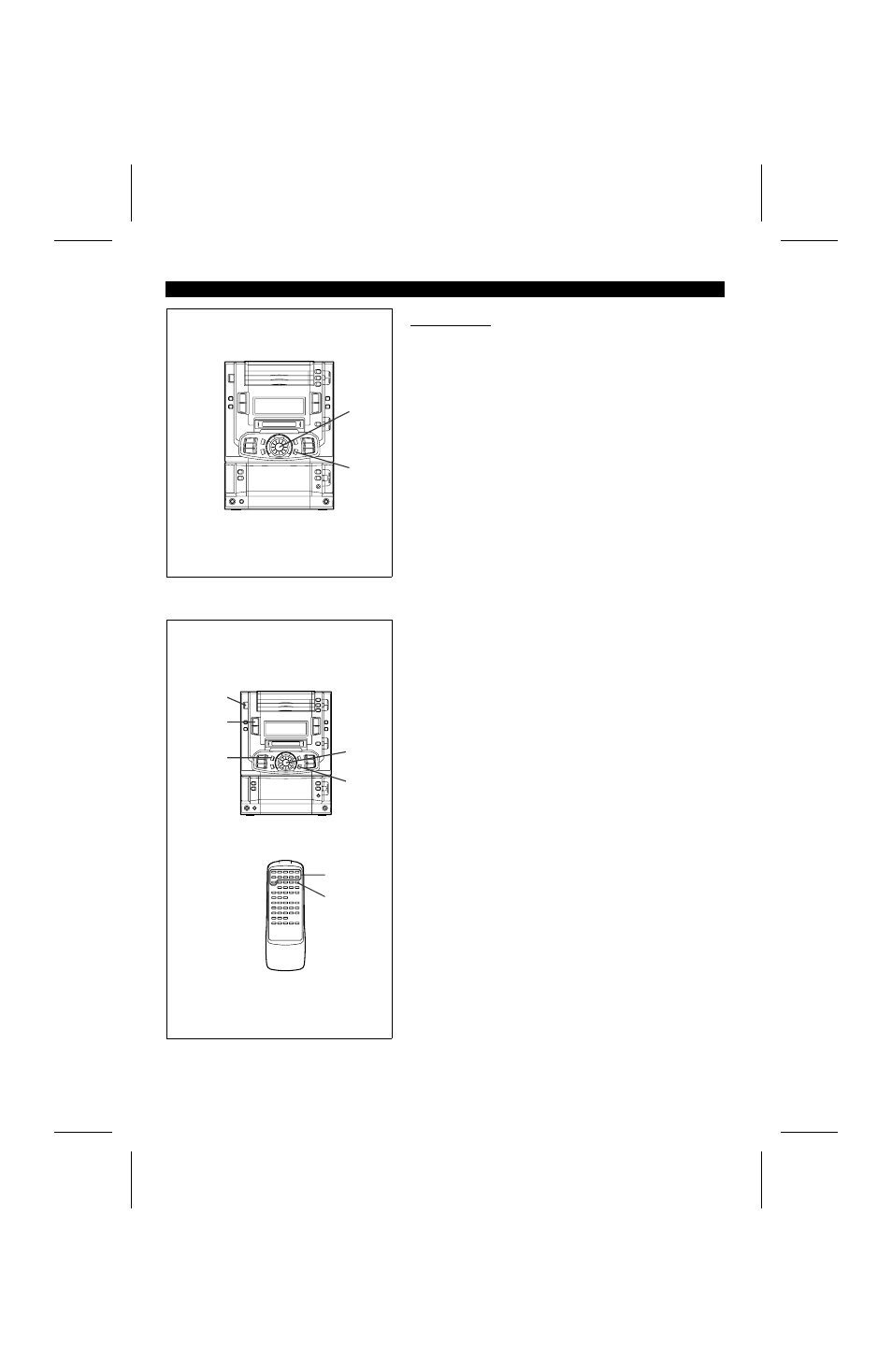
(Continued)
■
Preset tuning
You can store up to 40 stations in memory (40 stations consisting of any combi-
nation of FM and AM stations you like) and recall them at the push of a button.
2,4
3
To enter stations into memory:
1
Perform steps 1 - 5 in the "Tuning" section.
2
Press the ENTER button.
3
Within 10 seconds, turn the jog dial to make the preset channel number flash
in the display.
●
Store the stations in memory, in order, starting with preset channel 1.
4
Within 10 seconds, press the ENTER button to store that station in the selected
station preset number memory.
●
If the preset number indicators go out before the station is memorised, repeat
the operation from step 2.
5
Repeat steps 1 - 4 to set other preset stations, or to change a preset station.
●
When a new station is stored in the selected station preset number memory,
the contents previously memorised will be erased.
To recall a memorised station:
1
Press the TUNER (BAND) button.
2
Press the DIRECT KEY on the remote control or turn the jog dial on the main
unit to recall the preset channel number.
●
The frequency will appear in the display.
For example, to select 5:
Press the "5" button.
For example, to select 23:
①
Press the
Y
10 button.
②
Within 5 seconds, press the "2" button.
③
Within 5 seconds, press the "3" button.
ON/
STAND-BY
TRACK
EDIT
ENTER
2
1
1
2
To erase all memorised stations:
When the unit is in the stand-by mode, hold and press the TRACK EDIT and
ENTER buttons, and then press the ON/STAND-BY button.
●
All of the memorised stations will be erased.
MD-X60H(SUK) TINSE0227AWZZ
13
