SBC comm SBC-6020 User Manual
Page 39
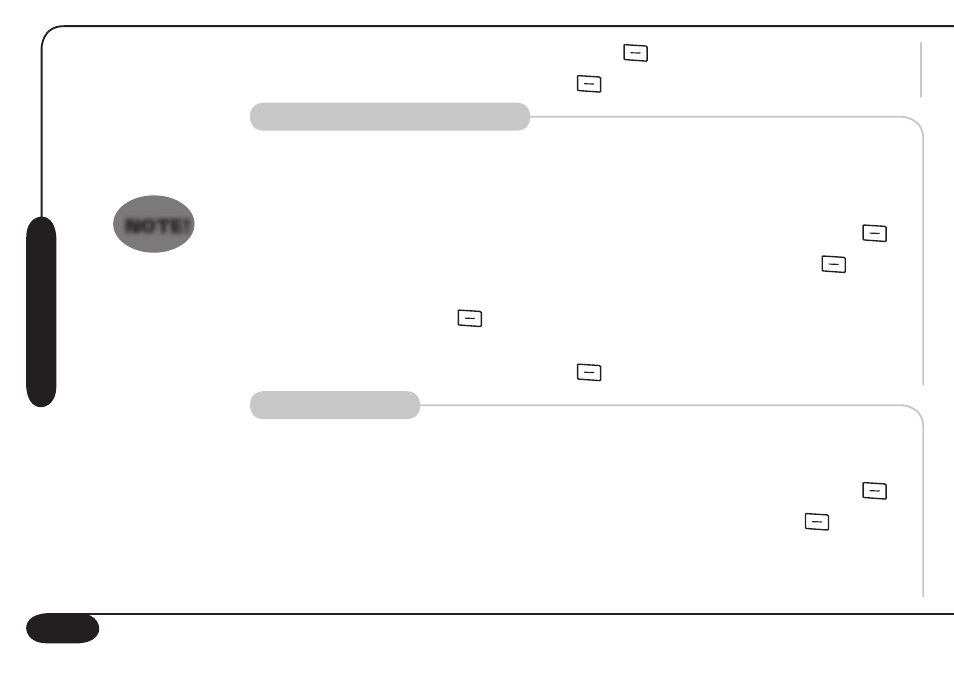
3. Press the
Options key (Soft Key 1
). Choose
“View Subject”.
4. Press the
OK key (Soft Key 1
). The subject is displayed.
Deregister the Handset
You can deregister one or more handsets previously assigned to the
same base.
To deregister a handset:
1. Go to the
“Base Settings” menu. Press the
OK key (Soft Key 1
).
2. Choose
“Deregister HS”. Press the
OK key (Soft Key 1
).
3. Choose the handset you would like to deregister. Press the
OK
key (Soft Key 1
). The display will show
“Deregister Handset
n ?”, where n is the handset number.
4. Press the
OK key (Soft Key 1
) to confirm.
Call Blocking
You can block up to 5 locations with up to 5 digits. It is possible to
specify the number and handset that cannot make a call to that prefix.
1. Go to the
“Base Settings” menu. Press the
OK key (Soft Key 1
).
2. Choose
“Call Blocking”. Press the
OK key (Soft Key 1
). The
display will show
“Prefix 1:_” or the stored blocking number.
a. Note: When you delete the stored blocking number and
It is not possible
to deregister the
handset that you
use to perform this
operation.
NOTE!
Te
le
ph
on
e
O
pe
ra
ti
on
