SBC comm SBC-6020 User Manual
Page 14
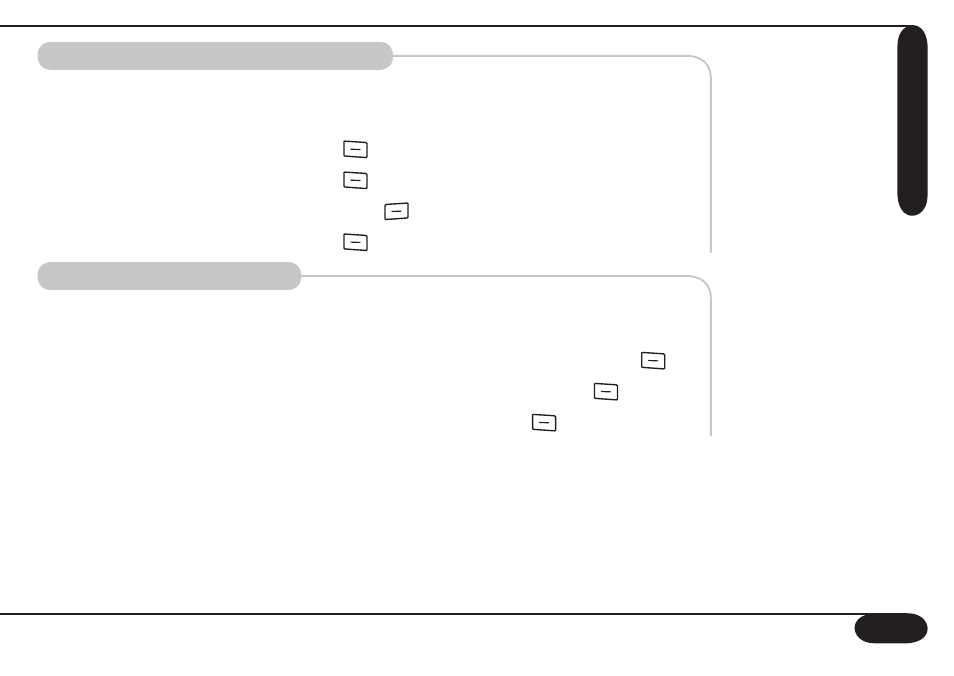
Setting the date and the time
You can set the date and time. The clock is in 24-hour mode.
1. Go to the
“HS Settings” Menu. Choose “Set Clock”.
2. Press the
OK key (Soft Key 1
). Enter the month, day and year.
3. Press the
OK key (Soft Key 1
). Enter the hours and minutes.
4. Press the AM/PM key (Soft Key 2
). Choose the desired option.
5. Press the
OK key (Soft Key 1
) to confirm.
Setting the area code
You can enter your home area code to indicate which phone numbers
are local calls.
1. Go to the
“HS Settings” menu. Press the
OK key (Soft Key 1
).
2. Choose
“Set Area Code”. Press the
OK key (Soft Key 1
).
3. Enter the area code. Press the
OK key (Soft Key 1
) to confirm.
G
et
tin
g
S
ta
rt
ed
