SBC comm SBC-6020 User Manual
Page 33
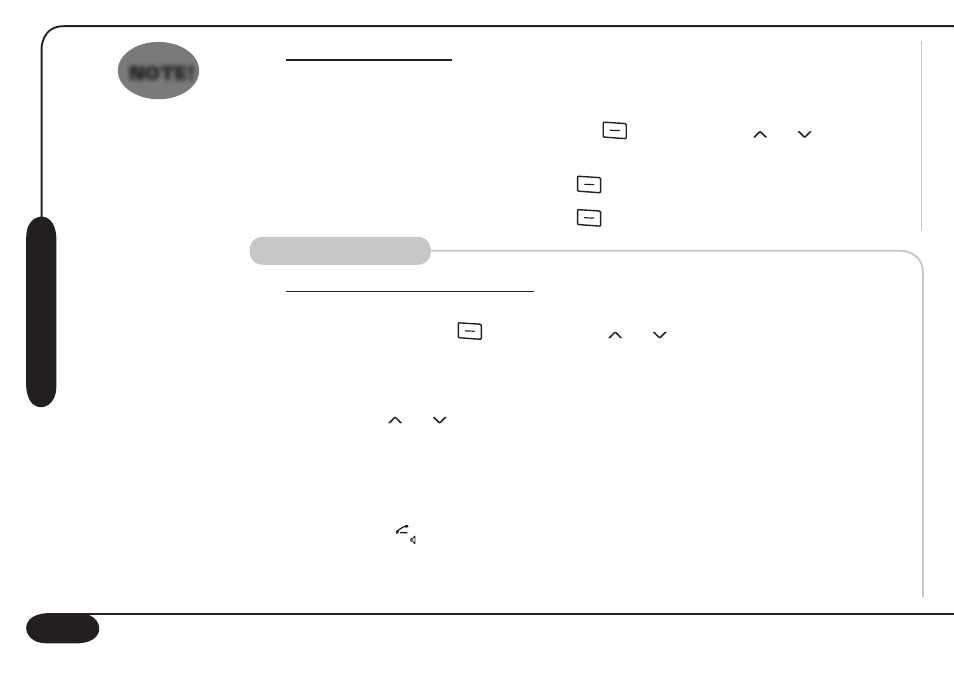
Te
le
ph
on
e
O
pe
ra
ti
on
Deleting an entry
If you enter a duplicate name and number or no longer want to
save an entry, you can delete it from the phone book.
1. Press the
Menu key (Soft Key 1
) and use the or keys to
choose the
Phone Book icon. Choose “Delete”.
2. Press the
OK key (Soft Key 1
).
3. Press the
OK key (Soft Key 1
) again to delete all the entries.
Caller ID (CID)
Calling a Caller ID number
1. To show the last 10 numbers that were dialed, press the
Menu
key (Soft Key 1
) and use the or keys to choose the
Call
List icon.
2. Choose the
“Redial List”.
3. Use the or keys to look through the redial list.
4. Press the
Options key. From here, you will have several options:
a. Choose
“Save” to store the number to the phone book.
b. Choose
“Delete” to delete the number from the redial list.
5. Press the key to dial the phone number.
IMPORTANT: Once
the phone book
entries are deleted,
they cannot be
recovered.
NOTE!
