SBC comm SBC-6020 User Manual
Page 35
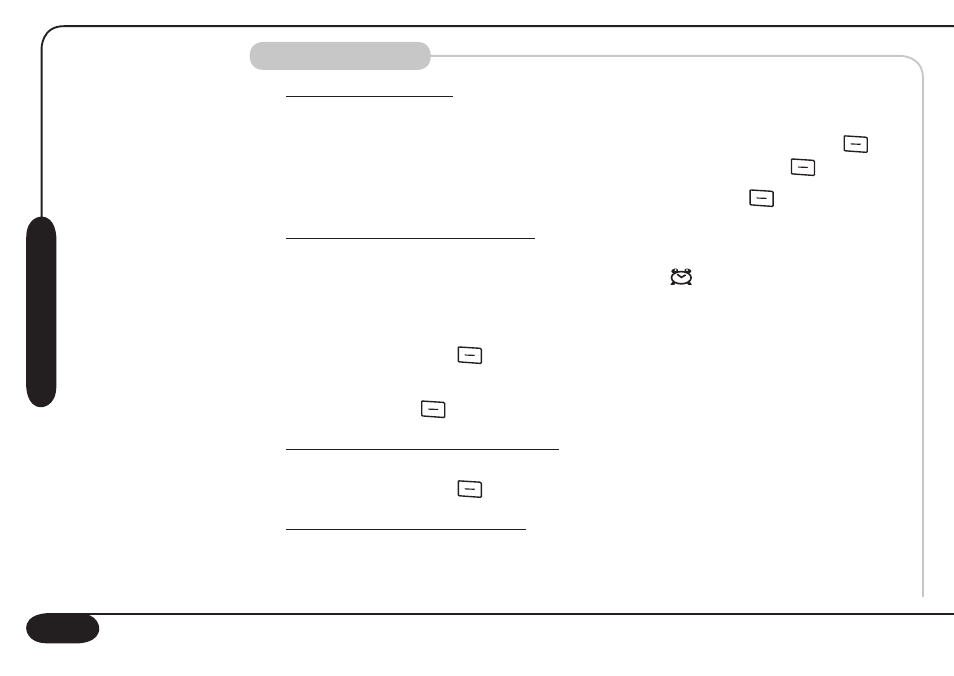
Alarm Clock
Setting the alarm
You can use your handset as an alarm.
1. To go to the Alarm menu, press the Menu key (Soft Key 1
).
Select
“Alarm Clock”. Press the
OK key (Soft Key 1
).
2. Choose
“Alarm”. Press the
OK Key (Soft Key 1
).
Activating the alarm clock
Once activated, the alarm clock will ring at the same time every
day. When the alarm is set, you will see a
icon on the LCD
display.
1. Go to the
“Alarm Clock” menu. Choose “On”. Press the
OK
key (Soft Key 1
).
2. Enter the alarm time in hours and minutes. Press the
OK key
(Soft Key 1
) to confirm.
Deactivating the alarm clock
1. Go to the
“Alarm Clock” Menu. Choose “Off”. Press the
OK
key (Soft Key 1
)
Turning off the alarm call
When the alarm clock goes off, the handset will ring and the word
“Alarm” will blink for approximately 20 seconds. To turn it off,
press any key on the handset.
Te
le
ph
on
e
O
pe
ra
ti
on
