SBC comm SBC-6020 User Manual
Page 26
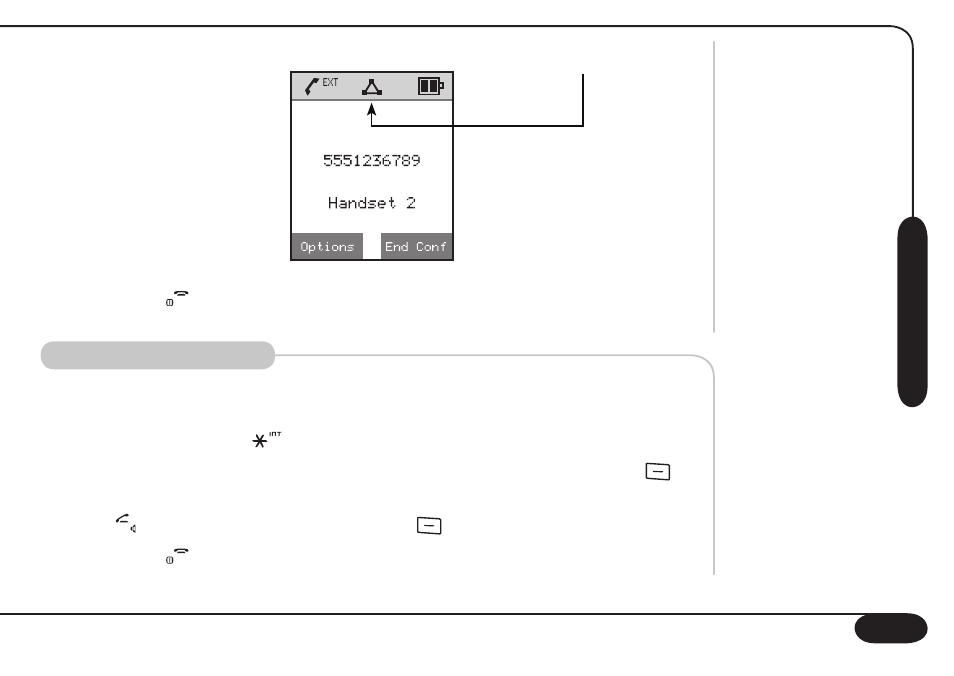
Te
le
ph
on
e O
pe
ra
tio
n
ference conversation is enabled. The display will show:
6. Press the key on one of the two handsets to transfer the call
completely to the other handset.
Using the intercom
In a multi-handset configuration, it is possible to make an internal call
between two handsets. To make an internal call:
1. Press and hold the
key.
2. Select the handset’s number and press the
OK key (Soft Key 1
).
3. The called handset begins to ring and will flash the
INT icon. Press
the key or
Accept key (Soft Key 1
) to answer.
4. Press the key on both of the handsets to end the conversation.
