SBC comm SBC-6020 User Manual
Page 19
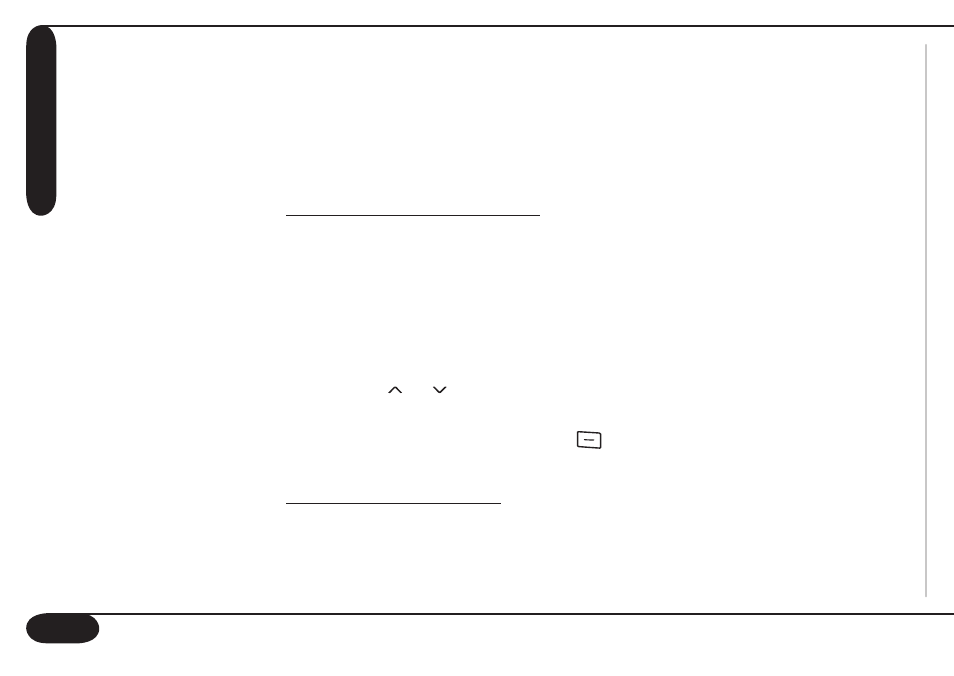
use the instructions of this base to place it in registration mode.
When you need to register a different handset on the base of
your telephone, you can place it in registration mode by pressing
and holding the key on the base for 5 seconds or until it gives
out a confirmation tone. Then, follow the specified registration
procedure for the other handset.
Manual selection of a base
This function is used to select one specific base among the ones
to which the handset is already assigned. This selection will not
change automatically when the handset loses synchronization with
the base.
1. Go to the
“HS Settings” Menu and choose “Switch Base”. The
display now shows the currently selected base’s number.
2. Use the or keys to select the base. Press the OK key (Soft
Key 1). The handset tries to search for the selected base.
3. Press the
OK key (Soft Key 1
) to confirm once the base is
located.
Automatic base search
This function is used to enable the automatic base selection mode.
Automatic selection means that every time the handset loses
synchronization with the current base, it will look for another one
automatically from its list of bases.
G
et
ti
n
g
S
ta
rt
ed
