Connecting a video monitor equipped with, Analog rgb/component connectors – Sony BRC-300P User Manual
Page 53
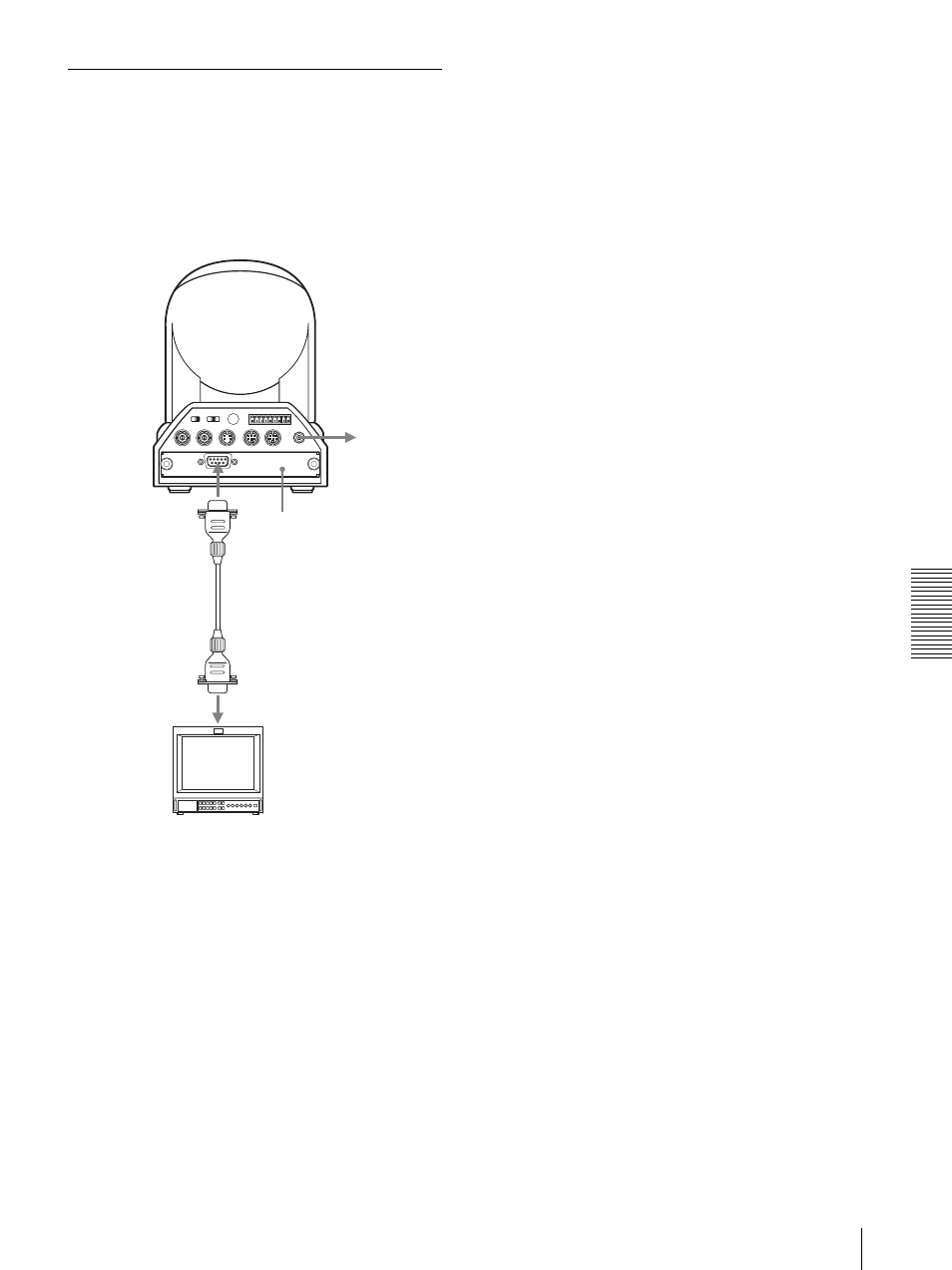
In
s
ta
llat
ion
a
nd
Conne
c
tio
ns
Connections
53
Connecting a Video Monitor
Equipped with Analog RGB/
Component Connectors
When you install an optional BRBK-301 Analog RGB
Component Card into the camera, you can output the
signal from the camera by converting it into component
video, RGB, composite video or S-video signal.
For details on how to attach the BRBK-301 Analog
RGB Component Card, see page 42.
To select the output signal, use the OUTPUT1 and
OUTPUT2 items in the ANALOG OUT menu
(page 30).
EXT SYNC IN
IR SELECT
75
1 2 3
OFF
ON
IN VISCA RS-232C OUT
!
VISCA RS-422
1 2 3 4 5 6 7 8 9
DC IN
12V
R
VIDEO
S VIDEO
to AC outlet
RGB/SYNC
BRBK-301 Analog
RGB Component Card
CCXC-9DD/9DB cable
with D-sub 9-pin plugs
(not supplied)
to RGB IN
Video monitor, etc.
See also other documents in the category Sony Cameras:
- DSC-H20 (149 pages)
- DSC-H20 (120 pages)
- DSC-U30 (84 pages)
- DSC-T200 (131 pages)
- DSC-T200 (40 pages)
- DSC-M2 (19 pages)
- DSC-H2 (2 pages)
- DSC-H2 (123 pages)
- DSC-T9 (111 pages)
- DSC-T9 (2 pages)
- DSC-P93 (132 pages)
- DSC-T1 (10 pages)
- DSC-T1 (2 pages)
- DSC-T1 (120 pages)
- DSC-V1 (132 pages)
- DSLR-A300X (167 pages)
- DSLR-A300X (1 page)
- DSC-P31 (108 pages)
- DSC-P71 (108 pages)
- DSC-T5 (2 pages)
- DSC-T5 (107 pages)
- DSC-M1 (19 pages)
- DSC-W220 (40 pages)
- DSC-W230 (80 pages)
- DSC-W220 (129 pages)
- DSC-W290 (60 pages)
- DSC-W290 (145 pages)
- DSC-S90 (2 pages)
- DSC-S90 (103 pages)
- DSC-S60 (2 pages)
- DSC-P8 (120 pages)
- DSC-HX1 (151 pages)
- DSC-HX1 (176 pages)
- DSC-H1 (2 pages)
- DSC-H1 (107 pages)
- DSC-U20 (108 pages)
- DSC-U20 (1 page)
- DSC-F88 (132 pages)
- DSC-P41 (124 pages)
- DSC-S40 (91 pages)
- DSC-S40 (2 pages)
- DSC-N1 (2 pages)
- DSC-N1 (132 pages)
- DSLR-A700P (19 pages)
- DSLR-A700P (4 pages)
