Installation on a ceiling (example) – Sony BRC-300P User Manual
Page 44
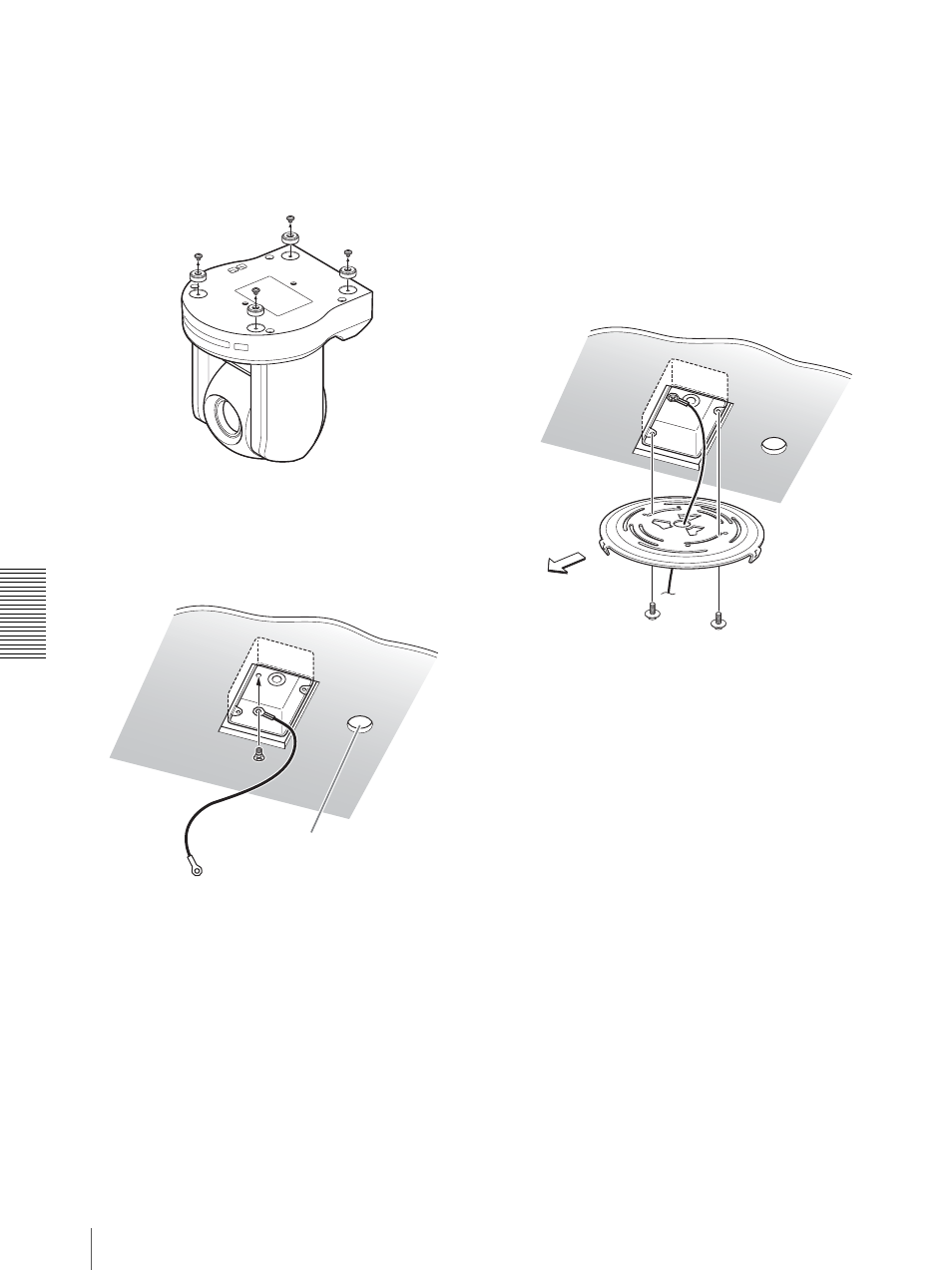
In
s
ta
llat
ion
a
nd
Conne
c
tio
ns
Installation
44
Installation on a ceiling (example)
1
Set IMG-FLIP to ON in the SYSTEM menu.
2
Loosen the four screws on the bottom of the camera
to remove the four feet.
3
Attach the wire rope to the junction box on the
ceiling.
Use an M4 or larger outside diameter screw (not
supplied) to attach the wire rope to the junction box.
4
Attach the ceiling bracket (B) to the junction box on
the ceiling.
Align the holes in the bracket with those in the
junction box, and use appropriate screws (not
supplied).
There are three screw holes along the edges of the
ceiling bracket (B). Later, the front of the camera
will be positioned at one of the screw holes. Adjust
the direction of the ceiling bracket (B) so that the
camera will face the front and attach the bracket
securely.
Hole for connecting cables
Ceiling
Wire rope
(supplied)
M4 or larger diameter
screw
Ceiling
bracket
(B)
Front of the camera
Ceiling
- DSC-H20 (120 pages)
- DSC-H20 (149 pages)
- DSC-U30 (84 pages)
- DSC-T200 (131 pages)
- DSC-T200 (40 pages)
- DSC-H2 (2 pages)
- DSC-H2 (123 pages)
- DSC-M2 (19 pages)
- DSC-T9 (111 pages)
- DSC-T9 (2 pages)
- DSC-P93 (132 pages)
- DSC-T1 (2 pages)
- DSC-T1 (120 pages)
- DSC-T1 (10 pages)
- DSC-V1 (132 pages)
- DSLR-A300X (167 pages)
- DSLR-A300X (1 page)
- DSC-P71 (108 pages)
- DSC-P31 (108 pages)
- DSC-T5 (2 pages)
- DSC-T5 (107 pages)
- DSC-M1 (19 pages)
- DSC-W220 (40 pages)
- DSC-W230 (80 pages)
- DSC-W220 (129 pages)
- DSC-W290 (60 pages)
- DSC-W290 (145 pages)
- DSC-S90 (103 pages)
- DSC-S60 (2 pages)
- DSC-S90 (2 pages)
- DSC-P8 (120 pages)
- DSC-HX1 (151 pages)
- DSC-HX1 (176 pages)
- DSC-H1 (107 pages)
- DSC-H1 (2 pages)
- DSC-U20 (108 pages)
- DSC-U20 (1 page)
- DSC-F88 (132 pages)
- DSC-P41 (124 pages)
- DSC-S40 (2 pages)
- DSC-S40 (91 pages)
- DSC-N1 (2 pages)
- DSC-N1 (132 pages)
- DSLR-A700P (4 pages)
- DSLR-A700P (179 pages)
