Sharp FO-6700 User Manual
Page 92
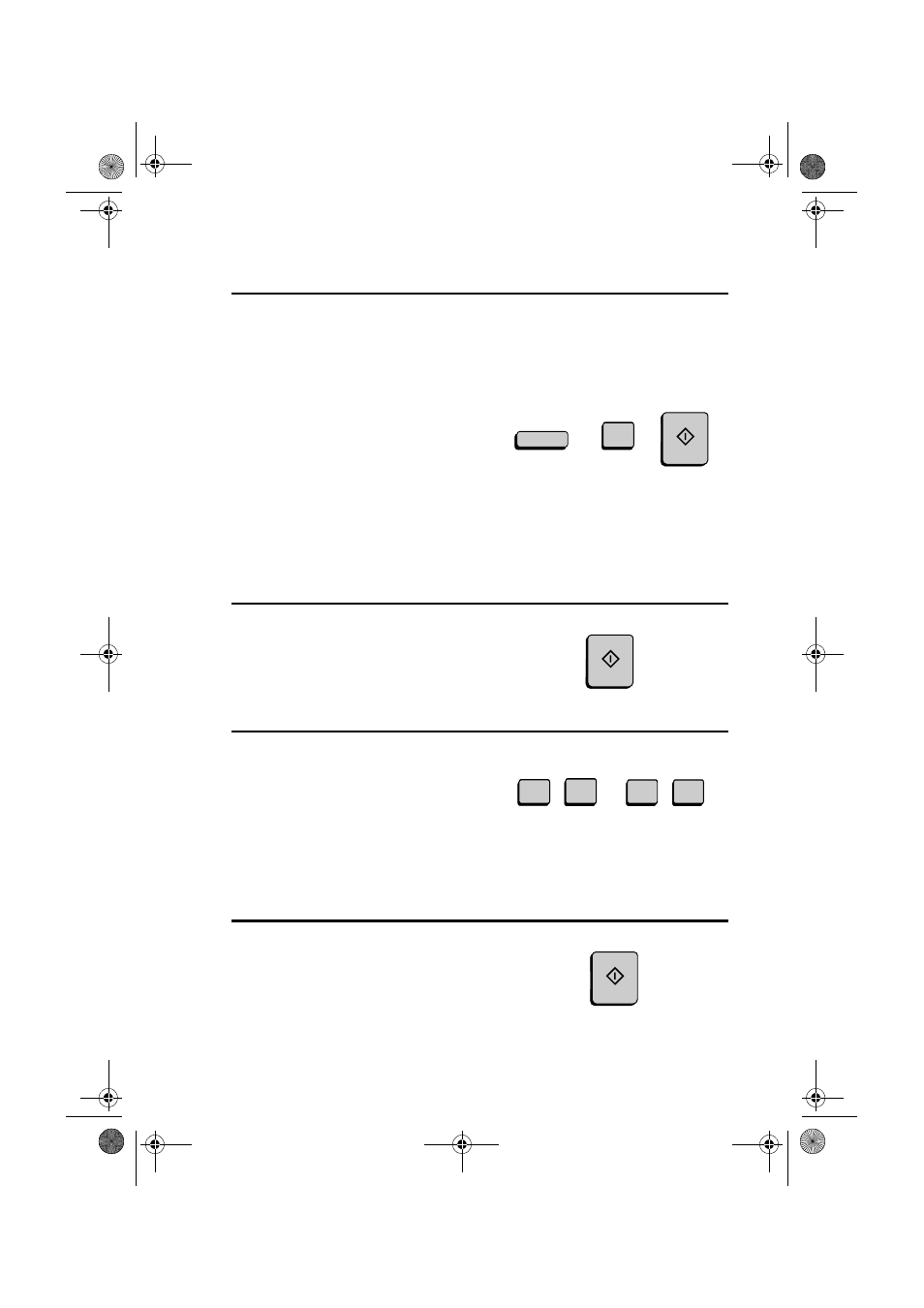
Relay Request
90
6
Press numeric keys (not Rapid Keys)
to enter Rapid Key numbers for the
end receiving machines that are
programmed in the relay machine.
If you don’t want to enter Rapid Key
numbers, go directly to Step 7.
5
Press the START key.
4
Enter the fax number of the relay
machine using one of the following
methods:
• Press a Rapid Key.
• Press the SPEED DIAL key and
enter a Speed Dial number (if you
enter less than 3 digits, press the
START
key to complete the entry).
• Enter the full fax number with the
numeric keys.
Example: Rapid
Keys 01 and 33
0
1
3
(Example)
SPEED DIAL
1
3
7
Press the START key.
START
START
START
all-FO6700.book Page 90 Wednesday, August 30, 2000 1:17 PM
See also other documents in the category Sharp Faxes:
- AM-400 (2 pages)
- UX-B30 (115 pages)
- UX-B800 (74 pages)
- UX-600M (118 pages)
- UX-P400 (87 pages)
- UX-D50 (147 pages)
- FO-IS115N (165 pages)
- FO-3150 (124 pages)
- MX-M450U (110 pages)
- FO-DC550 (43 pages)
- FO-IS125N (179 pages)
- UX-470 (151 pages)
- UX-P115 (84 pages)
- UX-S10 (119 pages)
- UX-305 (130 pages)
- FO-5550 (187 pages)
- FO-1470 (150 pages)
- FO-5700 (187 pages)
- AR-FX12 (104 pages)
- UX-355L (156 pages)
- FO-5700U (4 pages)
- FO-4450 (144 pages)
- FO-2150CM (26 pages)
- UX-P410 (87 pages)
- UX-258TH (75 pages)
- FO-4400 (140 pages)
- FO-775L (156 pages)
- FO-2970M (152 pages)
- Version 2.5 (36 pages)
- UX-P100 (88 pages)
- UX-P200 (80 pages)
- FO-4970 (188 pages)
- UX-300 (130 pages)
- UX-340L (155 pages)
- FO-B1600 (120 pages)
- UX-340LM (124 pages)
- UX-B20 (104 pages)
- UX-B700 (122 pages)
