Entering your name and fax number – Sharp FO-6700 User Manual
Page 31
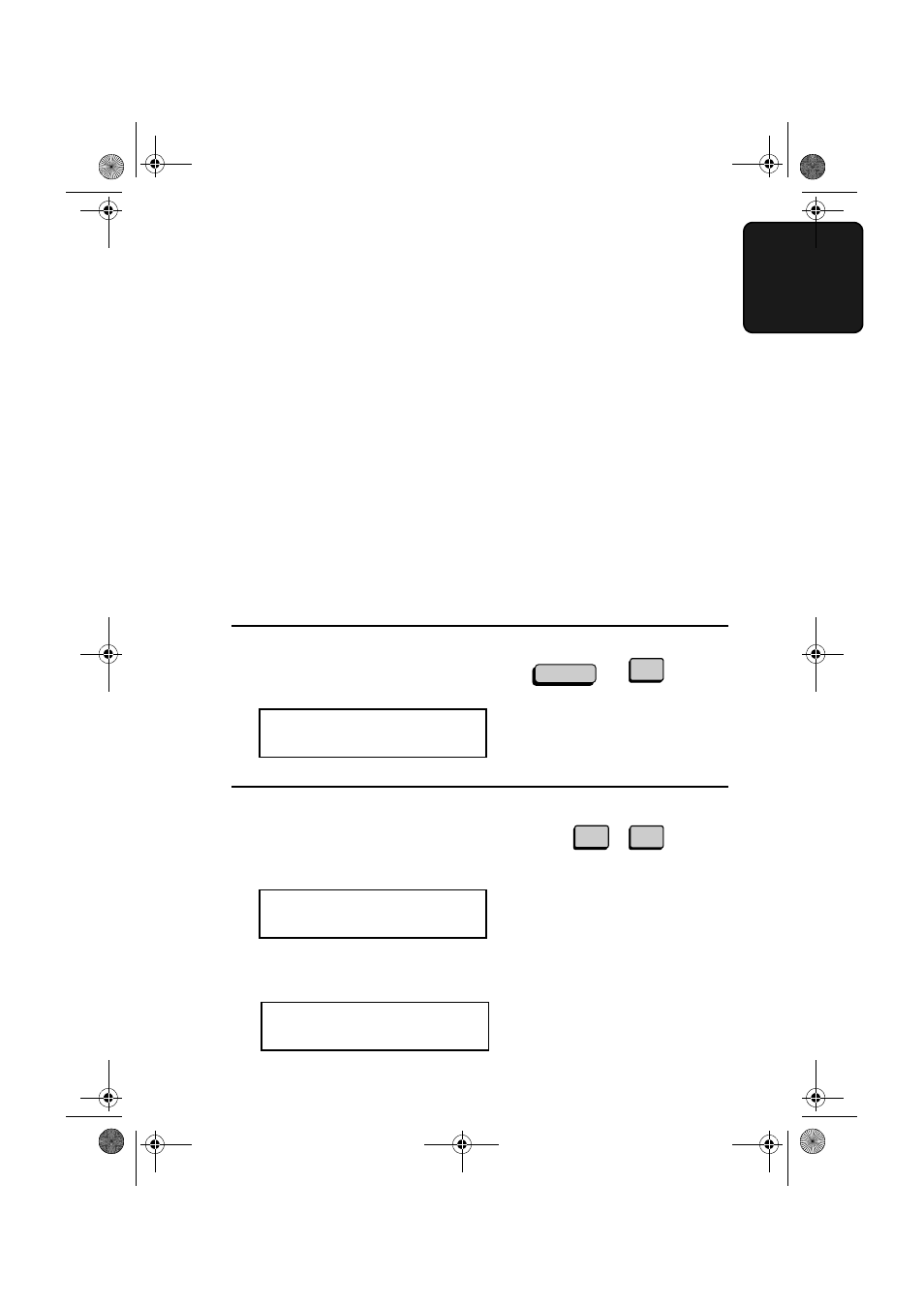
Entering Your Name and Fax Number
29
1. Ins
tall
a
tion
Entering Your Name and Fax Number
Before you can begin using the fax machine, you must program your
name and fax number. Once you program this information, it will
appear automatically at the top of each fax page you send.
Important!
The law requires that your name, telephone/fax number, and the date and
time appear on each fax message you send. Enter your name and fax
number here and set the date and time as explained in the following sec-
tion to have the fax machine include this information automatically at the
top of your fax messages.
Note: Make sure the display shows the date and time before beginning a
programming operation. If the display shows the telephone line status,
press the CHANGEOVER key to switch to the date and time.
1
Press these keys:
The display will show:
FUNCTION
3
2
Enter the number 03.
If the dual-line option is not installed,
the display will show:
3:ENTRY MODE
ENTER #(01-11,
*,#)
03:OWN PASSCODE SET
ENTER FAX #
If the dual-line option is installed, the
display will show:
03:OWN PASSCODE SET
1=LINE 1, 2=LINE 2
3
0
all-FO6700.book Page 29 Wednesday, August 30, 2000 1:17 PM
