Sharp FO-6700 User Manual
Page 156
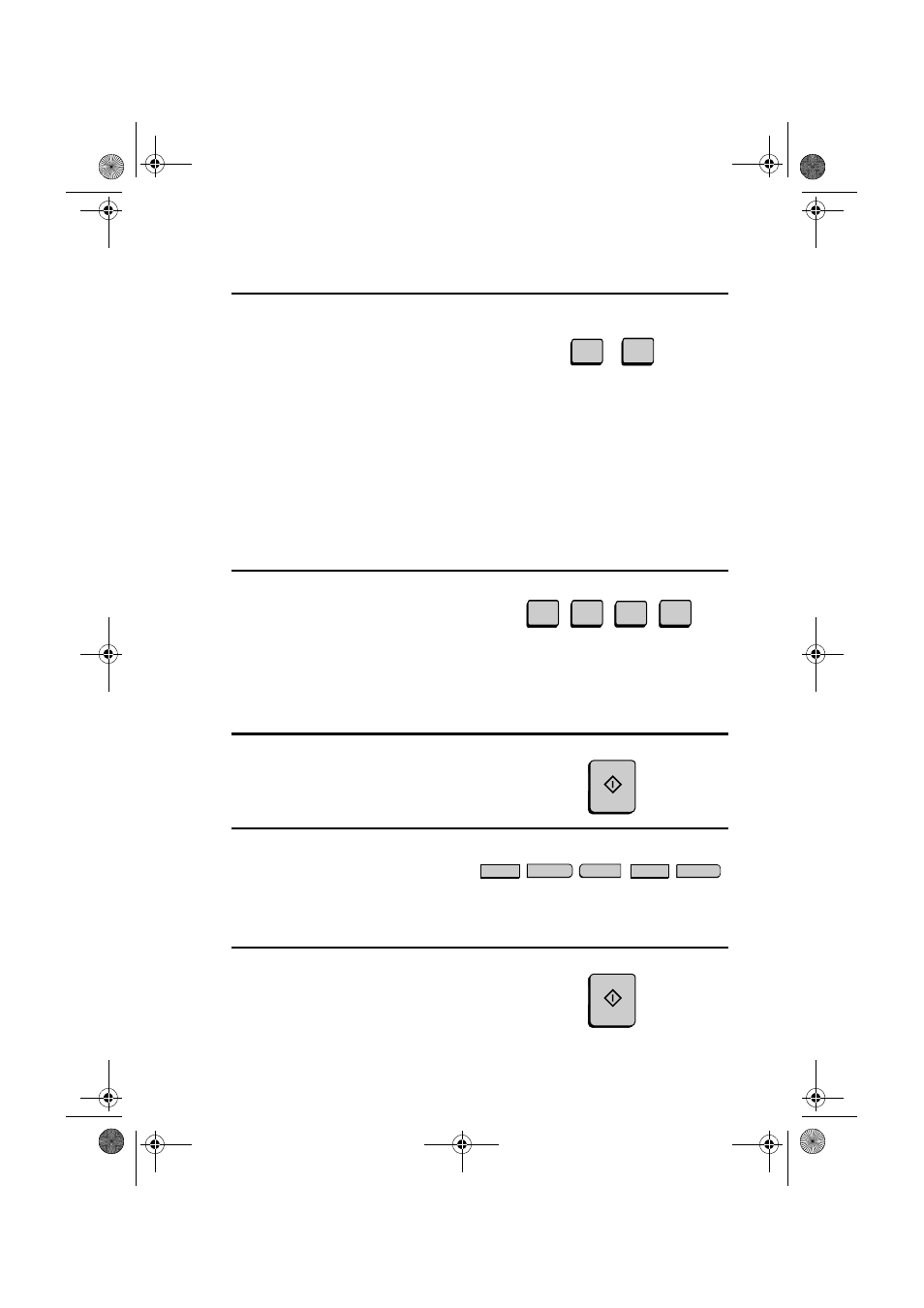
Department Control
154
3
Entering:
Enter a 2-digit number
from “01” to “30” with the numeric
keys. This number identifies the
Department Code that you will enter
in the next step.
Clearing:
Enter the 2-digit number
that identifies the Department Code
you want to clear.
Note: It is not possible to clear the Department Code that you currently
used to access the fax machine. It is also not possible clear a Department
Code if only one code is programmed.
4
Entering:
Enter a Department Code
(4 digits or the number of digits set by
Option Setting 27).
Clearing:
Enter the Department Code
you want to clear, and go to Step 7.
5
(Example)
5
Press the START key.
5
0
1
0
1
(Example)
6
Enter a name for the Department
Code.
7
Press the START key.
A
S
H
R
P
(Example)
START
START
all-FO6700.book Page 154 Wednesday, August 30, 2000 1:17 PM
