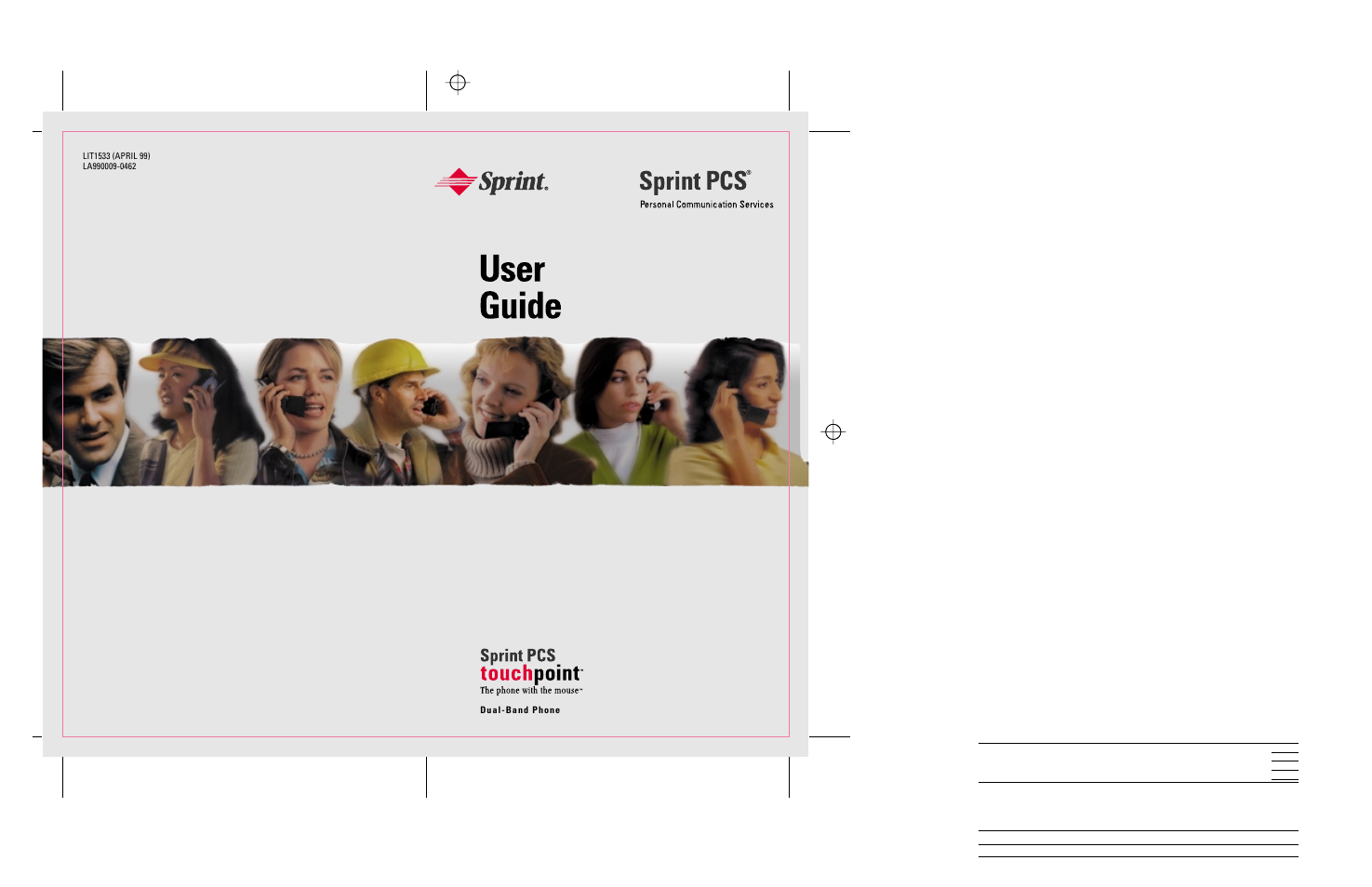Sprint Nextel LA990009-0462 User Manual
Sprint Nextel Mobile Phones
Table of contents
Document Outline
- DEN2371_TEXT.pdf
- Touchpoint Dual band user guide
- Welcome to Sprint PCS
- First Things First
- Table of Contents
- Getting to Know Your Phone
- Using Your Phone
- Placing a Call
- Roaming With Your Sprint PCS Phone™
- Setting Your Phone’s Mode
- Calling Experience
- Correcting Dialing Mistakes
- Redialing Last Outgoing Number
- Dialing Options
- Saving a Phone Number
- Finding a Phone Number
- Dialing and Saving Phone Numbers With Pauses
- 4-Digit Dialing
- In Call Options
- Incoming Call Notification
- Answering Calls
- Missed Call Notification
- End of Call Options
- Data/Fax Calls
- Internet Access
- Handy Tips
- Getting the Most From Sprint PCS Service
- Accessing Sprint PCS Voicemail
- Setting Up Your Sprint PCS Voicemail
- New Message Alerts
- Retrieving Page/Text Messages
- Extracting Phone Numbers From Text Messages
- Erasing All Page/Text Messages
- Sending a Page or Text Message to Your Phone
- Page/Text Message Storage
- Caller ID
- Call Waiting
- Three-Way Calling
- Dialing Sprint PCS Customer Care
- Dialing Sprint PCS Directory Assistance
- Dialing Sprint PCS Operator Services
- Roadside Assistance
- Making Emergency Calls
- Roaming on to Other Service Providers
- Getting the Most From Your Phone
- Main Menu
- Call Logs
- Viewing Call Logs
- Dialing Phone Numbers From the Call Log
- Saving Phone Numbers From the Call Log
- Prepend Dialing
- Erasing Multiple Call Logs
- Viewing and Resetting Air Time
- Messages
- Voicemail
- Page/Text Messages
- Untitled
- Browser Messages
- Erasing Page/Text Messages
- Phone Book
- Finding a Name
- Finding an Entry Number
- Phone Book Entry Options
- Adding a New Entry
- My Sprint PCS Phone Number
- Dialing Sprint PCS Services
- Adding Call Alarms From the Phone Book
- Call Alarm Notification
- Adding Phone Numbers to a Phone Book Entry
- Selecting an ID Ringer
- Prepending a Phone Book Entry
- Editing a Phone Book Entry
- Secret Phone Book Entries
- Changing Speed-Dialing Numbers
- Roaming
- Set Mode
- Call Guard
- Scheduler
- Adding Meetings, Special Occasions, General Events and Dining Appointments
- Event Notification
- Adding Call Alarms From the Scheduler
- Call Alarm Notification
- Viewing Events and Call Alarms
- Event Type Icons
- Event Options
- Editing Call Alarms
- Adding To-Do’s
- Viewing To-Do’s
- Editing To-Do’s
- Erasing Multiple Events, Call Alarms or To-Do’s
- Viewing Scheduler, Call Alarm and To-Do Memory
- MiniBrowser
- Using the MiniBrowser
- Sounds
- Adjusting the Volume
- Selecting Ring Types for Voice Calls
- Selecting Ring Types for Messages
- Selecting Ring Types for Alarms, Data Calls and Fax Calls
- Tone Length
- Alert Notification
- Display
- Security
- Accessing the Security Menu
- Locking Your Phone
- Unlocking Your Phone
- Changing the Lock Code
- Restricting Calls
- Unrestricting Calls
- Using Special Numbers
- Erasing the Phone Book
- Resetting Your Phone
- Setup
- Data/Fax Mode
- Receiving a Fax
- Receiving Data
- Returning to Voice Mode
- Answering Your Phone with the Hands-Free Car Kit
- KeyGuard Mode
- Flip Mode
- Calculator
- Games
- KeyGuard
- Accessories
- Important Safety and Warranty Information
- Battery Care and Storage
- Disposal of Batteries
- Understanding How Your Phone Operates
- Following Safety Guidelines
- Phone Use While Driving
- Turn Your Phone Off Before Boarding An Aircraft
- Radio Frequency Safety
- Using Your Phone Near Other Electronic Devices
- Pacemakers
- Hearing Aids
- Other Medical Devices
- FCC Notice
- Blasting Areas
- Potentially Explosive Atmospheres
- Restricting Children’s Access To Your Phone
- Cautions
- Owner’s Record
- User Guide Proprietary Notice
- Index
- Touchpoint Dual band user guide