Setup, Data/fax mode, Receiving a fax – Sprint Nextel LA990009-0462 User Manual
Page 84
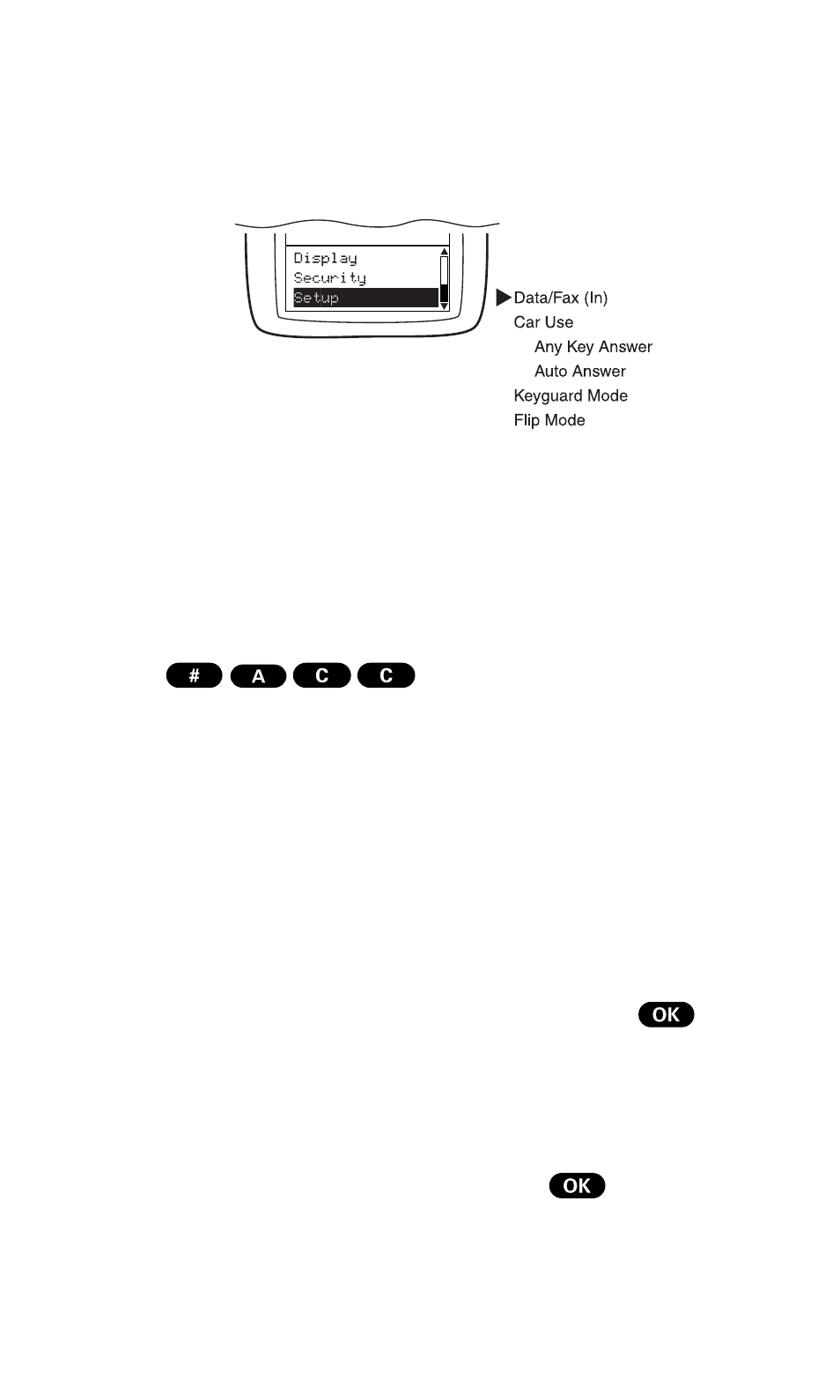
72
User Guide
Setup
Setup Menu
Data/Fax Mode
The dual-band Sprint PCS Touchpoint Phone™ can send and
receive data or fax transmissions through a personal computer
using the optional Data Connectivity Kit. Visit a Sprint PCS Center
or dial
or 1-800-974-2221 to obtain
optional accessories.
Note: The phone must be on a digital network to send or receive data
and faxes.
Receiving a Fax
To receive a fax with your phone:
1.
From the Main Menu, highlight
Setup and press
.
Note: The Data Cable must be connected to your phone to view
Data/Fax menu options.
2.
Highlight
Data/Fax (In) and press
.
