Display icons – Sprint Nextel LA990009-0462 User Manual
Page 19
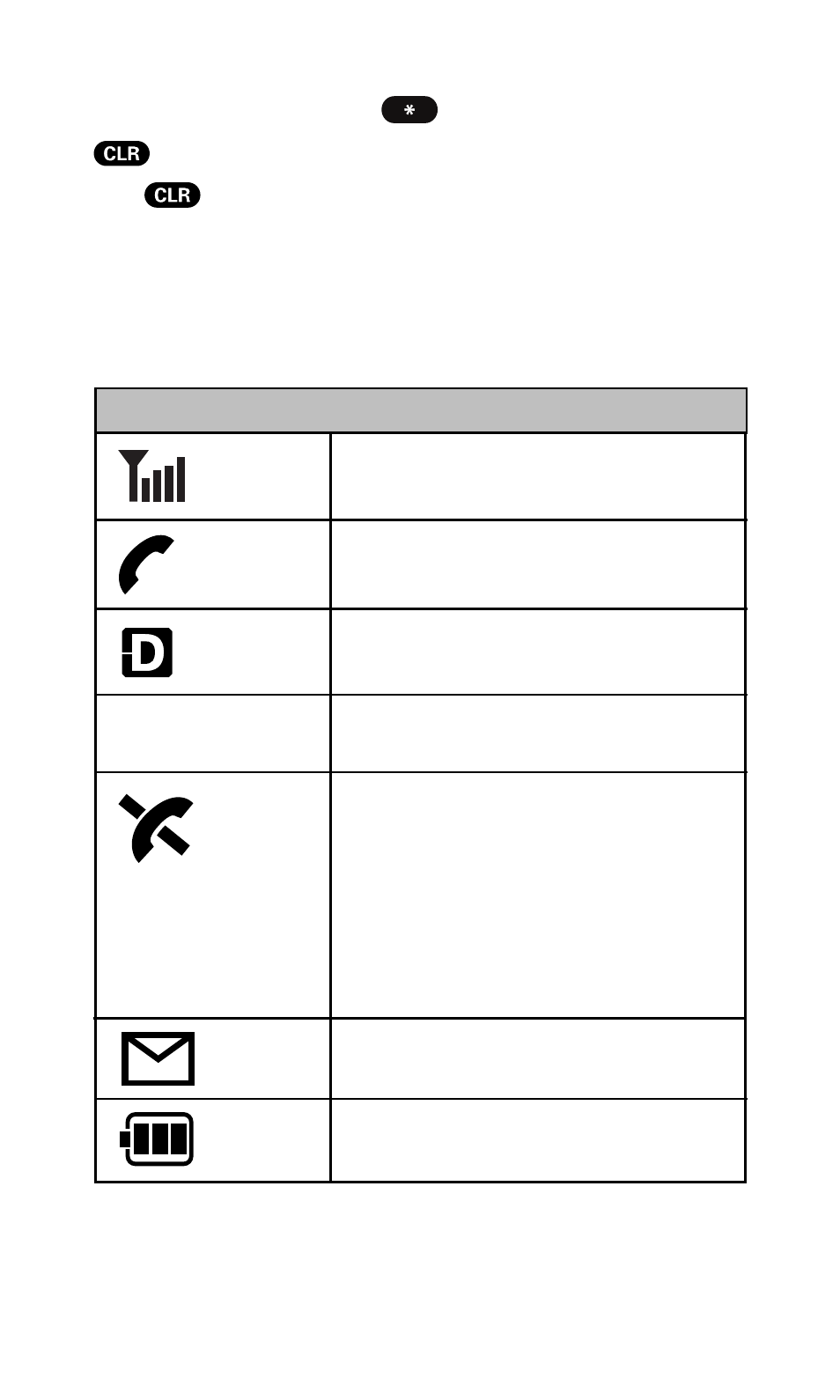
7
Getting to Know Your Phone
Signal Strength (full strength)
In Use
Digital Mode
Roaming
(occurs in a non-Sprint PCS area)
No Service
New voicemail, page/text or
Browser messages
Battery Charge Status (fully charged)
ICON
DESCRIPTION
May result from one of the following:
•
searching for service
•
no service
•
maintenance required
R
If you make a mistake, press
to move the cursor left or
to erase a character. To clear the entire entry, press and
hold
for two seconds.
Display Icons
Display icons are the symbols your phone uses to communicate
important information. They are as follows:
