Call guard – Sprint Nextel LA990009-0462 User Manual
Page 62
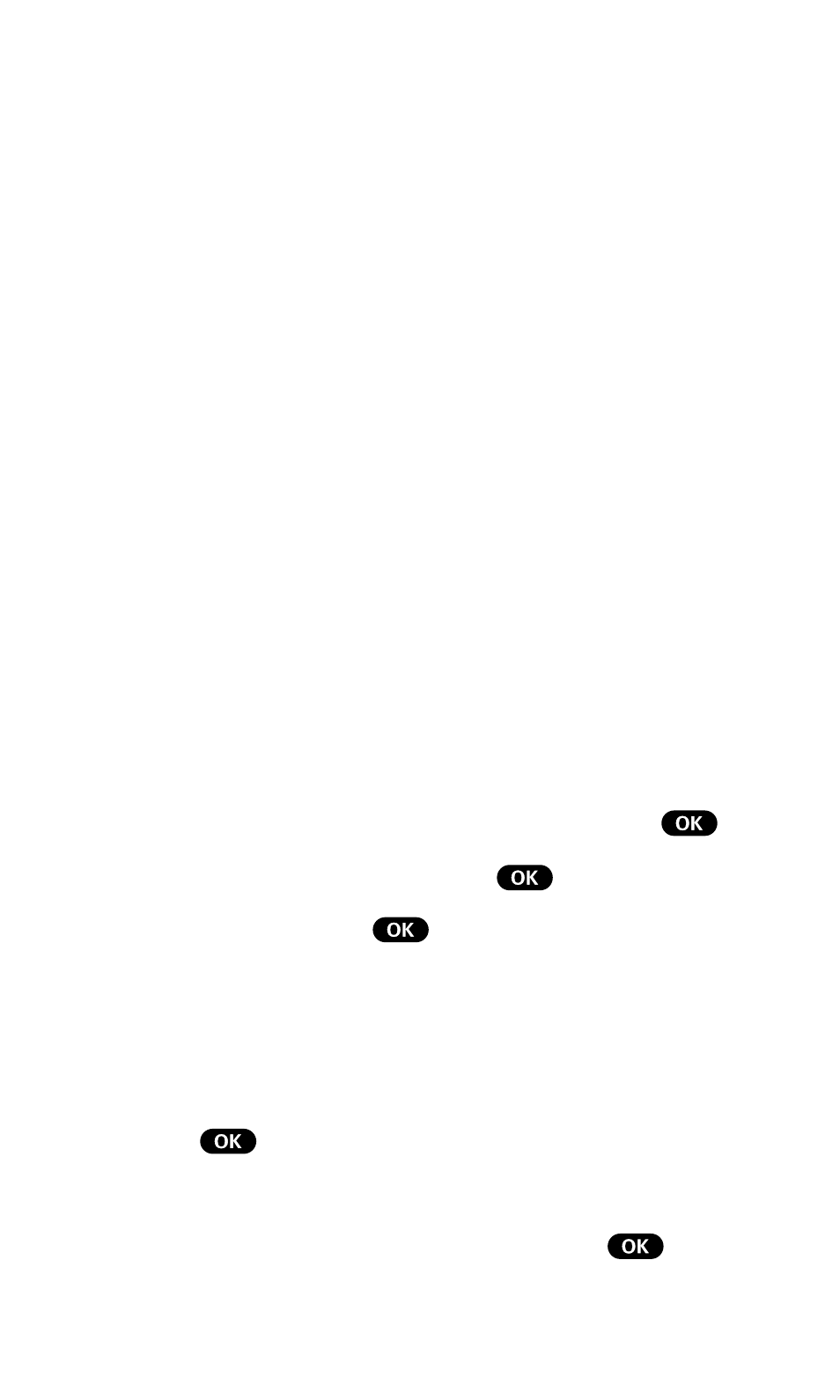
50
User Guide
•
Automatic - This setting seeks Sprint PCS Service. When Sprint
PCS Service is not available, it searches for an alternate system.
•
Sprint PCS - This setting allows you to select the Sprint PCS
Nationwide Network only and prevents roaming on other
networks.
•
Analog only - This setting forces the phone to seek an analog
roaming system when Sprint PCS Service is not available.
This setting is not saved the next time the phone is turned on.
Call Guard
This feature reminds you when you make or receive a roaming
call. It also requires you to take an additional step before placing
or answering a roaming call. This additional step is not required
when you make or receive calls while on the Sprint PCS
Nationwide Network.
To turn the Call Guard feature off:
1.
From the Main Menu, highlight
Roaming and press
.
2.
Highlight
Call Guard and press
.
3.
Highlight Off and press
.
To place roaming calls with Call Guard on:
1.
From the Main Menu, dial a phone number.
2.
Highlight
Roam Call.
3.
Press
.
To answer incoming roaming calls with Call Guard on:
From the Main Menu, highlight
Answer and press
.
