Host interface, Host interface -3 – Symbol Technologies LS 3070 User Manual
Page 98
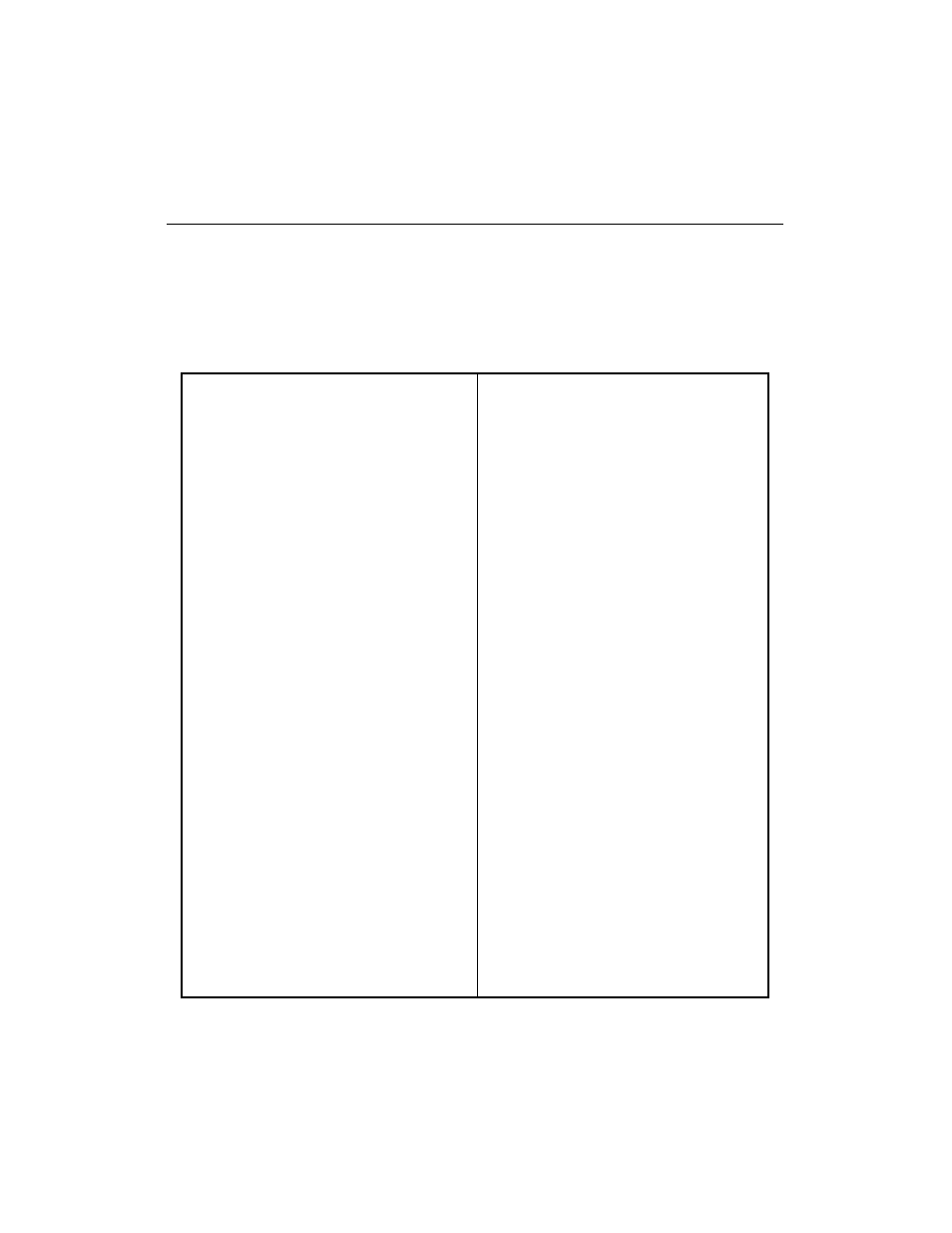
7-3
LS 3070 Product Reference Guide: Programming
Host Interface
To select a host interface:
1. Locate the type of interface from the list below.
2. Scan the corresponding bar code from those on the following pages.
Host Interface
Page
RS-232C
RS-232 Single Port
RS-232 Dual Port
PC Keyboard
IBM PC/AT
IBM PC/XT
IBM PS/2-30
IBM PS2/50/55SX/60/70/80
POS Keyboard
IBM 3653
IBM 3683/3684 Calc 35
IBM 3683/3684 Calc 48
IBM 3683/3684 Calc 116
IBM 3683/3684 Tel 35
IBM 3683/3684 Tel 48
IBM 3683/3684 Tel 116
NCR 280
NCR 2151 (Tel)
NCR 2151 (Calc)
NCR 2152 (Tel)
NCR 2152 (Calc)
NCR 7052
Computer Terminal Wedges
DEC VT 2XX, 3XX, 4XX
DEC 420
HP 700-9X, 239X
HP 2392 (Later Version)
IBM 319X, 3178, 3278, 347X,
348X
IBM 3151, 316X, 3179, 3180
Host Interface
Page
Computer Terminal Wedges (Cont’d.)
IBM 3180 (New SW)
IBM 4683/4684 Port 5B
IBM 4683/4684 Port 9B
IBM 4683/4684 Port 17
Telex Memorex 88
Telex Memorex 122
Telex 122
Wyse 60/80 (ASCII Kbd)
Wyse 60/160 (PC Kbd)
Wyse 60/85/150/150+/185
(ANSI 105 Kbd)
OCR
Fujitsu 7770/7880
Fujitsu 7990/8770/9000
IBM 3653/3683
IBM 3684
OCIA
NCR 255/2152
NCR 2154/2155
NCR 2126-1120
NCR 2157
NCR 2257
NCR “S” 2950
NCR 7050
NCR “S” 7052
NCR “F” 7052
Nixdorf 8812
ICL 9520
ICL 9505/9507/9518
Spectra Physics
