Pairing scanner with base/charger, Pairing scanner with base/charger -5 – Symbol Technologies LS 3070 User Manual
Page 17
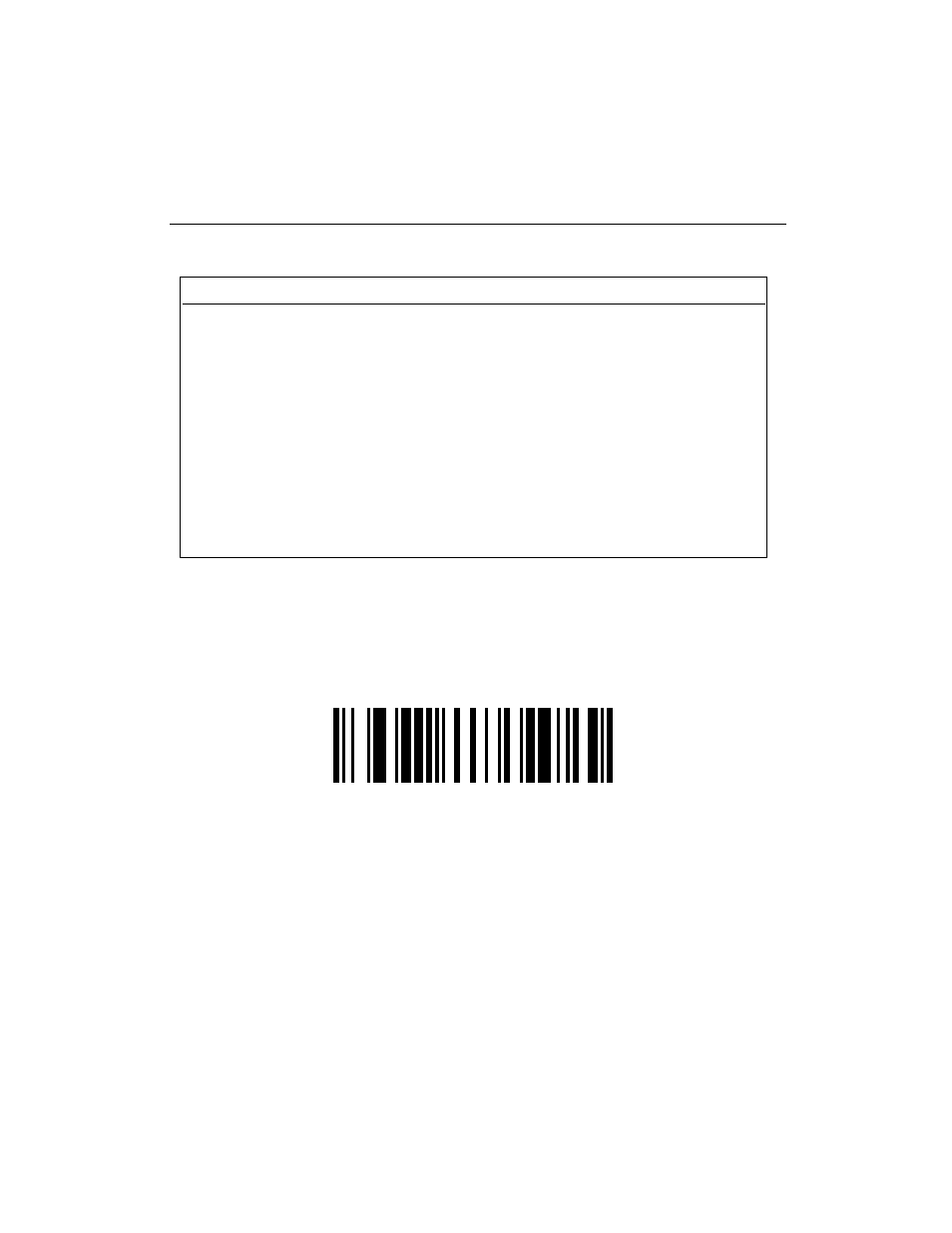
2-5
LS 3070 Product Reference Guide: Setup
Pairing Scanner with Base/Charger
To pair the scanner with the base/charger:
•
Scan the
PAIRING
bar code below or the bar code on the RL 470 base.
•
Then insert the scanner into the base/charger’s cradle. You have 15
seconds to do this, or there will be error beeps (4 beeps = unsuccessful
pairing or base not powered). Note that you cannot scan data until this
pairing is complete.
Possible Base/Charger Addresses
01 02 03 04 05
06 07 08 09 0A 0B 0C 0D 0E 0F
10 11
12 13 14 15
16 17 18 19 1A 1B 1C 1D 1E 1F
20 21 22 23 24 25
26 27 28 29 2A 2B 2C 2D 2E 2F
30 31 32 33 34 35
36 37 38 39 3A 3B 3C 3D 3E 3F
40 41 42 43 44 45
46 47 48 49 4A 4B 4C 4D 4E 4F
50 51 52 53 54 55
56 57 58 59 5A 5B 5C 5D 5E 5F
60 61 62 63 64 65
66 67 68 69 6A 6B 6C 6D 6E 6F
70 71 72 73 74 75
76 77 78 79 7A 7B 7C 7D 7E
Note:
Each base station must have a unique address.
PAIRING
