Ibm 3683/3684 installation, Ibm 3683/3684 installation -6 – Symbol Technologies LS 3070 User Manual
Page 45
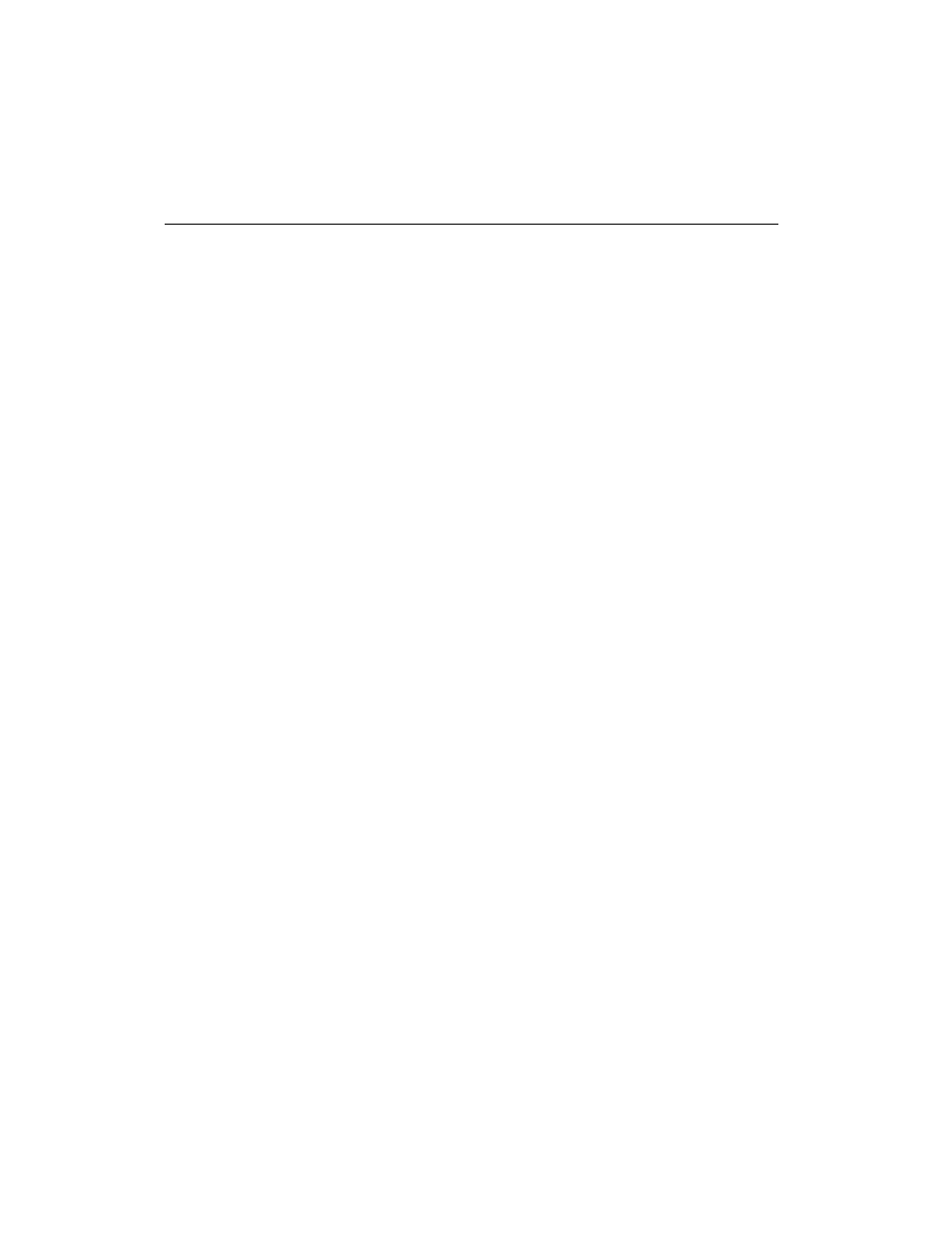
5-6
LS 3070 Product Reference Guide: Interface Guide
IBM 3683/3684 Installation
Caution
Install cables as described below. Failure to do so may re-
sult in hardware damage.
There are four basic steps to this installation:
1. Remove the IBM 3683/84 top cover.
2. Remove the keyboard.
3. Install the cable internally or externally.
4. Replace the keyboard and top cover.
First: Remove the IBM 3683/84 Top Cover
1. Set ON/OFF switch to OFF.
2. If display is integrated, disconnect the display cable).
3. Release the front cover latches. See
.
•
Insert a spring hook through the gap between the top cover and base at
the side of the cash register near ON/OFF switch.
•
Hook the spring latch and pull it outward to release.
•
Lift the cover slightly at this corner and maintain it in lifted position to
prevent it from relatching.
•
Repeat this procedure and release spring latch at opposite side of the
machine.
4. Holding the cover near the front on both sides, lift front, then push toward
rear of the machine to release it from the retaining tabs.
5. Disconnect cable from connector on the right side. See
6. Remove by lifting the entire cover straight up.
Second: Remove the Keyboard
Remove the keyboard by lifting it straight up through the retaining guides.
