Connecting keyboard wedges, Pc keyboards, Terminal keyboards – Symbol Technologies LS 3070 User Manual
Page 44: Connecting keyboard wedges -5, Pc keyboards -5 terminal keyboards -5
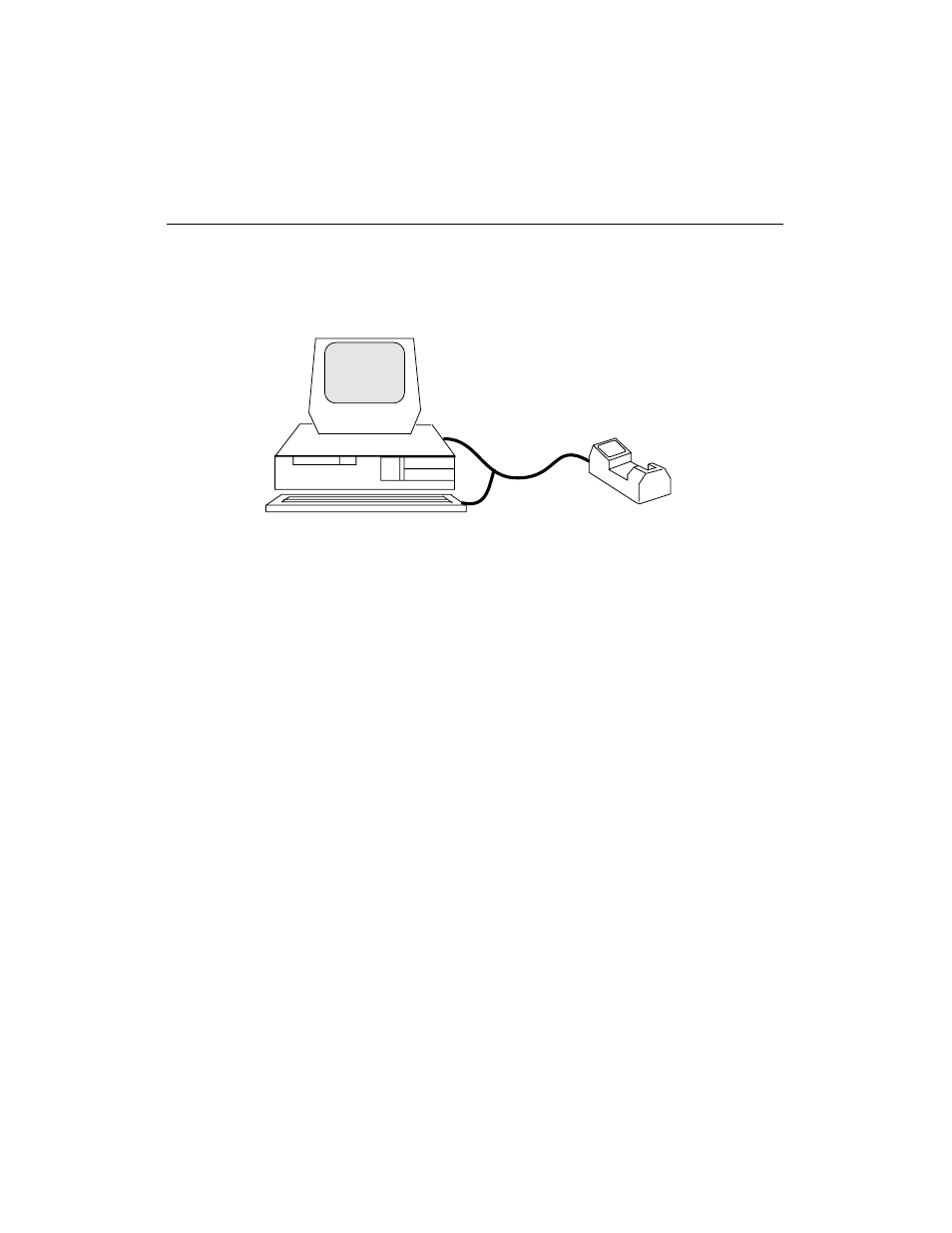
5-5
LS 3070 Product Reference Guide: Interface Guide
Connecting Keyboard Wedges
Figure 5-5. Connecting Base Station to Keyboard Wedge
These include:
PC Keyboards
IBM PC/AT/XT, PS2-30/50/55SX/60/70 and clones.
Terminal Keyboards
DEC VT2XX/VT3XX/4XX; HP 700/92, 2392; IBM 3178/3278/3151/316X/
3179/3180/319X, 3278, 347X; Telex-Memorex 88, 122; Wyse 50/60/85/185/
150.
To connect the base station as a keyboard wedge, disconnect the keyboard from
the terminal, plug the keyboard connector into the base station cable, and plug
the other end of the cable into the terminal.
Base Station
Keyboard
Terminal
