Chapter 2 setup, Unpacking, Connecting the cable to the base/charger unit – Symbol Technologies LS 3070 User Manual
Page 13: Installation tip — optimizing rf performance, Chapter 2. setup
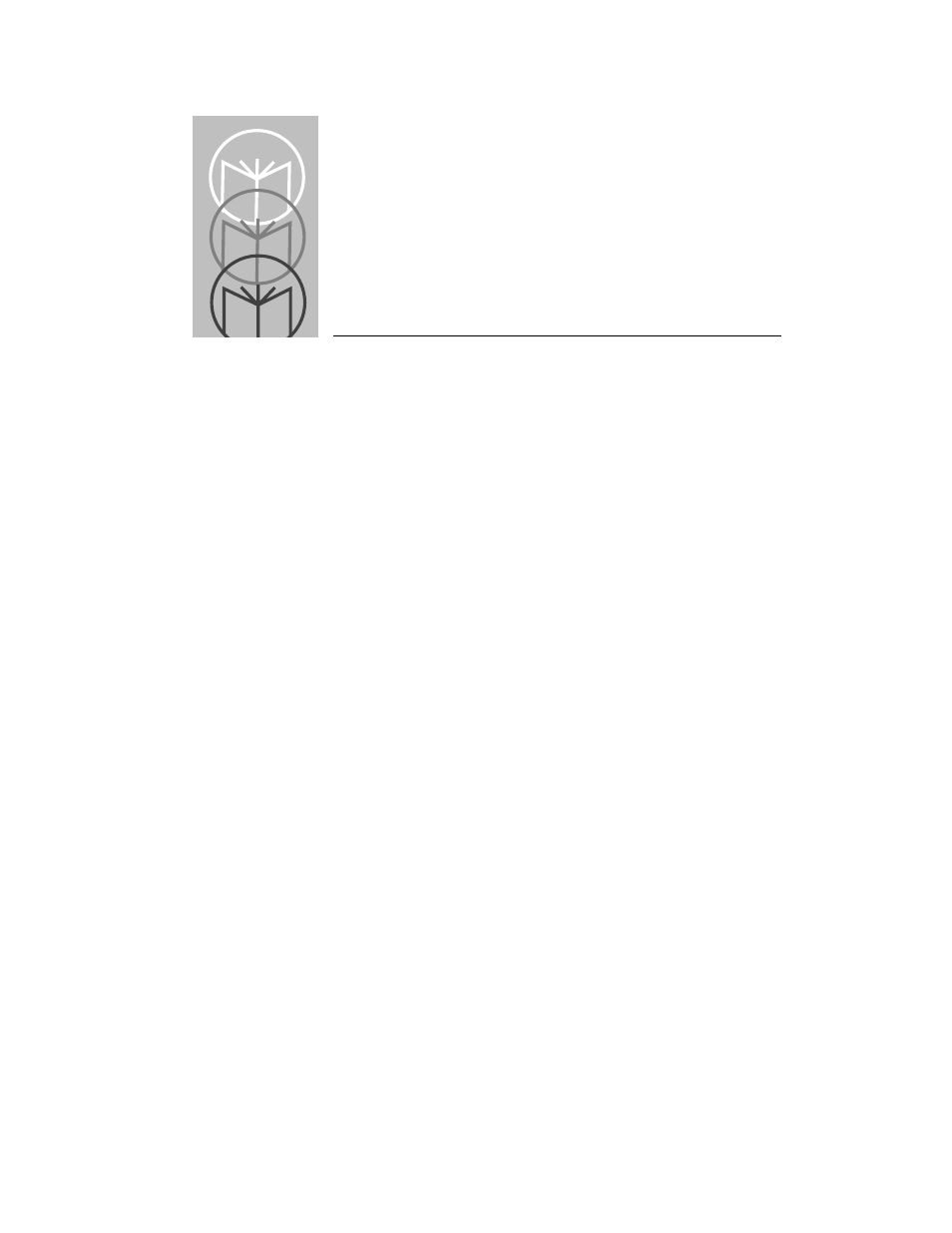
2-1
Chapter 2
Setup
Unpacking
Remove the LS 3070, the RL 470 base/charger unit, and the host interface cable
from its packing and inspect each for evidence of physical damage. If any
equipment was damaged in transit, call the Symbol Support Center at the
number in the front matter.
KEEP THE PACKING
. It is the approved shipping container and should be
used if you ever need to return your equipment for servicing.
Connecting the Cable to the Base/Charger
Unit
The cable connects to the base/charger in the same way but to each host
terminal differently. For complete details per terminal type, refer to the
RL 470
Base Station Interface Guide
.
Installation Tip — Optimizing RF
Performance
The LS 3070 scanning system is equipped with a low power 2.4 Ghz radio.
Depending on environmental conditions, the LS 3070 can have an RF
transmission range of 30 - 50 feet (9 - 15 meters).
Where environmental objects affect RF range and performance, do the
following when you install the LS 3070 scanning system. This will help assure
peak performance.
