Ibm 4683/4684/4693/4694, Ibm 4683/4684/4693/4694 -4 – Symbol Technologies LS 3070 User Manual
Page 43
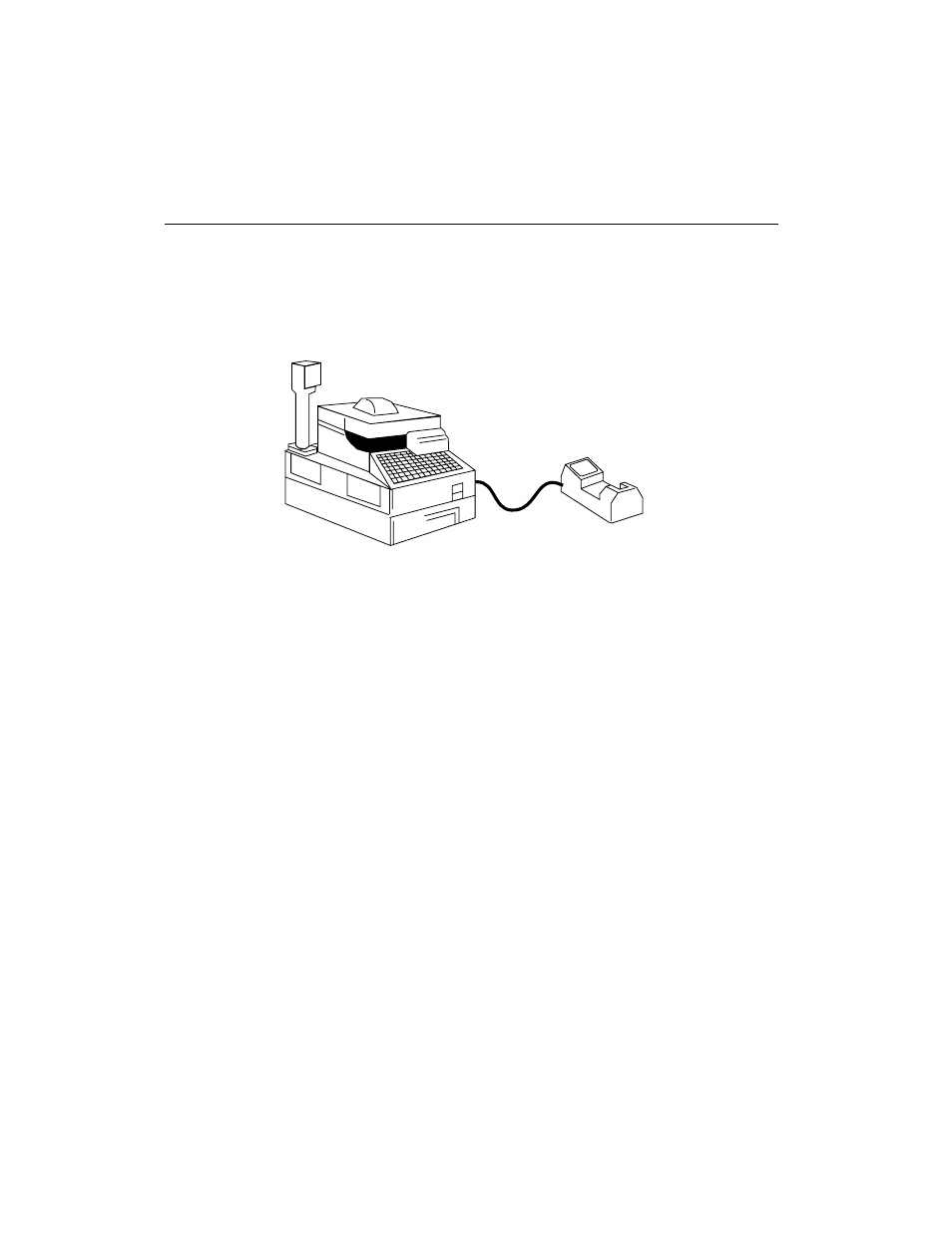
5-4
LS 3070 Product Reference Guide: Interface Guide
IBM 4683/4684/4693/4694
Figure 5-4. Connecting Base Station to IBM 4683/4684/4693/4694
To connect the base station, plug the cable into the appropriate port on the rear
of the IBM 4683/84, 4693/94.
For the IBM 4693, port 9C (which replaces port 17 on the 4683/84) is the
appropriate port for connecting the base station. Note that port 9C is
compatible with ports 9A and 9B, which have identical assignments of
connector pins.
For the IBM 4694, there is one single scanner attachment port, 9E, which is
equivalent in pin assignments to ports 9A, 9B, and 9C on the IBM 4693.
Note that this variation of port assignments over this range of models
represents electrical and mechanical changes only. For the IBM 4683/84 and
4693/94, communications between the attached scanning system and the
terminal’s operating system device driver programs remain the same.
Base Station
IBM 4683/84; 4693/94
IBM 4683/4
5B, 9B, 17
IBM 4693
5B, 9B, 9C«
IBM 4694
9E
