Users manual cx2 – Silex technology Print/Scanner/Storage Wireless Server PRICOM C-6400W User Manual
Page 87
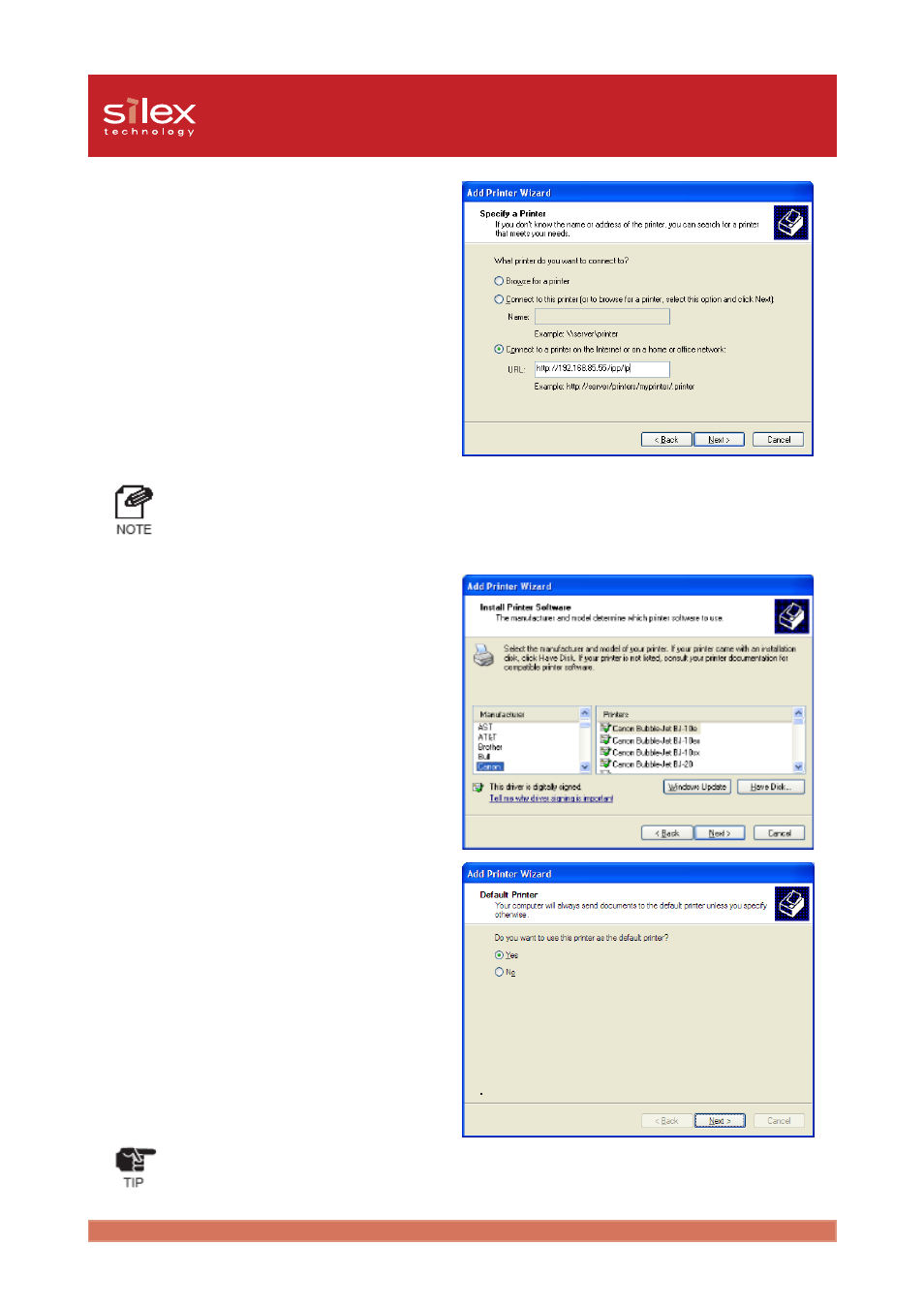
25
Appendix
Users Manual CX2
3.
Select
Connect to a printer on the
Internet or on a home or office
network
. And enter the IP address or
the URL for the PRICOM port. Click
Next
.
Example:
URL is [abc.com]
http://abc.com/ipp/lp
else
http://abc.com/ipp
IP address is 192.168.85.55
http://192.168.85.55/ipp/lp
else
http://192.168.85.55/ipp
- If you use the Windows 2000,
Occasionally a
Printer connections
screen will appear. If so, click OK.
4.
Select the printer driver you want to
use. Click
Next
.
5.
Select whether or not this is the default
printer. Click
Next
. Click
Finish
to
complete adding the printer.
- If you use IPP printing, your PC will needed to be configured for proper proxy server setting to
print via internet. If you use the Internet Explorer4/5, right click the internet in start menu. Open
the Internet proxy, select the connection - configure LAN. And configure the proxy server.
