Share the memory card via the network, Users manual cx2 – Silex technology Print/Scanner/Storage Wireless Server PRICOM C-6400W User Manual
Page 50
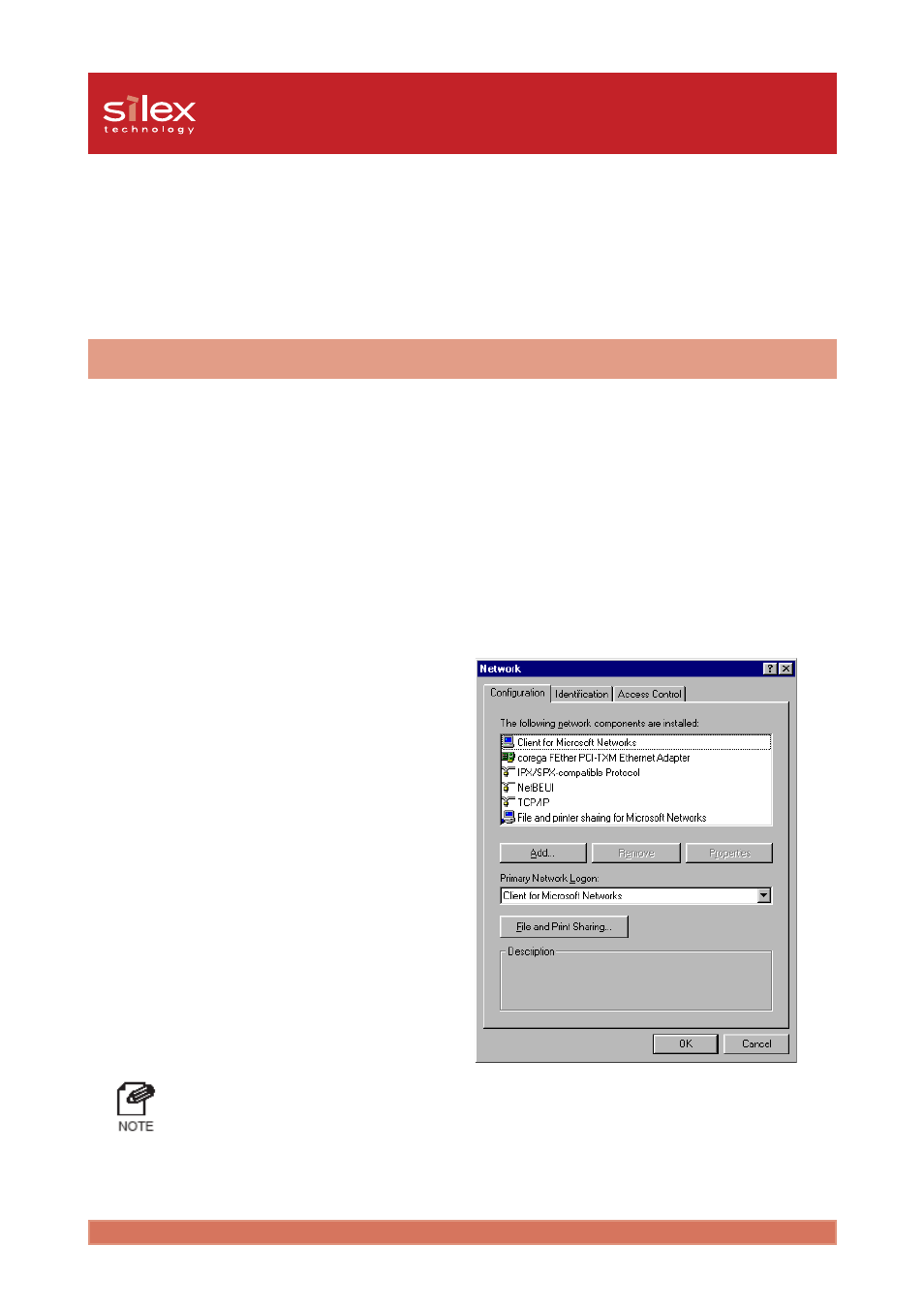
Storage Server
5-3
Users Manual CX2
Share the Memory Card Via the Network
In order to read/write to a memory card in a Canon MFP via the network,
NetBEUI
and
Client
for Microsoft Networks
must be on your PC.
Verify the network configuration in Windows 98/Me (NetBEUI)
NetBEUI
and
Client for Microsoft Networks
will need to be installed, if they are not already
installed.
1.
Select
Start
-
Settings
-
Control Panel
.
2.
Click
Network
icon of Control Panel.
3.
If
NetBEUI
and
Client for Microsoft
Networks
are not installed, click
Add
to add them.
- If current network component list does not have
NetBEUI
protocol, click
Add
-
Protocol
-
Microsoft
-
NetBEUI.
- If current network component list does not have
Client for Microsoft Networks
, click
Add
-
Client - Microsoft
-
Client for Microsoft Networks
.
Share the memory card in a Windows98/Me Environment
