The pricom c-6400w is initialized, Users manual cx2 – Silex technology Print/Scanner/Storage Wireless Server PRICOM C-6400W User Manual
Page 16
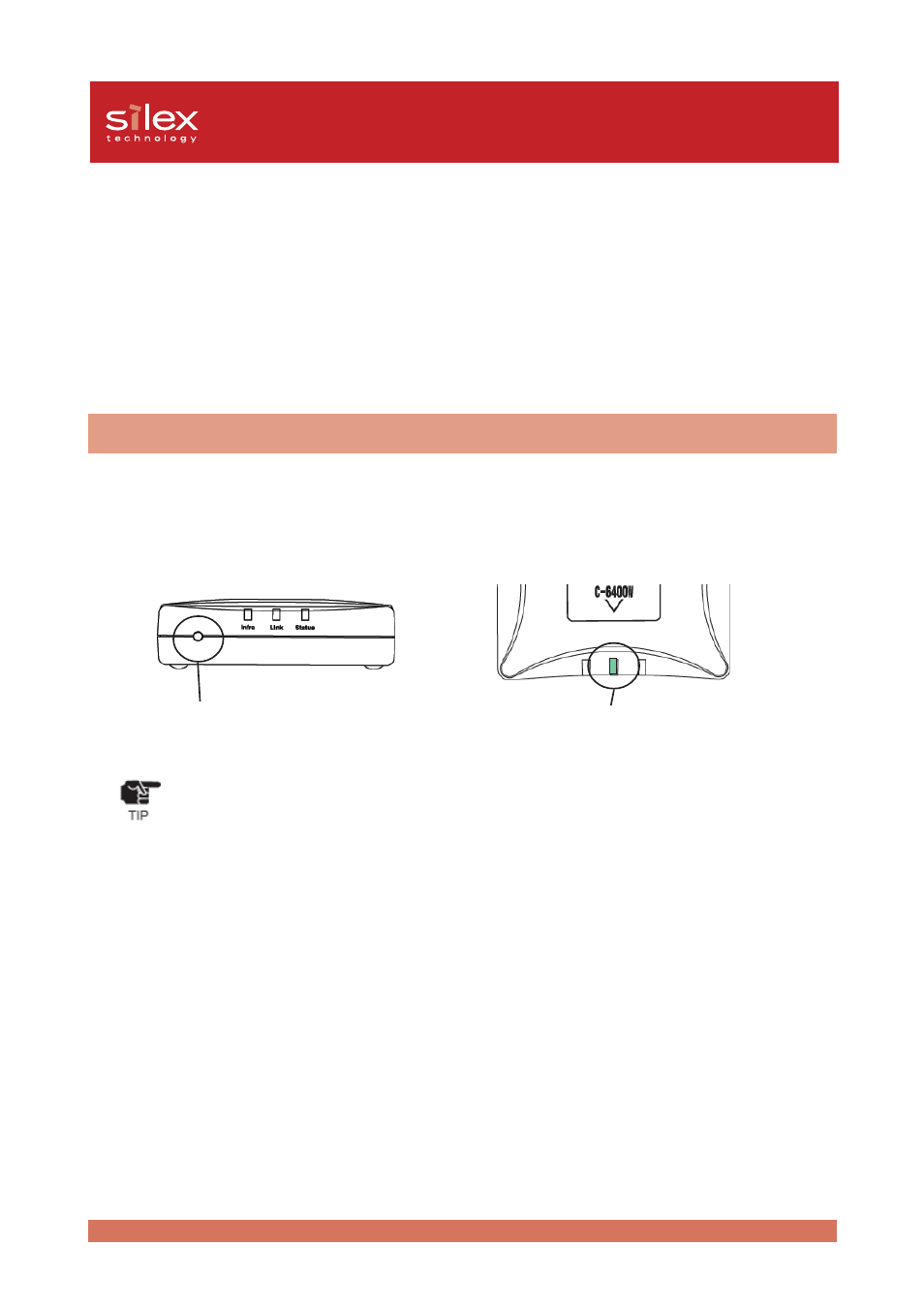
2-5
PRICOM C-6400W
Users Manual CX2
USB Port
Connect a USB Cable (A Type connector)
Power Connector
Connect AC adapter
Push Switch
The push switch is used to restore Factory Defaults and change to Infrastructure mode.
The PRICOM C-6400W is initialized.
1. Make sure that PRICOM C-6400W is not connected to the AC adapter.
2. While pushing the push switch of the PRICOM C-6400W, connect the AC Adapter.
3. Hold the push switch for 15 seconds. Only if Link LED is on, let go of the push switch.
Push Switch
Link LED
- Do not turn off the PRICOM C-6400W while initializing to factory default.
- After restoring to factory default, do not push the push switch.
