Users manual cx2 – Silex technology Print/Scanner/Storage Wireless Server PRICOM C-6400W User Manual
Page 32
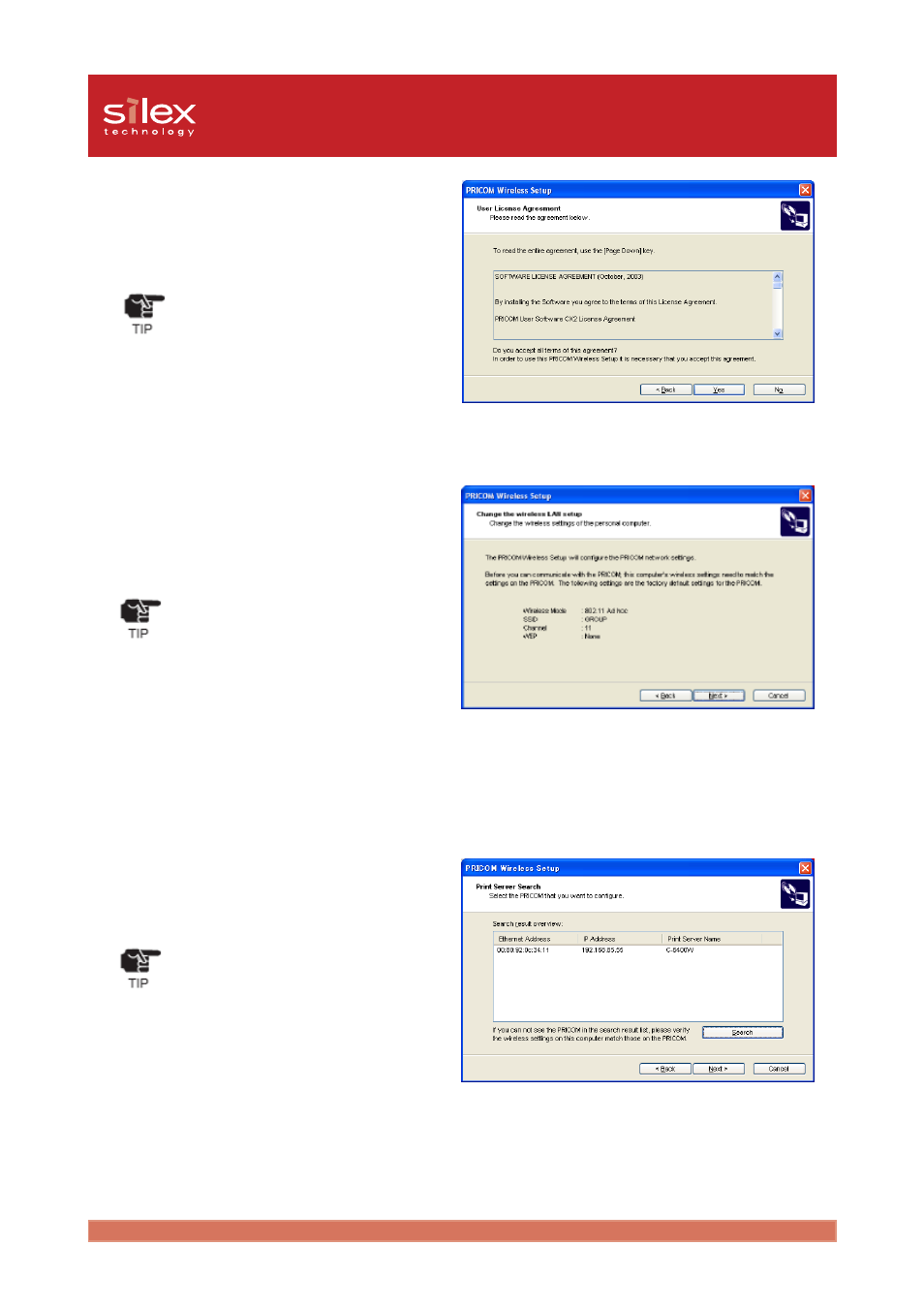
3-5
Users Manual CX2
PRICOM User Software CX2
3.
Click
Yes
if you agree to the
S O F T W A R E L I C E N S E
AGREEMENT
.
- If you do not agree to the
license agreement, you
cannot use our products.
4.
Verify the PC's wireless settings
match those on the PRICOM C-
6400W. Then click
Next
.
- The displayed parameters are the
PRICOM C-6400W's factory
defaults. If the PRICOM C-6400W
and the PC has different wireless
p a r a m e t e r s , t h e y c a n n o t
communicate. If needed, change
the PC's wireless parameters to
match the PRICOM C-6400W.
5.
Select the PRICOM C-6400W in
search list. Then click
Next
.
- If you cannot find the PRICOM C-
6400W in search list, click
Search
.
- If you have more than one PRICOM
C-6400W in search list, use the
Ethernet address of product to
determine which to select.
