Users manual cx2 – Silex technology Print/Scanner/Storage Wireless Server PRICOM C-6400W User Manual
Page 77
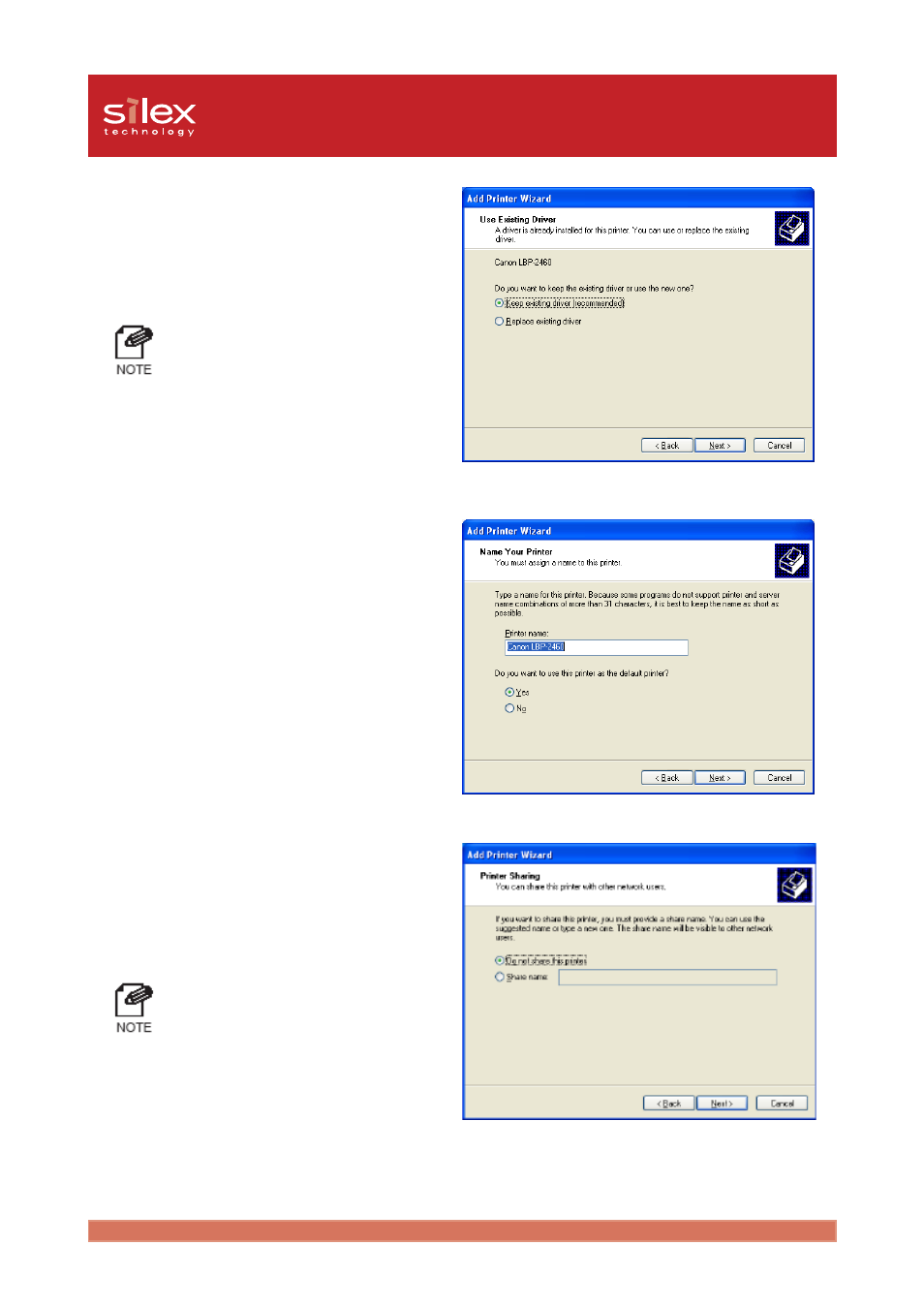
15
Appendix
Users Manual CX2
10. If
Use existing Driver
appears, select
Keep existing driver (recommended)
or
Replace existing driver
. Click
Next
.
- If you have not installed the latest
driver, select Replace existing driver.
11. Select default
printer. Click
Next
.
12. Select whether to
Share name
or
Do
not share this printer
. If you select
Share name
, you can type printer
name you want to use. Click
Next
.
- If the printer is shared with other
computers in the same network,
select
Do not share this product
.
