Share the memory card in a windows xp environment, Verify the network configuration in windows xp, Users manual cx2 – Silex technology Print/Scanner/Storage Wireless Server PRICOM C-6400W User Manual
Page 56
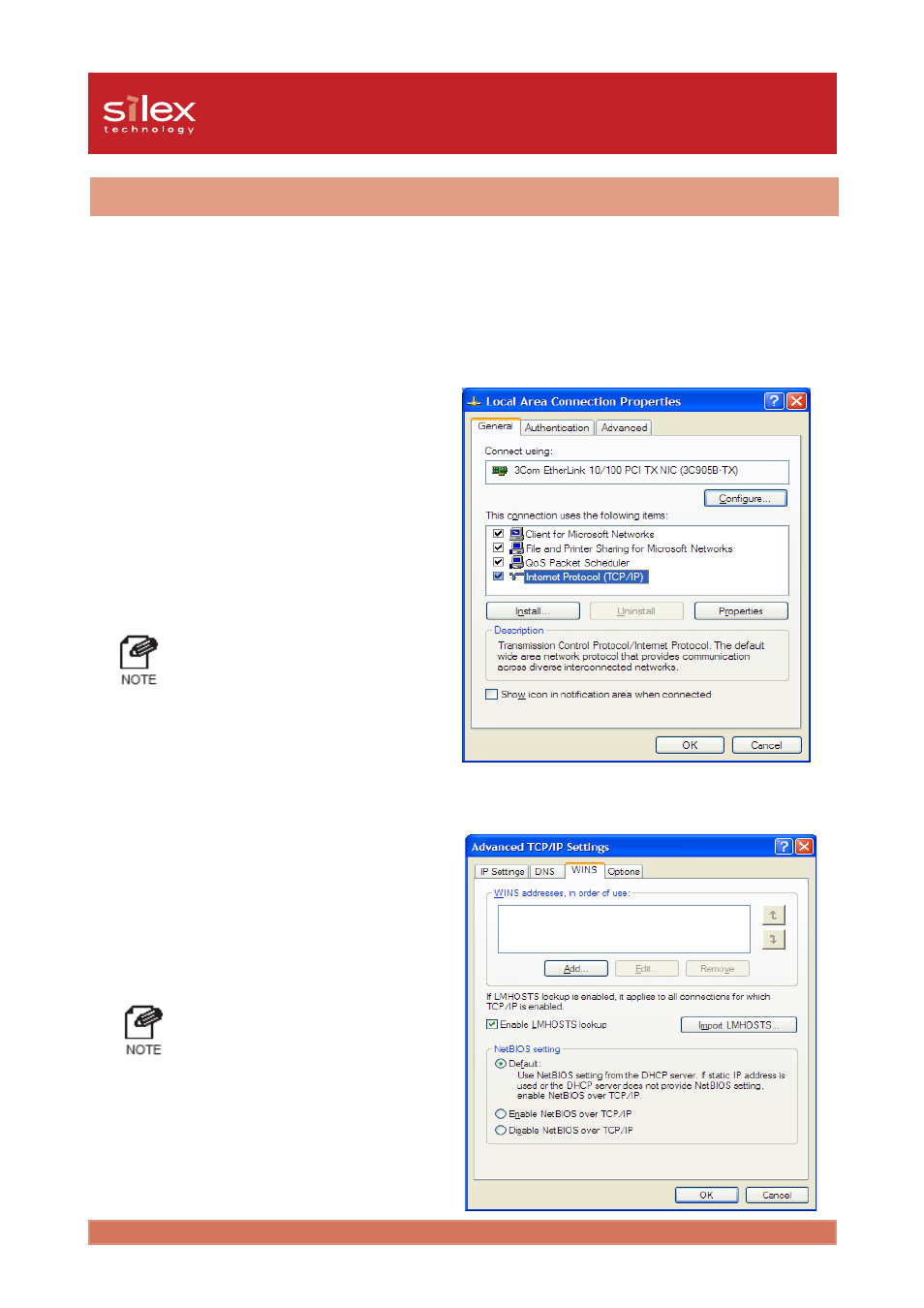
Storage Server
5-9
Users Manual CX2
Verify that NetBIOS in
Internet Protocol (TCP/IP)
on Windows XP, and
Client for Microsoft
Networks
have been added.
1.
Select
start
-
Control Panel
-
Network
Connections.
2.
Open the properties of
Local Area
Connection
.
- If "Internet protocol(TCP/IP)" is not in
the list, click I
nstall
and add it from
protocol.
3.
Click
Internet Protocol(TCP/IP)
, then
Properties
, then
Advanced
, then WINS
and verify
Default
or
Enable NetBIOS
over TCP/IP
is selected for NetBIOS
configuration.
Verify the network configuration in Windows XP
Share the memory card in a Windows XP environment
- When receiving the TCP/IP settings
automatically from DHCP, verify that
the
Default
is selected.
