Use the pricom usb utility, Users manual cx2 – Silex technology Print/Scanner/Storage Wireless Server PRICOM C-6400W User Manual
Page 42
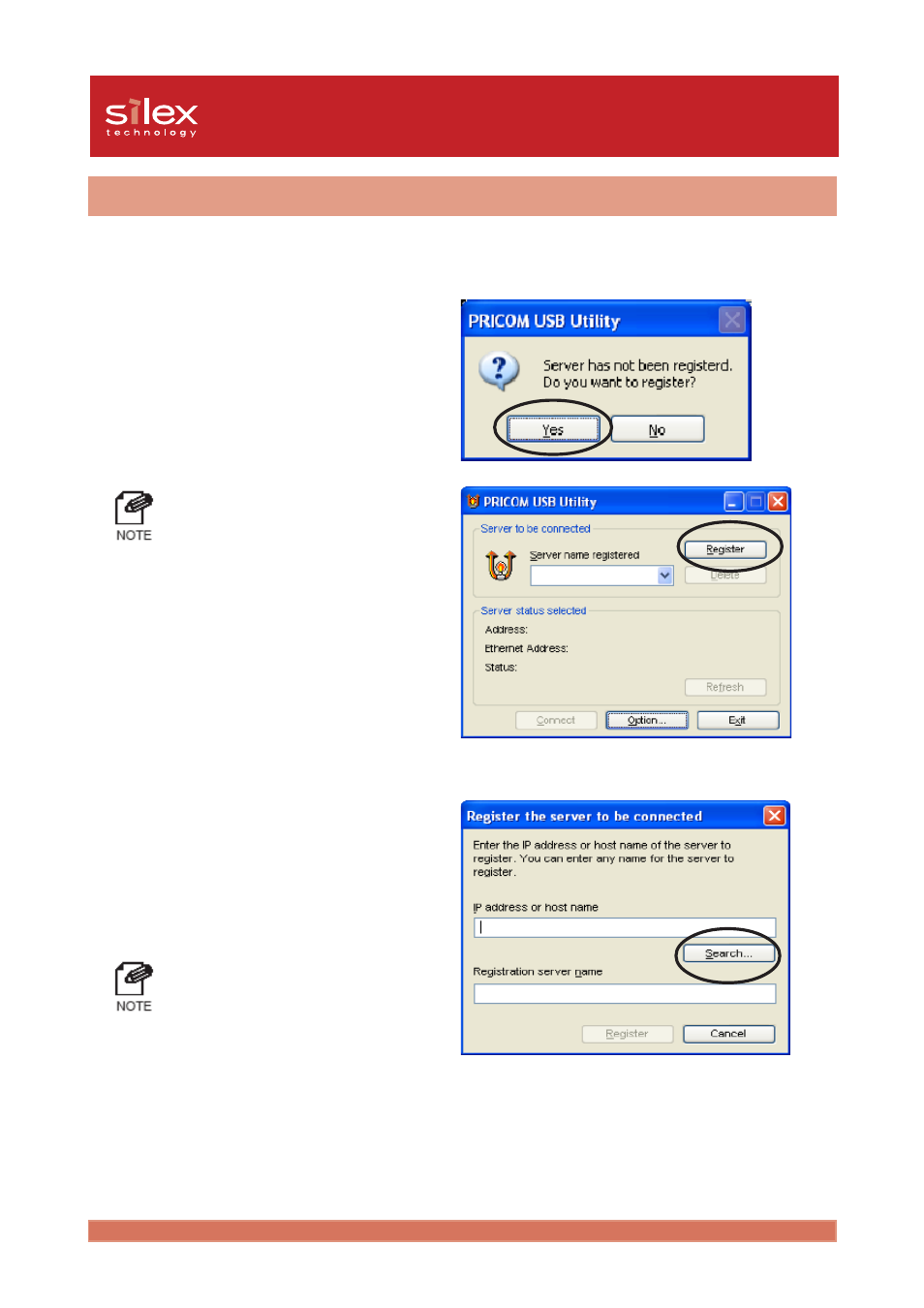
4-6
Scanner Server
Users Manual CX2
Click
Search
.
Use the PRICOM USB Utility
Start the PRICOM USB Utility and configure it to use scanner via the network.
1.
Click
start
-
All Programs
-
PRICOM
USB Utility
-
PRICOM USB Utility.
When using the PRICOM USB Utility
for the first time, the screen to the right
is displayed. Click
Yes
.
2.
Click
Search
to display the C-6400W
on the network. Find the C-6400W to
be registered. Then click
Register
.
- When clicking
No
in the screen
shown above, the server registration
screen needs to be opened manually.
Click
Register
when the main screen
to the right is opened.
- The registered server name can be
changed. The default is IP address.
