4, scanner server, 4, scanner server -1, Initial set up -2 – Silex technology Print/Scanner/Storage Wireless Server PRICOM C-6400W User Manual
Page 37: Connect the pricom c-6400w and usb scanner -2, Use the scanner server -3, Install the pricom usb utility -3, Use the pricom usb utility -6, The pricom usb utility -9, The pricom usb utility screen -9, The option dialog -10
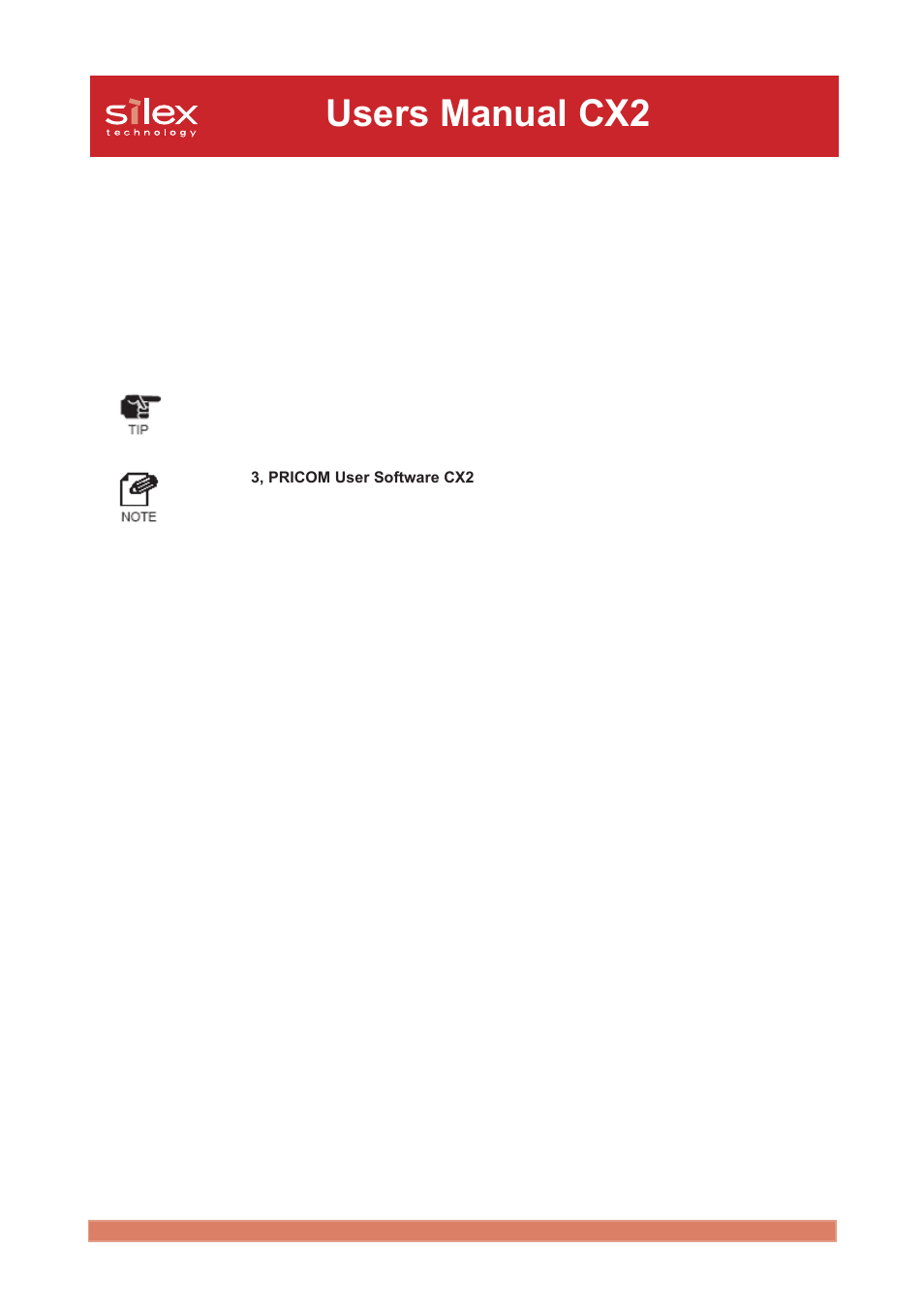 4, scanner server, 4, scanner server -1, Initial set up -2 | Connect the pricom c-6400w and usb scanner -2, Use the scanner server -3, Install the pricom usb utility -3, Use the pricom usb utility -6, The pricom usb utility -9, The pricom usb utility screen -9, The option dialog -10 | Silex technology Print/Scanner/Storage Wireless Server PRICOM C-6400W User Manual | Page 37 / 101
4, scanner server, 4, scanner server -1, Initial set up -2 | Connect the pricom c-6400w and usb scanner -2, Use the scanner server -3, Install the pricom usb utility -3, Use the pricom usb utility -6, The pricom usb utility -9, The pricom usb utility screen -9, The option dialog -10 | Silex technology Print/Scanner/Storage Wireless Server PRICOM C-6400W User Manual | Page 37 / 101 