Troubleshooting – Sony DHG-HDD250 User Manual
Page 85
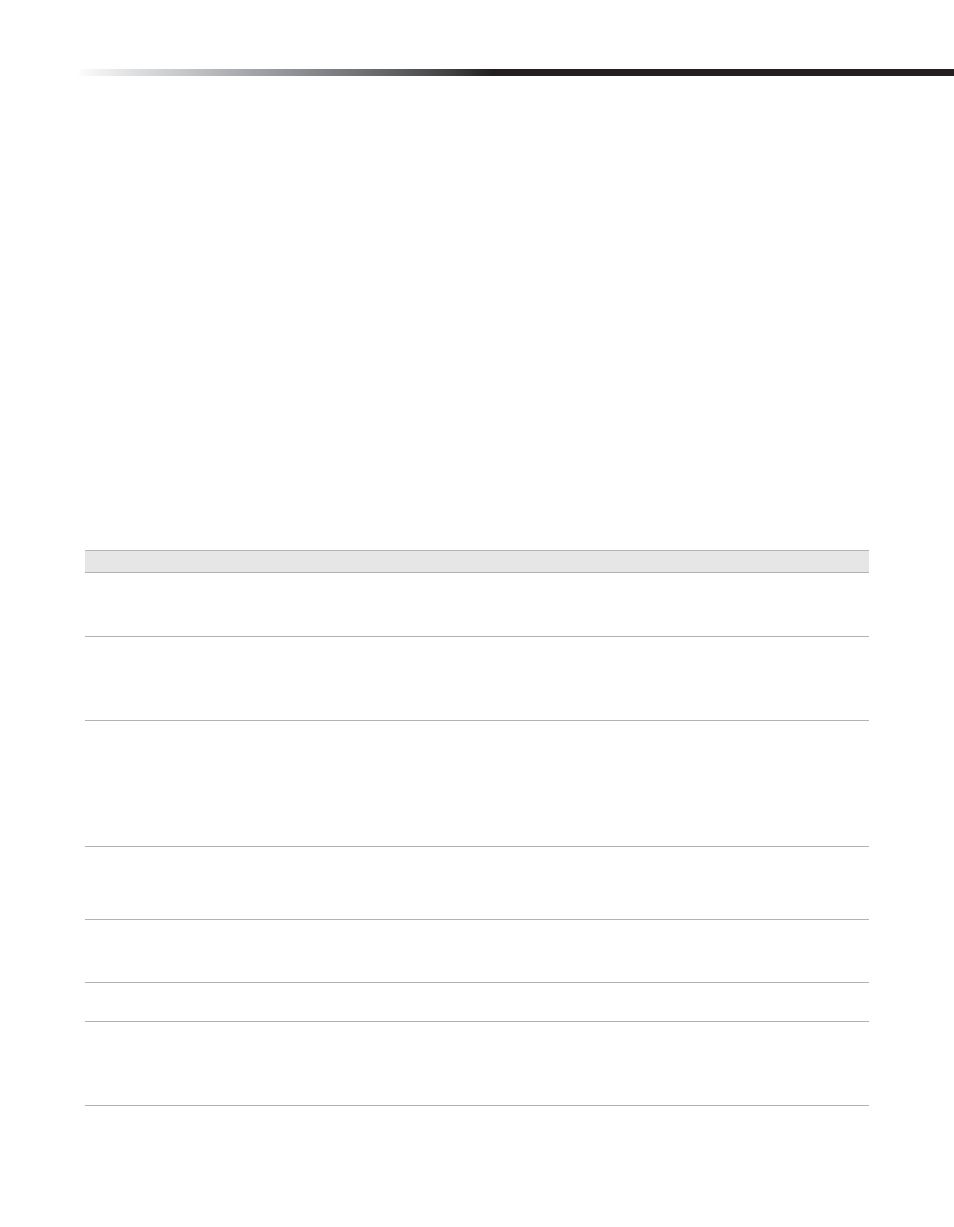
References
79
Contacting Sony
If, after reading these operating instructions, you have additional questions related to the use
of your Sony® HD DVR, please call our Customer Information Services Center at:
For US residents only: 1-800-222-SONY (7669)
For Canadian residents only: 1-877-899-SONY (7669)
Before calling the Sony Customer Information Services Center, please write down the model
and serial numbers of your HD DVR. You can find the model number on the front of your HD
DVR. The serial number can be found in the Preferences/System/System Menu screen or
printed on the back of your HD DVR.
You may also contact Sony at the Sony Support & Registration web site:
www.sony.com/support
TROUBLESHOOTING
TV Guide On Screen System
Symptoms
Possible Remedies
TV Guide does not appear
after setting the unit up
In some cases, it can take up to 24 hours or longer for the TV Guide On Screen
System to appear. It can take several minutes to restore the Gemstar data if
there is a power loss.
24 hours has elasped and
TV Guide still has not
appeared
Make sure that the signal is connected directly to the HD DVR.
A cable box may not pass the signal required for TV Guide.
Also, there may be times when it takes longer than 24 hours to receive the TV
Guide signal.
Difficult to receive TV Guide
data with my dual-feed cable
system (“A” and “B” feed)
Try both feeds when leaving the DVR in Standby mode (to collect data).
In a system with “A” and “B” cable feeds, the data is likely to be delivered on
a channel on the opposite feed of what you typically select when you leave the
DVR in Standby mode.
If, after trying both feeds, TV Guide still does not have data, please contact
Sony at 1-800-222-SONY.
Channel line-up (channel
names and logos) appear in
the LISTINGS screen, but
there are no program titles
If you can see the channel line-up, you are receiving data, but it may take
another 24 hours before the program title data arrives.
Guide listings or correct time
information disappeared
after a power failure
Place the HD DVR in standby mode and new guide listings or correct time
information should begin to be available within 24 hours. Correct time
information may often appear more quickly.
Some channel numbers in
the Guide are incorrect
Correct channels using the Change Channel Display under Setup.
Guide show listings have
not been received
Listings usually appear within 24 hours after a successful Setup.
Check the connections between the HD DVR, cable and antenna.
Verify Setup information under Change System Settings.
Review Screen 4 and Screen 5 in the Initial Guide Setup section.
