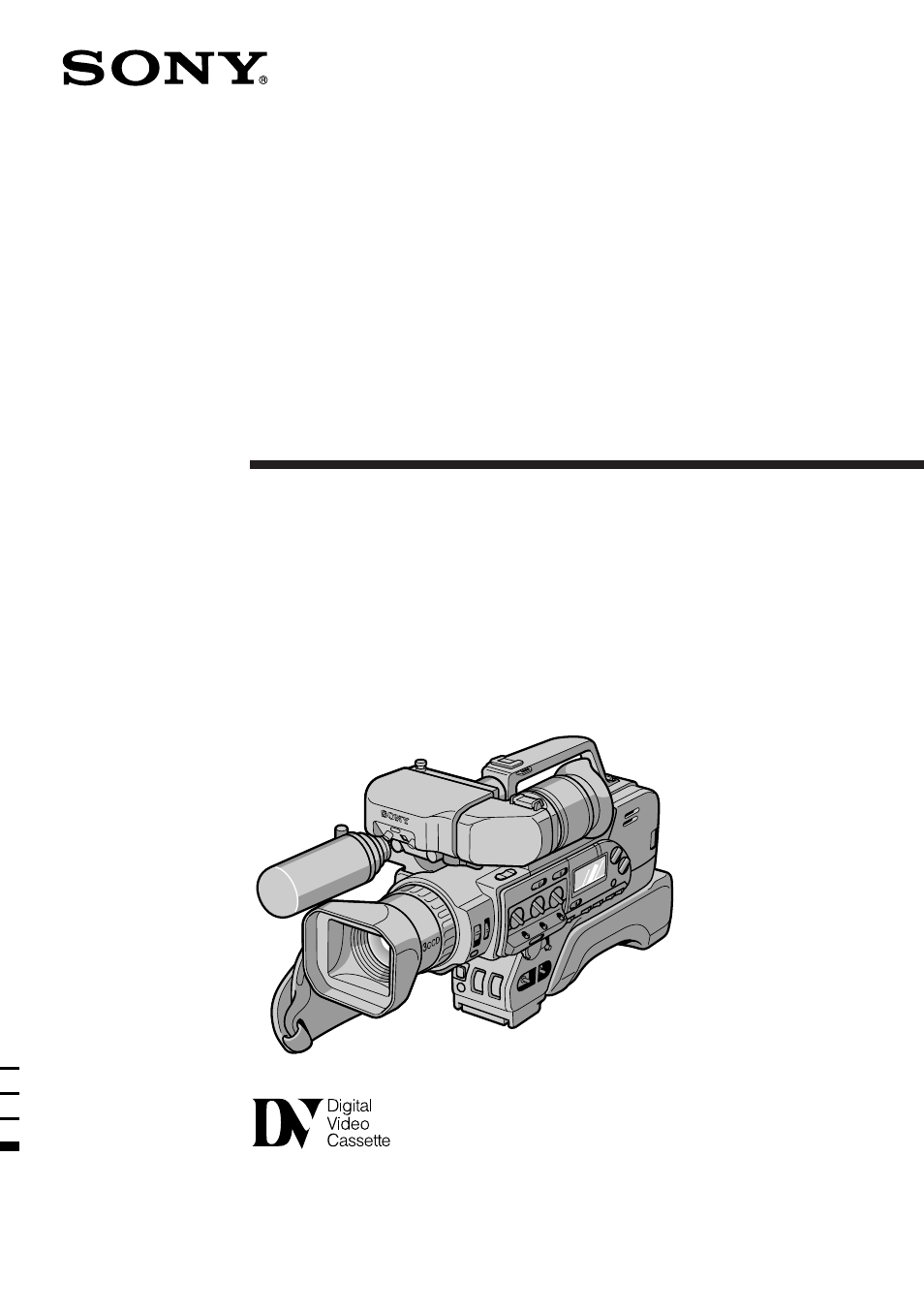Sony DCR-VX9000 User Manual
Digital video camera recorder, Dcr-vx9000, Operating instructions
Table of contents
Document Outline
- Before you begin
- Using this manual
- Checking supplied accessories
- Getting started
- Attaching the viewfinder
- Charging and installing the battery pack
- Inserting a cassette
- Basic operations
- Camera recording
- Using the zoom feature
- Hints for better shooting
- Checking the recorded picture
- Connections for playback
- Playing back a tape
- Advanced operations
- Using alternative power sources
- Changing the mode settings
- – for camera recording –
- Fade-in and fade-out
- Overlapping two pictures
- Using the wide mode function
- Photo recording
- Interval recording
- Cut recording
- – for manual adjustment –
- Selecting automatic or manual mode
- Focusing manually
- Adjusting the aperture
- Adjusting the shutter speed
- Adjusting the gain
- Adjusting the white balance
- Using the ND filter
- Using the zebra pattern
- Adjusting the recording sound
- Releasing the STEADY SHOT function
- Making a custom preset
- – for editing/playback –
- Re-recording a picture in the middle of a recorded tape
- Searching the recorded picture
- Displaying recording data
- Editing onto another tape
- Replacing recording on a tape
- Audio dubbing
- Additional information
- Changing the lithium battery in the digital camcorder
- Resetting the date and time
- Notes on video cassettes
- Tips for using the battery pack
- Maintenance information and precautions
- Using your digital camcorder abroad
- Trouble check
- Specifications
- Identifying the parts
- Warning indicators
- Index