Sony DHG-HDD250 User Manual
Page 63
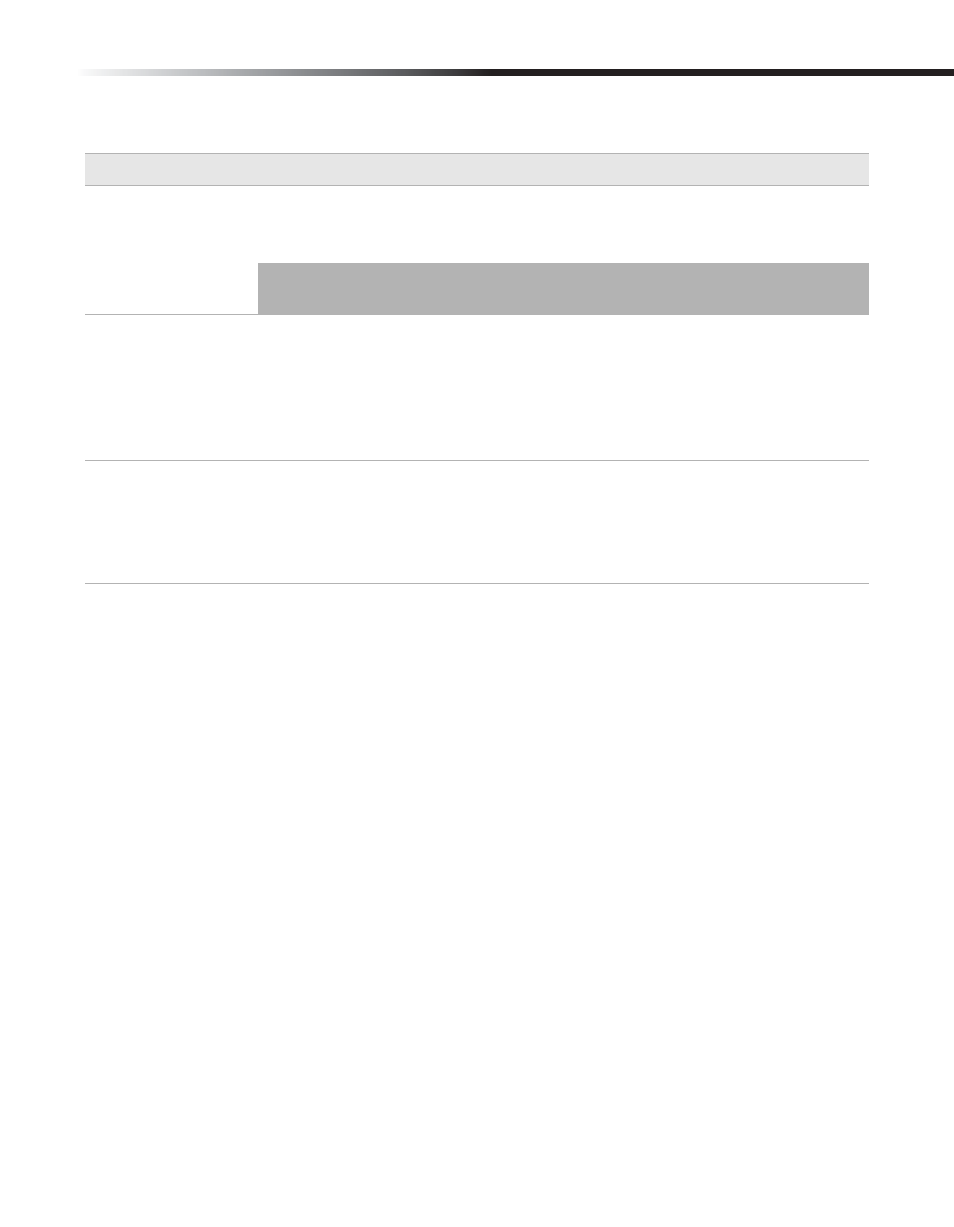
Digital Video Recorder
57
Using Chapter Marks
To Do This...
Do This...
Skip to the next
Chapter Mark
While viewing a program, press the PREV (Previous) or NEXT buttons
on the remote control to jump back or jump forward to the next available
Chapter Mark.
✍
If no Chapter Marks have been set, the PREV or NEXT buttons will jump to the
default Chapter Marks at the Start or End of the program.
Navigate to a
Chapter Mark
While viewing a program and no other menus are displayed, press the
V
button on the remote control to display the status bar and press
V again
to display the Chapter Mark thumbnails. Use the
B and b buttons to
highlight the available Chapter Marks. Press the SELECT button on the
remote control to select a Chapter Mark and skip directly to that point in
the program.
Edit a Chapter
Mark
While viewing a recorded program and no other menus are displayed,
press the
b button to display the Options Menu. Select the Edit Chapter
Mark option and then select which Chapter Mark you would like to edit.
You can select to either delete, edit the name of the Chapter Mark, go to
the Chapter Mark or hide/un-hide the Chapter Mark.
