Sony HANDYCAM HDR-FX1000E User Manual
Hdr-fx1000e, Operating guide, Digital hd video camera recorder
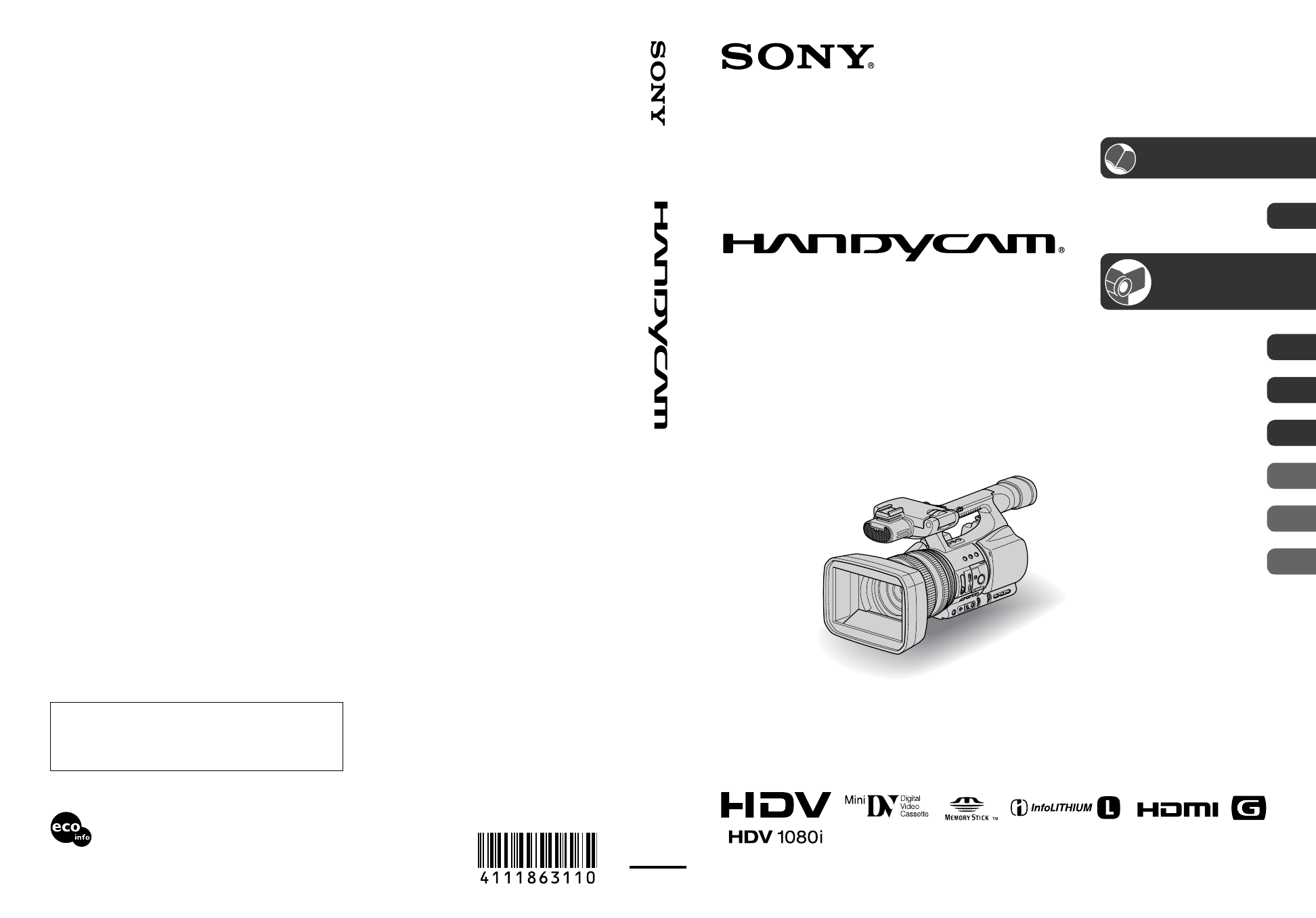
GB
HDR-FX1000E 4-111-863-11(1)
HDR-FX1000E 4-111-863-11(1)
G:\SONY\PV\CX24000\GB\0911\SOURCE_GB\4111863111HDRFX1000E\01GB00COV.fm
HDR-FX1000E
4-111-863-
11(1)
4-111-863-
11(1)
© 2008 Sony Corporation
Digital HD Video Camera Recorder
Operating Guide
HDR-FX1000E
4111863111.book Page 1 Thursday, September 11, 2008 8:44 AM
G:\SONY\PV\CX24000\GB\0911\SOURCE_GB\4111863111HDRFX1000E\01GB13BCOV.fm
HDR-FX1000E
4-111-863-
11(1)
http://www.sony.net/
Printed on 70% or more recycled paper
using VOC (Volatile Organic Compound)
-free vegetable oil based ink.
Printed in Japan
Additional information on this product and answers
to frequently asked questions can be found at our
Customer Support Website.
4111863111.book Page 132 Thursday, September 11, 2008 8:44 AM
Table of contents
Document Outline
- Read this first
- Enjoying pictures with high definition quality
- Getting Started
- Step 1: Checking supplied items
- Step 2: Attaching the lens hood with lens cover
- Step 3: Charging the battery pack
- Step 4: Turning the power on and holding your camcorder properly
- Step 5: Adjusting the LCD panel and viewfinder
- Step 6: Setting the date and time
- Step 7: Inserting a tape or a “Memory Stick Duo”
- Recording/Playback
- Using the Menu
- Dubbing/Editing
- Using a Computer
- Troubleshooting
- Additional Information
- Quick Reference
