Sony DHG-HDD250 User Manual
Page 5
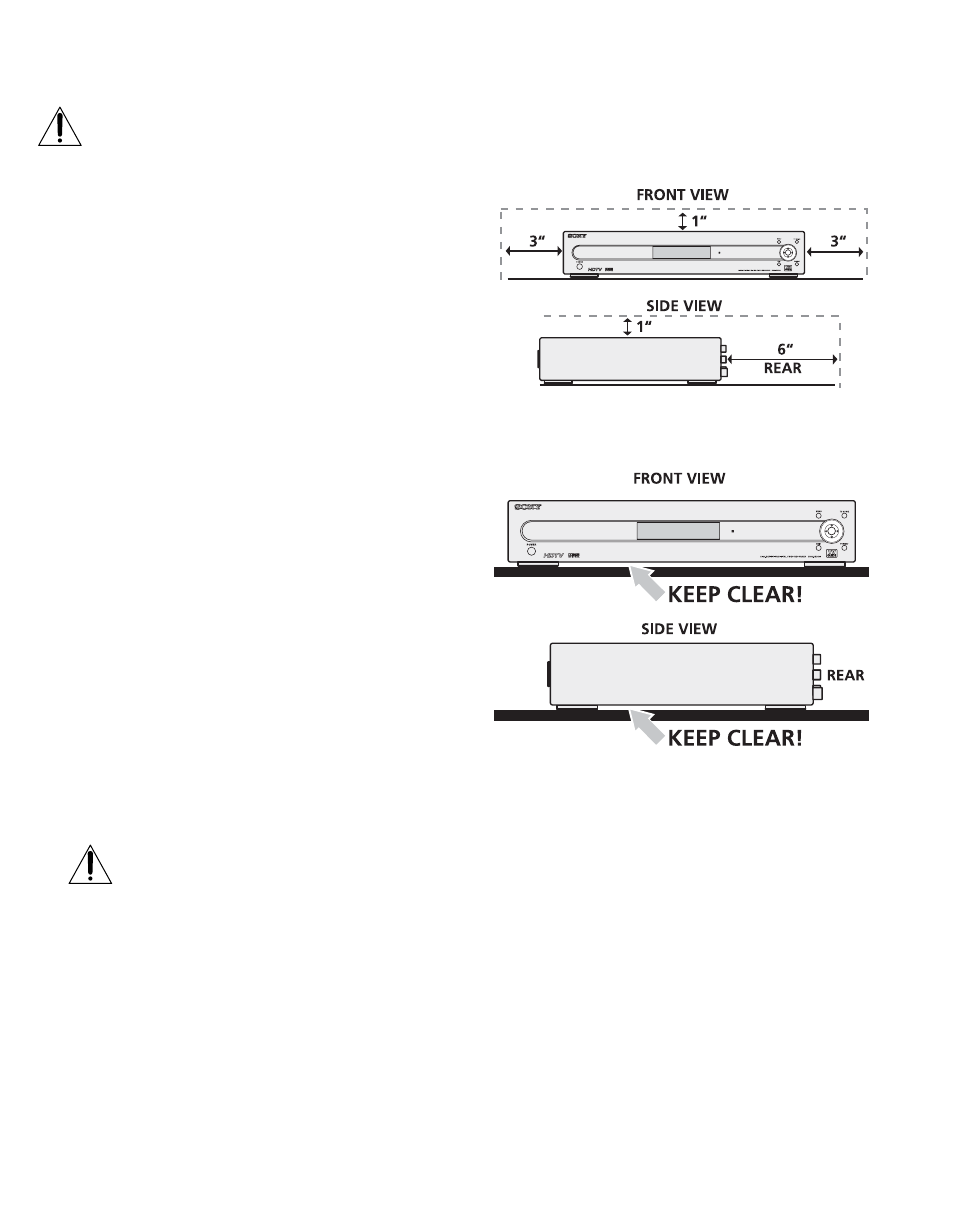
Connecting Additional Equipment
Placement precautions
•
Inadequate ventilation or proximity to a heat
source will cause decreased performance and
reliability. Although the HD DVR is designed
to automatically power off in extreme heat
conditions, adequate care must be taken to
avoid excessive heat build up.
- Do not place the recorder on a soft surface,
such as a rug and do not place on an uneven
surface in which all four of the feet do not
evenly support the recorder. Such improper
placement may block the ventilation holes on
the bottom of the recorder.
- Do not place the recorder in a confined space
such as a bookshelf or similar unit.
- Do not place the recorder in a location near
heat sources, or in a place subject to direct
sunlight, excessive dust or mechanical shock.
- This recorder will shut automatically to pro-
tect the hard disk in extreme heat conditions.
•
Do not place the recorder in an inclined
position. It is designed to be operated in a
horizontal or vertical position only.
•
Keep the recorder away from the equipment
with strong magnets, such as a microwave
oven, large soundspeakers or other equipment.
•
Keep the recorder away from liquid and
moisture source such as kitchen sink, wash
bowl, bath tub, shower, laundry tub or wet
basement. Do not unplug with wet hand.
•
Do not place heavy objects on the recorder.
•
Do not place objects which may splash or drip
liquids, such as plants or fountains, on or near
the recorder.
•
Do not place on top of the TV.
!
IMPORTANT NOTICE
This recorder is capable of holding a still video
image or on-screen display image on your
television screen for an extended period of time. If
you leave a still video image or on-screen display
image displayed on your TV for an extended
period of time you risk permanent damage to your
television screen. Plasma display panels and
projection televisions are especially susceptible to
this. Refer to your TV's operating instructions for
further information.
Ventilation Clearance
When installing the unit, please allow enough space on
all sides as indicated in the illustrations.
Also, when placing the unit, make sure it is on a firm,
flat surface. Keep the space below the unit clear, this is
to allow ventilation under the unit.
Care and Maintenance
Unplug the unit from the wall outlet before cleaning.
Use a dry, soft cloth to wipe dust off the unit.
Do not allow dust to accumulate under the unit. Do not
use liquid or aerosol cleaners. Never use strong
solvents such as thinner or benzene for cleaning.
Damage requiring service
: Do not attempt to service
the unit by yourself. Opening the cabinet may expose
you to dangerous voltage or other hazards, and will
void your warranty. Unplug the unit from the wall
outlet and refer servicing to qualified service personnel.
