Sony DHG-HDD250 User Manual
Page 31
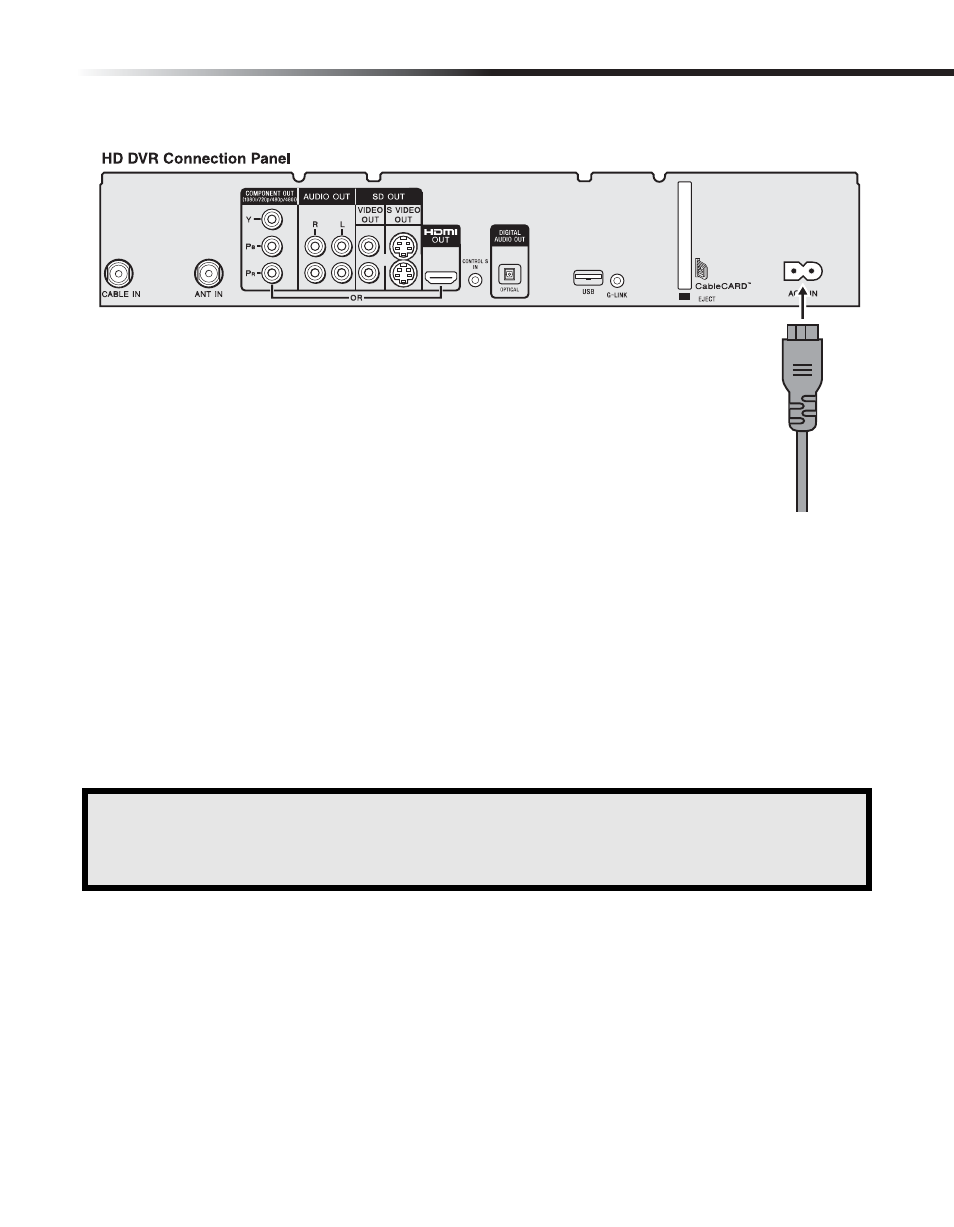
Connections
25
Connecting the AC Power Cord
When all necessary connections are completed be sure to connect the power cord.
1
Connect the supplied AC power cord to the HD DVR rear panel AC IN.
2
Connect the other end into the nearest AC power outlet.
✍
Please note, the HD DVR is factory set to 1080i Format. Some HD TV’s and all SD TV’s are not capable
of displaying 1080i Format. In such cases, keep pressing the FORMAT button on the remote control or
the front panel to change the Format setting on the HD DVR to: 720p for some HD TV’s or HD
Monitors, SD OUT for any SD TVs.
This manual is related to the following products:
